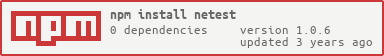Netest is a Javascript library for testing internet speed in the browser.
A speed check is conducted by downloading image(s), and using download time in order to get the average download speed,
multiple checks could be made with different parameters.
Use npm to install Netest.
npm install netestconst netest = require("netest")
const netestOptions = {
slowSpeedThreshold: 100,
numOfChecks: 3,
failIfTooLong: true,
timeUntilLoadFailure: 60000,
loadFailureCheckInterval: 2000,
imageSource: "https://upload.wikimedia.org/wikipedia/commons/b/b9/Pizigani_1367_Chart_1MB.jpg",
imageSize: 1040
};
netest(netestOptions)
.then((result) => {
if (!result.isSlow) console.log("Your internet is great!");
})
.catch((error) => {
if (error.hasFailed) console.log("Too bad, your internet sucks...")
});let speedCheckInterval = 3*60*1000; // 1 check per 3 minutes
let checkInterval = new BehaviorSubject(speedCheckInterval);
let speedChecks = checkInterval.pipe(
switchMap(i => interval(i)),
tap(() => {
netest(netestOptions)
.then((result) => { if (!result.isSlow) console.log("Your internet is great!") })
.catch((error) => { if (error.hasFailed) console.log("Too bad, your internet sucks...") })
.finally(() => checkInterval.next(speedCheckInterval)); // Reset the timer at end
})
).subscribe();| Field | Description | Type | Required |
|---|---|---|---|
| slowSpeedThreshold | Slow connection speed threshold in kb/s, any lower and user's connection is considered slow | Numeric | Yes |
| numOfChecks | Number of checks conducted and averaged | Numeric | Yes |
| failIfTooLong | Fails the tests if a check takes too long | Boolean | Yes |
| timeUntilLoadFailure | Duration threshold of a single check for test failure in ms | Numeric | Yes |
| loadFailureCheckInterval | How often should the failure threshold check be conducted in ms | Numeric | Yes |
| imageSource | Source of the image to be downloaded for the speed checks | String | Yes |
| imageSize | Size of the speed checks image in Kb | Numeric | Yes |
| Field | Description | Type |
|---|---|---|
| isSlow | Indicates that the internet speed is slow, when the speed precedes slowSpeedThreshold | Numeric |
| kbPerSec | Average internet speed | Numeric |
| averageLoadTime | Average completion time of all checks | Boolean |
| totalLoadTime | Total completion time of all checks | Numeric |
| Field | Description | Type |
|---|---|---|
| hasFailed | Indicates that a check has failed, when timeUntilLoadFailure threshold has passed | Numeric |
Pull requests are welcome. For major changes, please open an issue first to discuss what you would like to change.