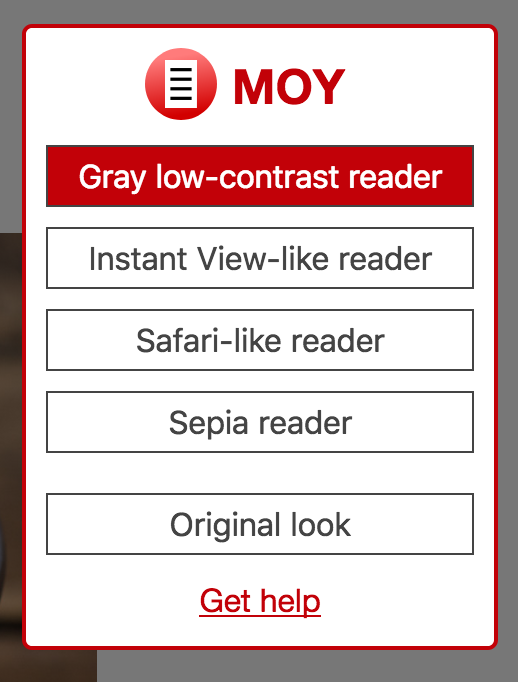Moy.Design (or Moy for short) browser plugin allows you to change the appearance of your favorite websites. It serves a number of purposes:
- Provide a way to see information from different websites in a unified way, which is customizable by end users.
- Make web pages lighter, with less scripts, images, styling and other heavy and often unnecessary stuff.
- Make web pages more readable, human-friendly, eye-friendly.
- Make web pages mobile-friendly.
The plugin's available for Chrome and Firefox (including Firefox for Android):
If everything's OK, you should see something like this next time you click the plugin's icon:
These buttons represent alternative looks available for this page. For some pages, only Original look is available. When you press a button, the page will be reloaded with the chosen look, and your choice is remembered. I.e. next time you load this (or similar) page, it'll be shown with the selected look.
When the plugin's installed, it will show welcome page with some examples to test it on.
The number of supported websites is growing. If the plugin doesn't support your favourite website yet, just ask about it.
If something is unclear or seems buggy (e.g. the plugin shows no looks for a page or renders a page incorrectly), please feel free to
- file an issue
- ask for help in the mailing list
- ask for help directly: [email protected]
- contact me personally.
The plugin uses parsers to extract valuable information from original pages and templates (or 'looks') to render the information.
Parsers and templates are located in the MoyDesign's MoyData GitHub repository. The plugin downloads them all the first time when it's installed. Then, it periodically checks for updates.
You can specify another GitHub account. This is useful for creating your own parsers and templates: just fork the main MoyData repo and point the plugin to your own account. Please, consider making a pull request to the original repo afterwards.
Detailed documentation about the plugin, including how to create your own parsers and templates, is available here.
Happy hacking! :)