-
-
Notifications
You must be signed in to change notification settings - Fork 501
New issue
Have a question about this project? Sign up for a free GitHub account to open an issue and contact its maintainers and the community.
By clicking “Sign up for GitHub”, you agree to our terms of service and privacy statement. We’ll occasionally send you account related emails.
Already on GitHub? Sign in to your account
Image | UEFI compatible x86_64 image #1171
Comments
Changes for: https://github.com/Fourdee/DietPi/pull/1169 https://github.com/Fourdee/DietPi/pull/1168 + Fix missing FuguHub entry after merge conflict + FuguHub Output file to target directory, instead of "cd". So we stay in $HOME directory at all times during software installs. + Disable FuguHub for ARMv8 (not functional with binaries) + Disable Docker for ARMv8 (not supported by installer https://get.docker.com/) + Enable Docker for x86_64 + Docker, use global $FP in /lib/systemd/system/docker.service sed replace
Method 1: Install any Debian OS onto device, then run DietPi PREP:Method 2: UEFI x86_64 image:
Step 1: Download Rufus and DietPi
EDIT: Updated install instructions are now added as text file in the download archive, please follow those instead! Step 3: Install DietPi image onto device
|
|
Rufus install process confirmed working by one of our users: Outstanding issues:
|
|
Tried installing it on an Intel NUC NUC6CAYH - no emmc, just one normal ssd. Followed the steps described above, but it didn't work. Was unable to install it in the end. Still would be nice to have a normal ISO. |
|
Tried on NUC NUC6CAYS (with 32GB eMMC) and the install process did not work the first time (odd error about not being able to find mmcblk0 though it had just returned messages saying it was located... Tried again immediately and it seemed to work. I did see a bunch of I/O errors for the eMMC during install, which was a major reason I came to dietpi from trying to run Mint on it. I will get it up and running and report back if I am having the same issues. Thanks for all the efforts... Would love to have audio support. EDIT*** The system is also crashing the eMMC - causing it to revert to read only after bunch of I/O errors on the eMMC. |
|
Thanks for testing 👍 This may be a hardware/EMMC issue (may also be related to It may also be worth trying our new PREP system, requires a debian installation on EMMC: |
|
I had no issues with default W10 installation before trying various Linux distros.
I will try again.
…-------- Original Message --------
On Jan 11, 2018, 2:58 AM, Dan wrote:
***@***.***(https://github.com/nwcatalyst)
Thanks for testing 👍
This may be a hardware/EMMC issue (may also be related to discard fstab). Do you experience EMMC I/O errors with other OS?
It may also be worth trying our new PREP system, requires a debian installation on EMMC:
[#1285](https://github.com/Fourdee/DietPi/issues/1285)
—
You are receiving this because you were mentioned.
Reply to this email directly, [view it on GitHub](https://github.com/Fourdee/DietPi/issues/1171#issuecomment-356900217), or [mute the thread](https://github.com/notifications/unsubscribe-auth/AOR0F8Bq0HGo5i6Zj4nv7uKeYJCnB4zgks5tJelMgaJpZM4PuAso).
|
|
Notes to prep:
|
+ Native PC (EFI): is now an ISO, with clonezilla bundled. Simplifies installation via Rufus write: https://github.com/Fourdee/DietPi/issues/1171#issuecomment-336522021
|
v6.0 EFI image for testing is there btw: https://dietpi.com/downloads/images/ @Fourdee |
Yep tested it personally and ready for use (- any patching during v6.0 update), Links to v6.0 image, as above, its fine. |
|
Marking as completed, image is now available, and, PREP method also: |
**v6.0** (previously v160) (28/01/18) **Important Information:** **All DietPi images have been re-created. Existing installations (v159 or lower), can no longer be updated, or supported. To continue support, users must install the latest v6.0 image.** - https://github.com/Fourdee/DietPi/issues/1385 - All images are now Debian Stretch (excluding Odroid's) - ARMbian based images are now mainline kernel 4.13+. - Native PC (EFI): is now an ISO, with clonezilla bundled. Simplifies installation via Rufus write: https://github.com/Fourdee/DietPi/issues/1171#issuecomment-336522021 - If you are happy with your existing installation of v159 (or lower), you are not required to install the v6.0 image, however, we cannot continue to provide support for v159 (or lower) installations. **Minor notes:** The XMAS tree has now been taken down, stored away on github history for next year. Hope you all had a good one :D **Changes / Improvements / Optimizations:** General | DietPi RPi kernel, now reverted to stock RPi kernel: https://github.com/Fourdee/DietPi/issues/1378 General | We have completed much needed backbone work for DietPi, which will allow for improved expansion in source code. This includes the use of dietpi-globals. DietPi-Globals | New script which optimizes most used DietPi commands and vars, throughout our scripts. Also exported to bash session, please type 'G_' then press 'TAB' to see a full list of options: https://github.com/Fourdee/DietPi/issues/1311 General | FHS compliance completed. /etc/dietpi has moved to /var/lib/dietpi. RAMlog store has moved to /var/tmp/dietpi: https://github.com/Fourdee/DietPi/issues/1297#issuecomment-352241193 General | We have refreshed our terminal messages look & feel, oriented on RPi boot messages, and with process animation: https://github.com/Fourdee/DietPi/pull/1377 General | wget: Now set to prefer IPv4 by default (generally faster, can be changed by 'CONFIG_PREFER_IPVERSION' in dietpi.txt): https://github.com/Fourdee/DietPi/issues/1285#issuecomment-353230187 General | APT: Now set to force IPv4 by default (generally faster, can be changed by 'CONFIG_PREFER_IPVERSION' in dietpi.txt): https://github.com/Fourdee/DietPi/issues/1285#issuecomment-353230187 General | SparkySBC: CPU gov default changed to Performance, reports of increased stability. General | Swapfile generation is now completed during 1st run of dietpi-software (previously boot stage): https://github.com/Fourdee/DietPi/issues/1270#issue-278797206 General | DietPi-Funtime: Removed from DietPi. Although it looked pretty, it did absolutely nothing (except slow down a program) DietPi-Automation | All dietpi.txt entries have been renamed and cleaned up. DietPi-Automation | dietpi.txt: CONFIG_NTP_MODE will now be applied during 1st run of device: https://github.com/Fourdee/DietPi/issues/1379 DietPi-Boot | Improved the method of initial FS_partition and FS_expansion during 1st run, via systemD services. 'fs_force_resize=' in dietpi.txt is no longer supported: https://github.com/Fourdee/DietPi/issues/1285#issuecomment-352159930 DietPi-Banner | IP: Will now also list the active network adapter used (eg: eth0/wlan0) DietPi-Config | Dion Audio LOCO V1/V2: Soundcards added for RPi. DietPi-Config | Locale: en_GB.UTF-8 is now automatically installed, alongside user selected choice. Required for DietPi scripts to function. DietPi-Drive_Manager | Added support for exFAT, many thanks @MichaIng : https://github.com/Fourdee/DietPi/pull/1312 DietPi-Globals | Global variables and functions are now exported during login. Please see the sourcecode for more information: https://github.com/Fourdee/DietPi/issues/1311 DietPi-Set_Hardware | Sparky SBC: enable aotg.aotg1_speed compatibility setting for USB 1.1, when USB-DAC configured: https://github.com/Fourdee/DietPi/issues/1301 DietPi-Set_Software | "pool" directive is now used for NTPD: https://github.com/Fourdee/DietPi/pull/1404 DietPi-Software | NAA Daemon: Updated to latest (3.5.2-36). Existing installs will be patched automatically: https://github.com/Fourdee/DietPi/issues/1305 DietPi-Software | PHP-FPM: Increased from "$CPU_CORES_TOTAL" to "pm.max_children = $(( $CPU_CORES_TOTAL * 3 ))". This should avoid failed forking of PHP-FPM processes/requests : https://github.com/Fourdee/DietPi/issues/1298 DietPi-Software | ownCloud/Nextcloud: Added option to choose data directory via dietpi.txt pre installation: https://github.com/Fourdee/DietPi/issues/1314#issuecomment-352782055 DietPi-Software | ownCloud/Nextcloud: Switch to pretty URLs (without "index.php") on Apache DietPi-Software | ownCloud/Nextcloud: Automated backup restoring on install and creation und uninstall to ownCloud/Nextcloud data directory DietPi-Software | ownCloud: Switch to non-package/archive installation. This allows usage of preferred web based updater. DietPi-Software | Nextcloud: Resolved OPcache admin panel warnings now also on Lighttpd DietPi-Software | UrBackup: Installation updated to latest version 2.1.20. For new installations only: https://github.com/Fourdee/DietPi/issues/1335 DietPi-Software | NodeRed: Corrected user which nodered runs under, now runs as its own user, created during install: https://github.com/Fourdee/DietPi/issues/1294#issuecomment-354314318 DietPi-Software | SqueezeBox/LMS (Stretch): Installation resolved: https://github.com/Fourdee/DietPi/issues/1124 DietPi-Software | MySQL: Completely remove MySQL from DietPi in favour of MariaDB: https://github.com/Fourdee/DietPi/issues/1397 DietPi-Software | Ampache: MySQL DB and configs have been updated (adds correct userdata folder for music by default): https://github.com/Fourdee/DietPi/issues/1420 run_ntpd | Added support for systemd-timesyncd completion/detection: https://github.com/Fourdee/DietPi/issues/1379 **Bug Fixes:** General | Fixed two systemd error messages during shutdown and boot: https://github.com/Fourdee/DietPi/issues/1330 DietPi-Automation | Resolved an issue where AUTO_SETUP_TIMEZONE was not being applied correctly, thanks @k-plan: https://github.com/Fourdee/DietPi/issues/1285#issuecomment-356310496 DietPi-Automation | dietpi.txt: CONFIG_NTP_MIRROR will now be applied to systemd-timesyncd configuration: https://github.com/Fourdee/DietPi/issues/1379 DietPi-Config | Resolved an issue with WiFi Country code, failing to set on some devices: https://github.com/Fourdee/DietPi/issues/838 DietPi-Config | Resolved an issue where disabling IPv6 didn't have an effect on AMD64 devices: https://github.com/Fourdee/DietPi/issues/1343#issuecomment-359652751 DietPi-Services | dietpi-wifi-monitor: Is no longer controlled, to prevent WiFi drop during software installs/updates etc: https://github.com/Fourdee/DietPi/issues/1288#issuecomment-350653480 DietPi-Software | General: MySQL using software titles now have their own database user, instead of accessing as "root": https://github.com/Fourdee/DietPi/issues/1397#issuecomment-359655198 DietPi-Software | qBittorrent: Resolved an issue with inability to log into web interface: https://github.com/Fourdee/DietPi/issues/1366 DietPi-Software | Resolved an issue where our custom LD_LIBRARY_PATH would cause APT failures. LD_LIBRARY_PATH has now been reverted, apologies if this effected your system: https://github.com/Fourdee/DietPi/issues/1329 DietPi-Software | Resolved an issue where APT installations would fail if services were masked. All known DietPi software services, will be enabled/unmasked, before installation: https://github.com/Fourdee/DietPi/issues/1320 DietPi-Software | WiFi Hotspot (Stretch): Resolved an issue where hostapd would fail to run due to missing libssl1.0.0 lib, not available in repos: https://github.com/Fourdee/DietPi/issues/1299 DietPi-Software | Shairport-sync (Stretch): Resolved an issue where this would fail to install, due to pre-req URLS becomming invalid: https://github.com/Fourdee/DietPi/issues/1303 DietPi-Software | Plex Media Server: Resolved uninstall to include /var/lib/plexmediaserver in removal (which is not completed via apt purge). DietPi-Software | MariaDB: Resolved an issue where MariaDB would fail to uninstall correctly: https://github.com/Fourdee/DietPi/pull/1280 DietPi-Software | Aira2 (Stretch): Resolved installation, now used APT installation: https://github.com/Fourdee/DietPi/issues/1310 DietPi-Software | Mosquitto: Resolved various issues with failed install, due to Mosq repo not being maintained (deb's missing from repo header list, requires non-stretch available packages). deb's are now hosted on dietpi.com: https://github.com/Fourdee/DietPi/issues/1306 DietPi-Software | ownCloud/Nextcloud: Fixed an installation issue on Jessie with MariaDB: https://github.com/Fourdee/DietPi/pull/1319 DietPi-Software | Google AIY: Updated install to gitbranch=voicekit. Many thanks to @mpember for the heads up: https://github.com/Fourdee/DietPi/issues/1065#issuecomment-354304388 DietPi-Software | OpenJDK: Replaces OracleJDK: https://github.com/Fourdee/DietPi/issues/1401 DietPi-Update | dietpi.txt is now checked for missing entries, and, will now be patched during the update: https://github.com/Fourdee/DietPi/issues/1292#issuecomment-350818969 Sparky SBC | Kernel updated, which resolves issues with HQPlayer playback: https://www.computeraudiophile.com/forums/topic/32132-allo-sparky-usbridge/?do=findComment&comment=753100 **Allo Web Interface v5:** Sparky SBC: Matrix Audio X-SPDIF 2, native DSD is now added to kernel, many thanks @sudeep: sparkysbc/Linux#3
|
@MichaIng |
The second gdisk in the script seems to be not required at that place, On next GPT image creation I will verify, but I think the error is not present after writing or truncating the image file, but introduced when writing the image to a disk afterwards. The same error is also produced by our old installer (OUTDATED LINK REMOVED), but it is fixed (or at least ignored) there automatically as well. Btw I was attaching the old installer image as virtual ROM to a VM (VirtualBox with EFI enabled) and tried to install on that main drive. When trying to boot after install has finished, it just shows something like "Error EFI partition". You did not try those on VM once, did you? Would make things much easier for me to review/test/debug EFI-specific issues. I will re-try with this new image and additional, in case of same failure, run some fsck from another VM, who knows... |
|
Sorry, previous uploaded file had errors. I have updated the link with a new one. |
I think I also run into this same error with the old installer, but I'm not sure. Should try again and see what happens. |
|
@MichaIng Btw, I completed the guide with a more detailed list of the steps as they are shown by the Debian installer. |
|
@sal666
Many thanks for this! |
|
@sal666 The "removable media path" seem to be the default location for EFI bootloaders, on x86_64 systems: In case of OS installers (e.g. the Debian mini.iso), it makes sense to not copy the bootloader to this path by default, if other OSes are installed already, to not override the existing default bootloader that worked before, e.g. created during an earlier OS install. Windows installs its bootloader to this path by default, which is why usually when one installs Windows besides some Linux dist, the bootloader will not list the Linux distro to boot at first anymore. But as we create whole drive images, including the ESP, it indeed makes sense to copy the bootloader there as well, for compatibility reasons. The 100M partition is much larger than required anyway. Just a quick question: |
My .7z is not an image. It's a compilation of Clonezilla Live + a system image taken with Clonezilla. |
|
@sal666 |
|
@MichaIng |
|
@sal666 And btw, you were right, after creating the image via dd (and stopping after partition end has been reached) or truncating an existing image file, the GPT partition table needs to be fixed via |
|
@MichaIng |
|
@sal666 However I created now an iso from it and wrap it together with hashes, the DietPi README.md and install instructions. So we don't need to link users to this issue anymore as all required info is contained in the download archive. The new installer btw works like a charm 👍. That one can choose the target drive is a great enhancement. I also managed to boot it on VM now. Indeed copying the grub bootloader to the removable media path ( |
|
Okay installer + system tested on two PCs and one VM and works pretty well. Nice job! |
In fact no, it could be fixed to one language and keyboard and thus avoid asking the user. It's pretty easy, I'll do it when I'll update dietpi-imager. |
|
@sal666 |
|
@sal666 Probably we could add those steps to DietPi-Imager to be done automatically for EFI images and skip archiving of the raw .img file instead. For NanoPC T4 we currently offer an AndroidTool based method to write the image to the internal eMMC. But I guess using a CloneZilla bundle, writing to SDcard (or USB flash), booting it from NanoPi and flash to internal eMMC from there, should work as well? So we'd have a shared method for EFI images, also in case other ARMs start to require EFI boot. |
|
@MichaIng |
|
@sal666 indeed strange with the missing partimage on Buster. Bullseye again has it: https://packages.debian.org/bullseye/partimage
Currently you basically do all steps in a separate loop. Perhaps we can merge everything in a way that avoids doubled code. However most importantly it works. Actually since GPT images require an Installer in general, we could go the Clonezilla path automatically if a GPT partition table is detected? Optionally adding the option to create Clonzilla images as well for BIOS/CSM images is a nice idea as well, which allows easier deployment on eMMC, e.g. if user lacks an adapter. However all of this is finetuning that can be done when we find time. I will run a test over the weekend. |
You're right. Will change branch.
Doesn't worth the effort. Now it's working without it because Clonezilla uses partclone as first cloning method. Then partimage and then dd. I've already reported the missing package to the maintainer, hope it gets fixed soon.
Since they don't share that much code, I was thinking of a separate script, something like dietpi-clonezilla-imager.
The resulting iso file is bootable both in UEFI and BIOS/CSM systems. Once completed the BIOS part of the script you'll be able to use it on any of these systems without further checks, just assign the proper name to the image. |
Okay indeed does not make sense then, we just pull partclone and good.
I will probably switch to shared code by times, where possible. But as said, nothing important. Good to have it in one script IMO to keep it simple.
Ah okay, that is great. The only thing that limits this, is that the grub-efi needs to be installed for UEFI images, while grub-pc is required for BIOS/CSM images. But it looks like theoretically both can be installed in parallel, so we could create an installer that works on both. But as I like it lightweight, and would go with two separate installer images for now. Btw I added you to the active contributors list, felt like your regular work on these images needs to be mentioned/honored somewhere: https://github.com/MichaIng/DietPi/blob/dev/README.md#sal666 |
|
Hi, is it me or is the link for the Native PC (UEFI) link on dietpi.com -> download wrong? (ps. Great work on DietPi in general, absolutely love it so thank you for all the hard work) |
|
@GvY85 |
|
I mark this issue as closed now. New image works pretty well. |
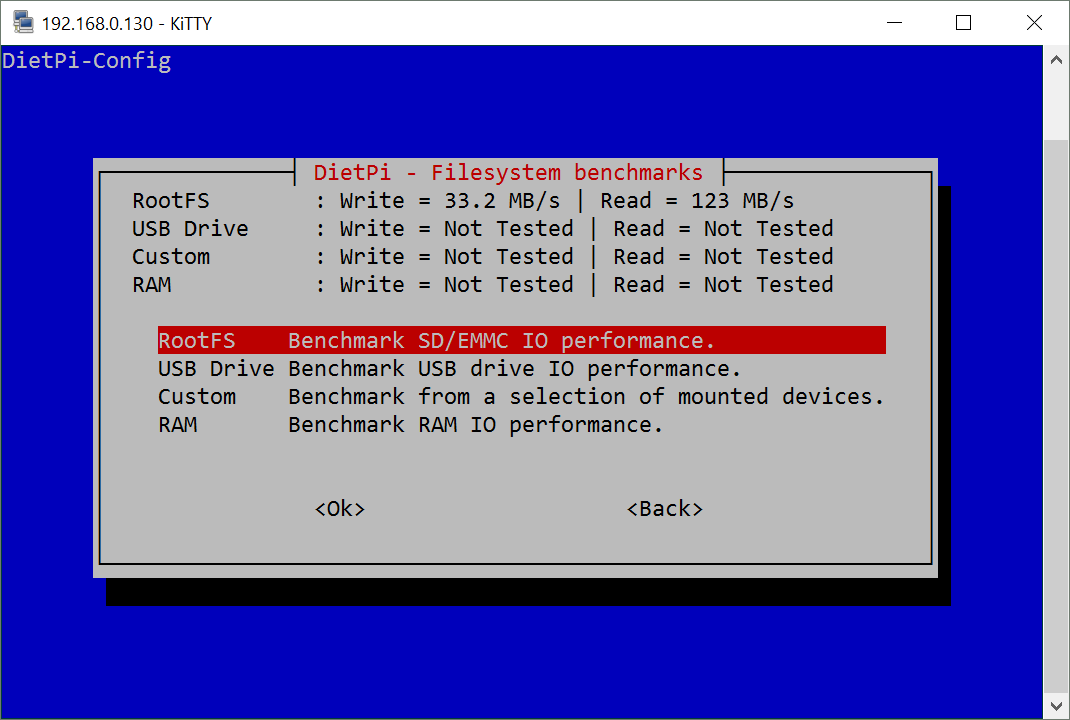

Stable:
https://dietpi.com/downloads/images/DietPi_NativePC-UEFI-x86_64-Bullseye.7z
Our current Native PC image is MBR based and relies on CSM mode for UEFI. CSM not available on some devices.
The text was updated successfully, but these errors were encountered: