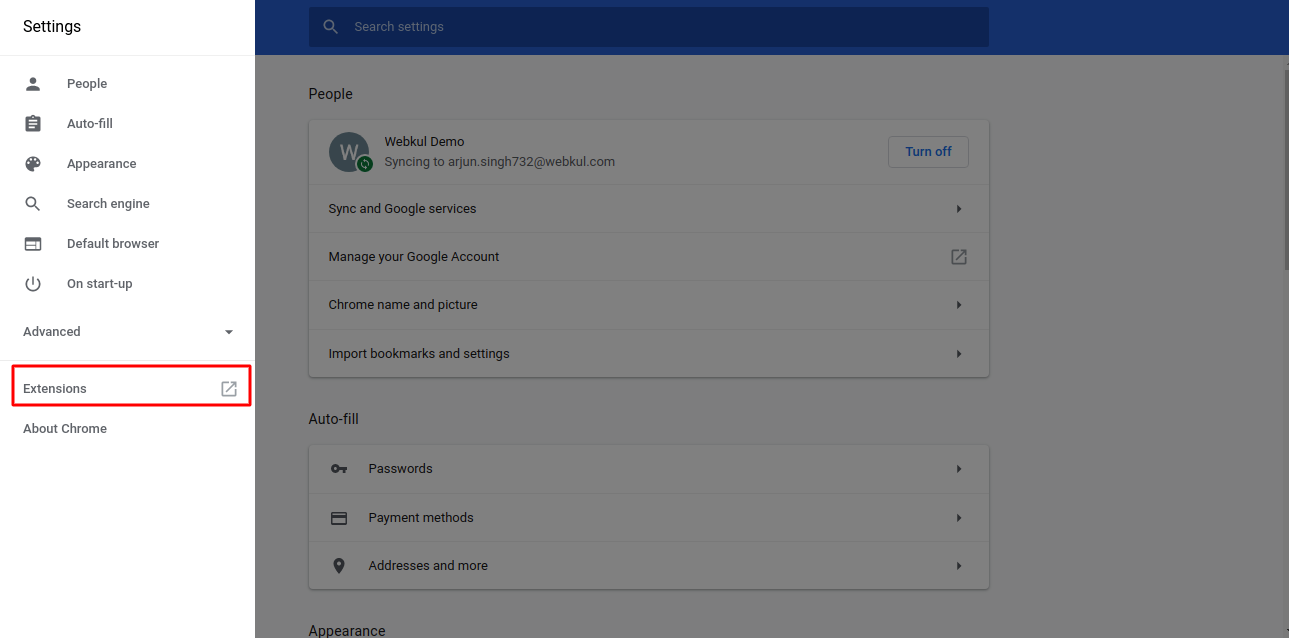-
Notifications
You must be signed in to change notification settings - Fork 8
How to install
P0L1T3 edited this page Mar 30, 2021
·
3 revisions
To install extension manually you need to unzip the extension first. Follow the steps to load the unpacked extension.
-
Goto Chrome Settings using three dots on the top right corner.
-
Then Select Extensions.
-
Go to extensions (You may directly open extensions using chrome://extensions)
-
Now, Enable developer mode
-
Click on Load Unpacked and select your Unzip folder.
-
Now you need to select the folder in which the manifest file exists.
The extension will be installed now.