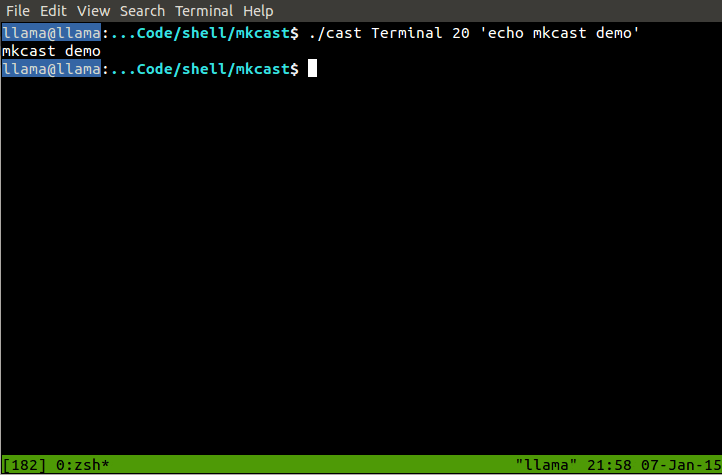-
-
Notifications
You must be signed in to change notification settings - Fork 8
ZSH
Mahdy Mirzade edited this page May 16, 2021
·
2 revisions
Zsh is a shell designed for interactive use, although it is also a powerful scripting language.
Using pacman:
$ pacman -S zsh
Using dot.sh:
$ ./dot.sh i zsh
If you used pacman:
$ ./dot.sh c zsh
If you used dot.sh:
No need for extra config, it will install config files within the last command.
Fast Aliases
| Key | Functionality |
|---|---|
| $ e [file] | $ vim [file] |
| $ sue [file] | $ sudo vim [file] |
| $ pacman | $ sudo pacman |
| $ p [options] | $ pacman [options] |
| $ t [options] | $ trizen [options] |
| $ myip | $ curl http://ipecho.net/plain; echo |
Main configuration of ZSH Fix useful commands colorizing:
alias pacman='sudo pacman --color=auto'
alias grep='grep --color=auto'
alias ip='ip -color=auto'
alias diff='diff --color=auto'
Set useful aliases:
alias e="vim"
alias sue="sudo vim"
alias p="pacman"
alias t="trizen"
alias myip="curl http://ipecho.net/plain; echo"
Set favorite theme:
ZSH_THEME="fwalch"
Set terminal editor, language:
export LANG=en_US.UTF-8
export EDITOR='vim'
This file is a part of github.com/mahdymirzade/dotfiles.
Made with <3 by Mahdy Mirzade