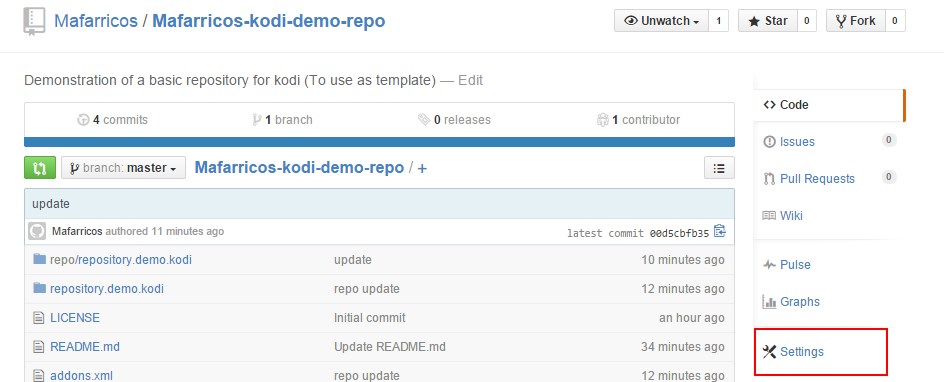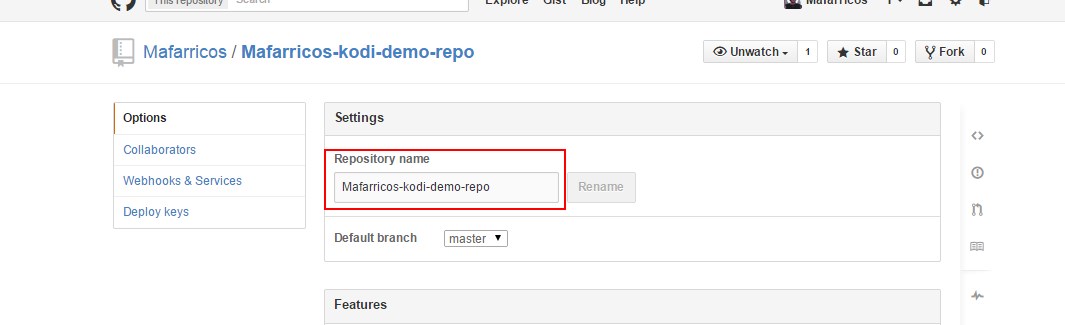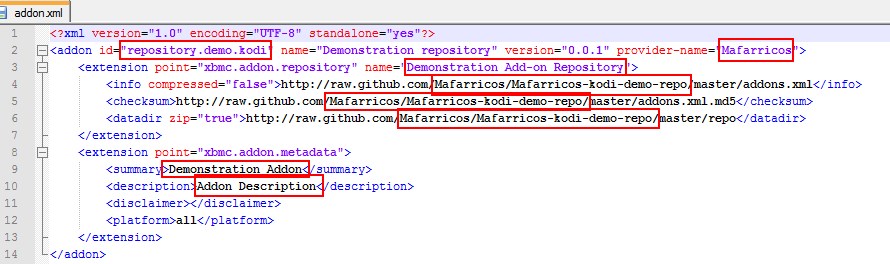Demonstration of a basic repository for kodi (To use as template)
- Make an account on github:
https://github.com/join - Download and install github application for your system or some compatible with github:
https://windows.github.com/
https://mac.github.com/
http://git-scm.com/downloads/guis
etc - Download and install python for your system
https://www.python.org/downloads/ - Fork this repo:
https://github.com/Mafarricos/Mafarricos-kodi-demo-repo/fork - On your forked project go to Settings and change the repository name to what do you want.