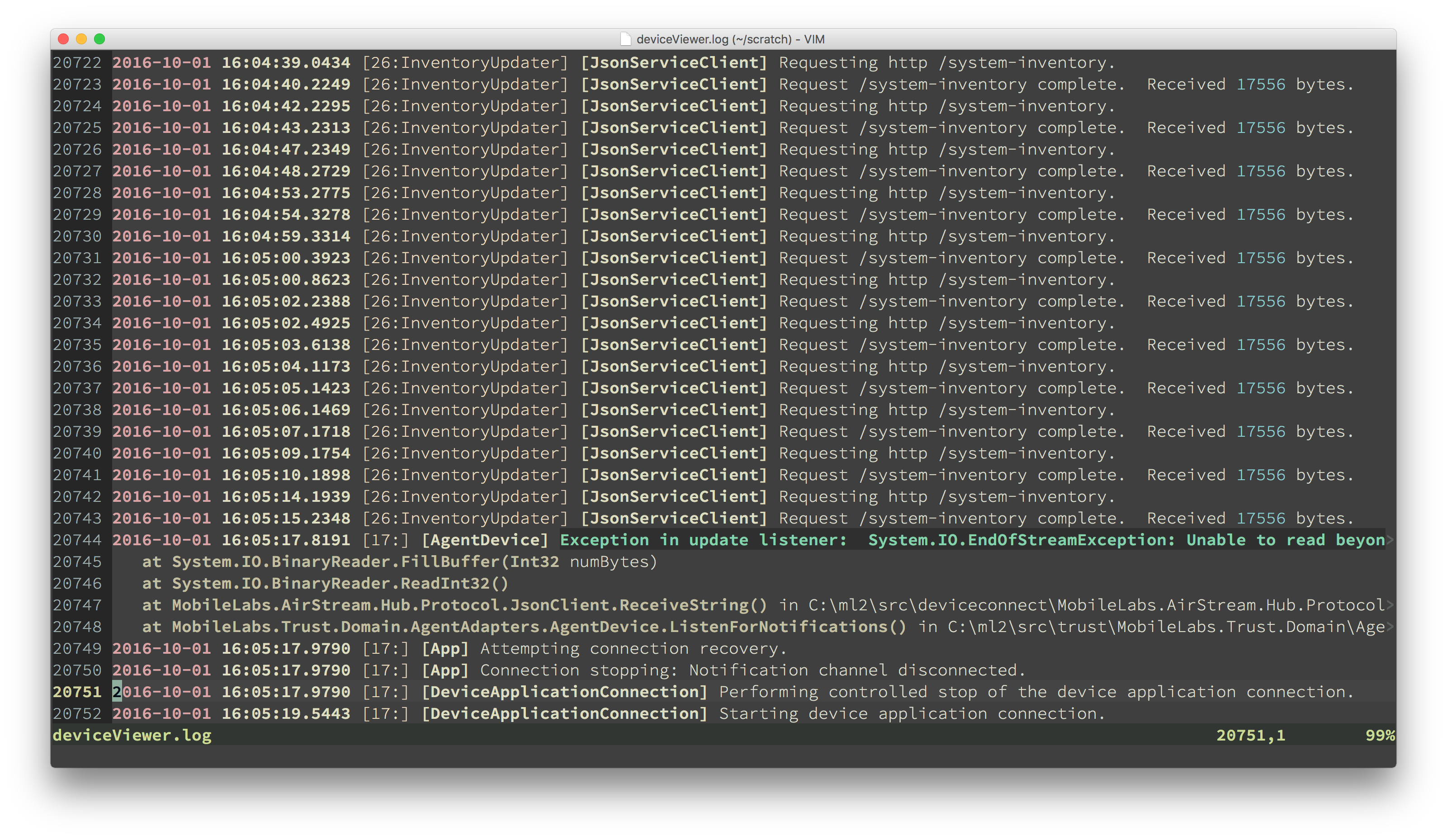Vim syntax highlighting plugin for Mobile Labs Trust log files.
When installed, this vim plugin defines a new filetype named "trustlog", and a syntax highlighting scheme for it.
Any filename matching the patterns deviceViewer*.log or UftAgent*.log will
automatically be opened with this filetype.
This plugin also defines two user commands:
TrustDeviceViewerLog- opens$HOME\AppData\Roaming\Mobile Labs\Trust\deviceViewer.logTrustUftAgentLog- opens$HOME\AppData\Roaming\Mobile Labs\Trust\UftAgent.log
- Add
Plug 'MLKrisJohnson/vim-trustlog'to your vimrc file. - Reload your vimrc or restart
- Run
:PlugInstall
cd ~/.vim/bundle
git clone https://github.com/MLKrisJohnson/vim-trustlog.gitDownload the files. Copy ftdetect/trustlog.vim into your ~/.vim/ftdetect
directory, syntax/trustlog.vim into your ~/.vim/syntax directory, and
plugin/trustlog.vim into your ~/.vim/plugin, creating those directories if
necessary.
Download the files. Copy ftdetect/trustlog.vim into your
~\vimfiles\ftdetect directory, syntax/trustlog.vim file into your
~\vimfiles\syntax directory, and plugin/trustlog.vim into your
~\vimfiles\plugin directory, creating those directories if necessary.