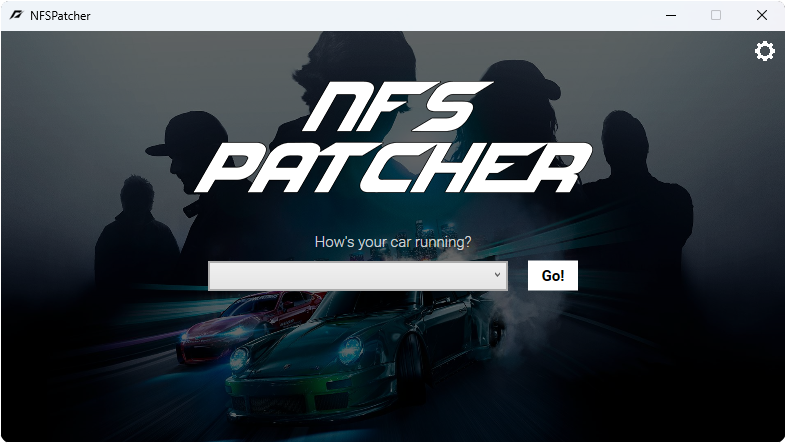Table of Contents
Classic Need for Speed games are infamous for not running on modern hardware. This program helps out with that!
Features:
- Automatically download and apply patches
- Automatically apply widescreen fixes from ThirteenAG
- Automatically apply NoCD patch
.NET Framework Runtime 4.8 is required to run NFSPatcher.
- Head over to the latest release
- Download
NFSPatcher-vX.X.X.zip - Extract somewhere safe
- Run
NFSPatcher.exe - Pick your game and patch!
- Need for Speed 2 SE
- Need for Speed III: Hot Pursuit
- Need for Speed: High Stakes
- Need for Speed: Hot Pursuit 2
- Need for Speed: Underground
- Need for Speed: Underground 2
- Need for Speed: Most Wanted (2005)
- Need for Speed: Carbon
- Need for Speed: The Run
- The Need for Speed - Would be hard to make automatic, Watch this video
- Need for Speed: Porsche Unleashed - Would be hard to make automatic, Watch this video
- Need for Speed: ProStreet - Runs fine, GenericFix
- Need for Speed: Undercover - Runs fine, GenericFix
- Need for Speed: Shift - Runs fine
- Need for Speed: Hot Pursuit (2010) - Runs fine
- Need for Speed: World - Watch this video
- Need for Speed: Most Wanted (2012) - Runs fine
- All NFS games released after 2012
See the open issues for a full list of proposed features (and known issues).
You can find the FAQ here.
Distributed under the MIT License. See LICENSE.txt for more information.
Project Link: https://github.com/KilLo445/NFSPatcher
NFSPatcher is not affiliated with EA nor the Need for Speed brand in any way.