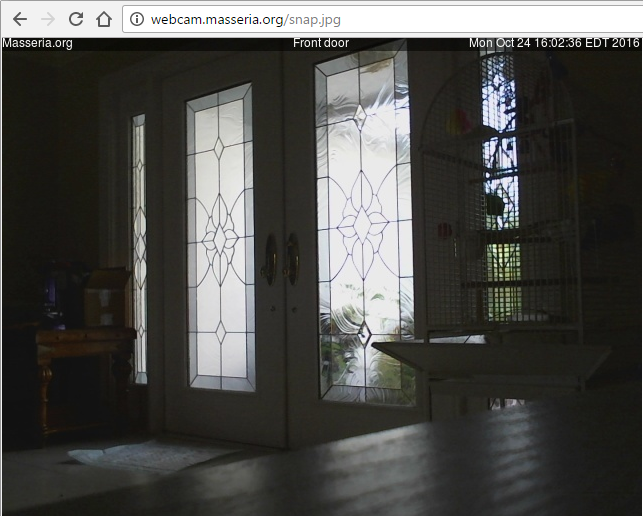This project is developed by John P. Masseria.
Install software
sudo apt-get update
sudo apt-get upgrade
sudo apt-get install nodejs npm git imagemagick
git clone https://github.com/HeatfanJohn/ChipWebcam.git
Install web pages/modules
sudo mkdir -p /var/www/html/chip # create your web folder for the application, could be anywhere
sudo chown chip.chip /var/www/html/chip/
cd ChipWebcam # your Git folder
shopt -s extglob # enable name exclusion
cp !(*git*) /var/www/html/chip/ # copy non-Git files from Git folder to web folder
# Install required node modules into working directory
cd /var/www/html/chip
npm install semaphore
npm install uuid
This project also requires project uvccapture which you install as follows:
cd ~
git clone https://github.com/HeatfanJohn/uvccapture.git
cd uvccapture
make
Run
cd /var/www/html/chip
DEBUG=-* nodejs webcam.js # run without debugging
Result
Open a browser with your CHIP's IP on port 8080. For example: http://192.168.1.100:8080
Run as a service (optional)
nano /var/www/html/chip/ChipWebcam.service # edit ExecStart & WorkingDirectory with your path
sudo mv /var/www/html/chip/ChipWebcam.service /etc/systemd/system/ # move to services folder
sudo systemctl daemon-reload
sudo systemctl start ChipWebcam.service
sudo systemctl status ChipWebcam.service # confirm service is running
Copyright 2016 John P. Masseria
Licensed under the Apache License, Version 2.0 (the "License");
you may not use this file except in compliance with the License.
You may obtain a copy of the License at
http://www.apache.org/licenses/LICENSE-2.0
Unless required by applicable law or agreed to in writing, software
distributed under the License is distributed on an "AS IS" BASIS,
WITHOUT WARRANTIES OR CONDITIONS OF ANY KIND, either express or implied.
See the License for the specific language governing permissions and
limitations under the License.
For more details, please visit: Masseria.org