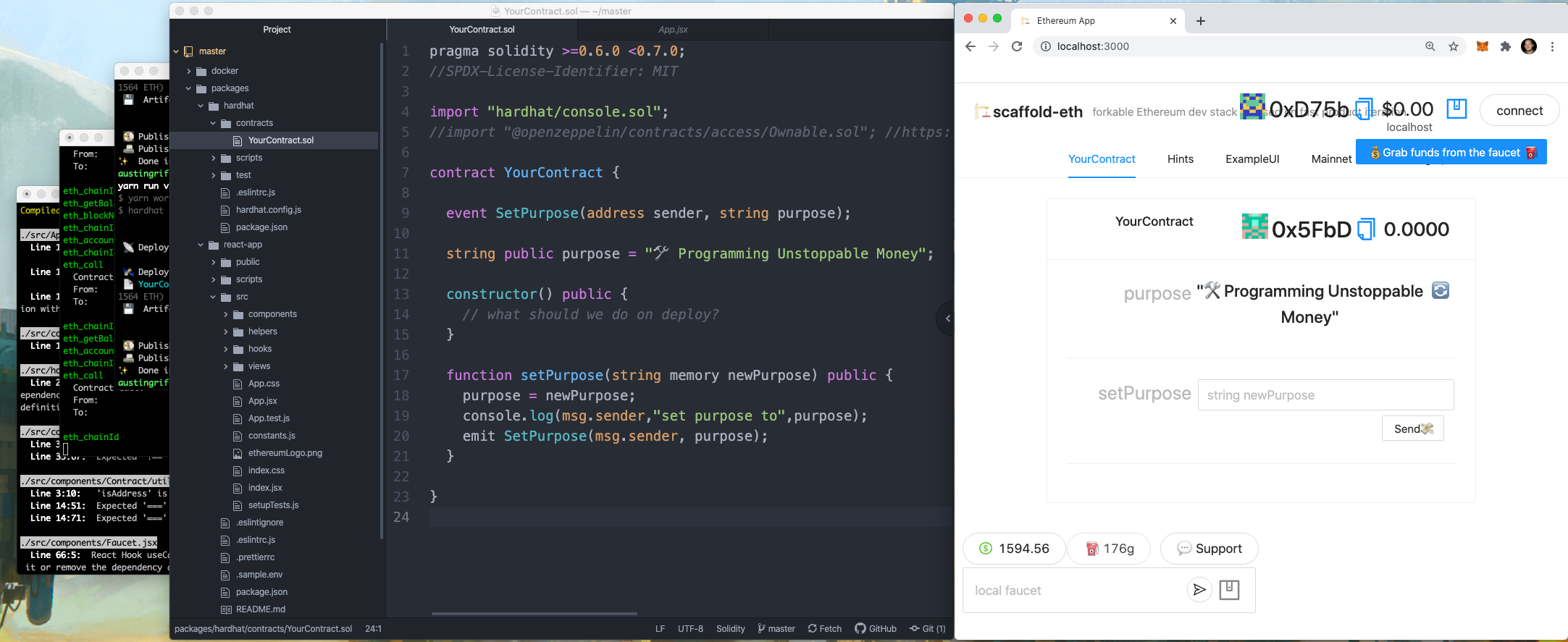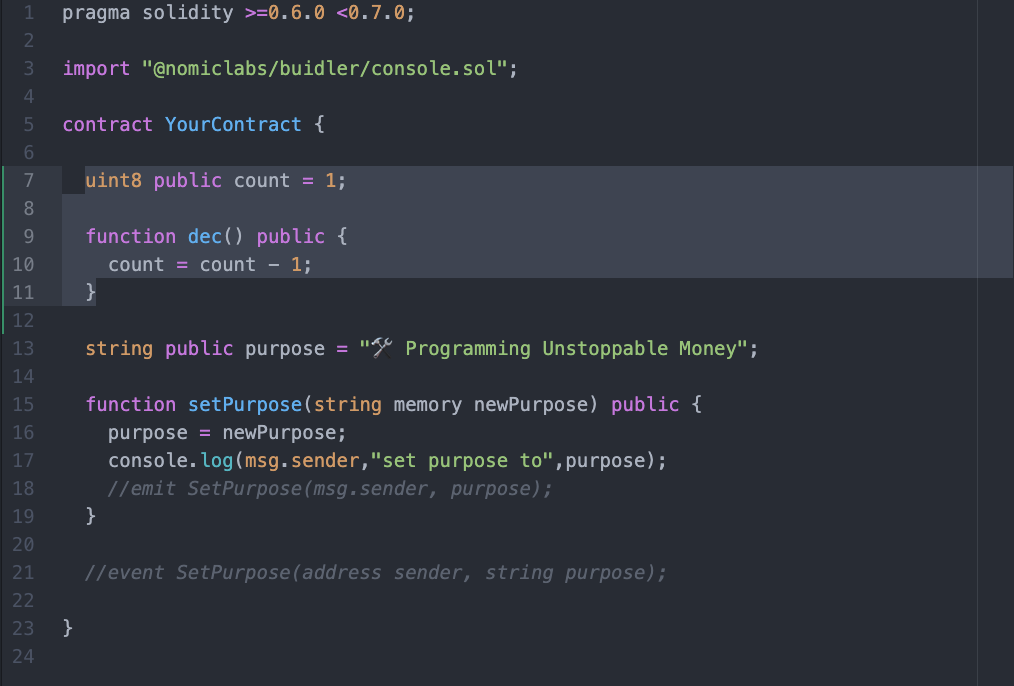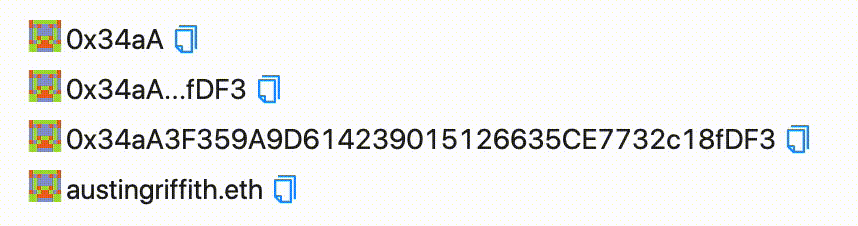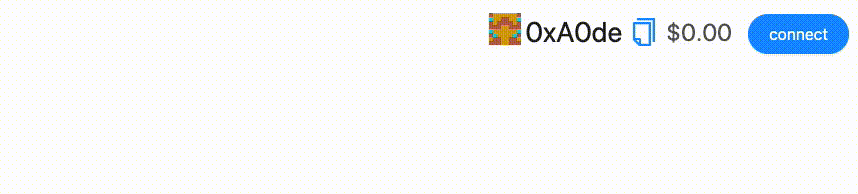is everything you need to get started building decentralized applications powered by Ethereum
| 🏃♀️ Quick Start |
|---|
| 🔭 Learning Solidity | |||
|---|---|---|---|
| 🔏 Providers | 🖇 Hooks | 📦 Components | 📡 Deploy |
| 📺 UI Library | ⛑ Helpers | 🎚 Extras | 🛳 Ship it! |
| 🧹 Upkeep | |||
|---|---|---|---|
| 🔶 Infura | 🛰 The Graph | 🔬 Tenderly | 🌐 Etherscan |
| Built with 🏗 scaffold-eth | 👩💻 Examples & Tutorials | 🚩 Challenges |
|---|
| 📠 Legacy Content | 💬 Support Chat |
|---|
required: Node plus Yarn and Git
git clone https://github.com/austintgriffith/scaffold-eth.git
cd scaffold-ethyarn install
yarn start
in a second terminal window:
cd scaffold-eth
yarn chain
in a third terminal window:
cd scaffold-eth
yarn deploy
🔏 Edit your smart contract YourContract.sol in packages/hardhat/contracts
📝 Edit your frontend App.jsx in packages/react-app/src
💼 Edit your deployment script deploy.js in packages/hardhat/scripts
📱 Open http://localhost:3000 to see the app
🏗 scaffold-eth is a hackthon stack for quick product prototyping on Ethereum.
👩🔬 This scaffolding leverages state of the art tooling from the ecosystem.
🧪 It is a free standing dapp so you can learn by making small changes.
After installing, your dev environment should look like this:
React dev server, HardHat blockchain, deploy terminal, code IDE, and frontend browser.
✏️ Make small changes to YourContract.sol and watch your app auto update!
🔁 You can yarn deploy any time and get a fresh new contract in the frontend:
💵 Each browser has an account in the top right and you can use the faucet (bottom left) to get ⛽️ testnet eth for gas:
🔨Once you have funds, you can call setPurpose on your contract and "write" to the purpose storage:
Look for the HardHat console.log() output in the yarn chain terminal:
⚗️ Spend some time tinkering with
YourContract.sol
===================================================== ⏫ back to the top ⏫
📕 Read the docs: https://docs.soliditylang.org
📚 Go through each topic from solidity by example editing YourContract.sol in 🏗 scaffold-eth
📧 Learn all the Solidity globals and units
👨🏫 Start super simple counter uint8 public count = 1;
⬇️ Then a function dec() public {} that does a count = count - 1;
🔬 What happens when you subtract 1 from 0? Try it out in the app to see what happens!
🚽 UNDERFLOW!
🧫 You can iterate and learn as you go. Test your assumptions!
🔐 Global variables like msg.sender and msg.value are cryptographically backed and can be used to make rules
📝 Keep this cheat sheet handy
⏳ Maybe we could use block.timestamp or block.number to track time in our contract
🔏 Or maybe keep track of an address public owner; then make a rule like require( msg.sender == owner ); for an important function
🧾 Maybe create a smart contract that keeps track of a mapping ( address => uint256 ) public balance;
🏦 It could be like a decentralized bank that you function deposit() public payable {} and withdraw()
📟 Events are really handy for signaling to the frontend. Read more about events here.
📲 Spend some time in App.jsx in packages/react-app/src and learn about the 🛰 Providers
formatEther and parseEther (ethers.js) will help with WEI->ETH and ETH->WEI.
🧳 The single page (searchable) ethers.js docs are pretty great too.
🐜 The UI framework Ant Design has a bunch of great components.
📃 Check the console log for your app to see some extra output from hooks like useContractReader and useEventListener.
🏗 You'll notice the <Contract /> component that displays the dynamic form as scaffolding for interacting with your contract.
🔲 Try making a <Button/> that calls writeContracts.YourContract.setPurpose("👋 Hello World") to explore how your UI might work...
💬 Wrap the call to writeContracts with a tx() helper that uses BlockNative's Notify.js.
🧬 Next learn about structs in Solidity.
🗳 Maybe an make an array YourStructName[] public proposals; that could call be voted on with function vote() public {}
🔭 Your dev environment is perfect for testing assumptions and learning by prototyping.
📝 Next learn about the fallback function
💸 Maybe add a receive() external payable {} so your contract will accept ETH?
🚁 OH! Programming decentralized money! 😎 So rad!
Providers are your connections to different blockchains.
The frontend has three different providers that provide different levels of access to different chains:
mainnetProvider: (read only) Alchemy or Infura connection to main Ethereum network (and contracts already deployed like DAI or Uniswap).
localProvider: local HardHat accounts, used to read from your contracts (.env file points you at testnet or mainnet)
injectedProvider: your personal MetaMask, WalletConnect via Argent, or other injected wallet (generates burner-provider on page load)
Commonly used Ethereum hooks located in packages/react-app/src/:
usePoller(fn, delay): runs a function on app load and then on a custom interval
usePoller(() => {
//do something cool at start and then every three seconds
}, 3000);useBalance(address, provider, [pollTime]): poll for the balance of an address from a provider
const localBalance = useBalance(address, localProvider);useBlockNumber(provider,[pollTime]): get current block number from a provider
const blockNumber = useBlockNumber(props.provider);useGasPrice([speed]): gets current "fast" price from ethgasstation
const gasPrice = useGasPrice();useExchangePrice(mainnetProvider, [pollTime]): gets current price of Ethereum on the Uniswap exchange
const price = useExchangePrice(mainnetProvider);useContractLoader(provider): loads your smart contract interface
const readContracts = useContractLoader(localProvider);
const writeContracts = useContractLoader(injectedProvider);useContractReader(contracts, contractName, variableName, [pollTime]): reads a variable from your contract and keeps it in the state
const title = useContractReader(props.readContracts, contractName, "title");
const owner = useContractReader(props.readContracts, contractName, "owner");useEventListener(contracts, contractName, eventName, [provider], [startBlock]): listens for events from a smart contract and keeps them in the state
const ownerUpdates = useEventListener(
readContracts,
contractName,
"UpdateOwner",
props.localProvider,
1
);Your commonly used React Ethereum components located in packages/react-app/src/:
📬 <Address />: A simple display for an Ethereum address that uses a Blockie, lets you copy, and links to Etherescan.
<Address value={address} />
<Address value={address} size="short" />
<Address value={address} size="long" blockexplorer="https://blockscout.com/poa/xdai/address/"/>
<Address value={address} ensProvider={mainnetProvider}/>🖋 <AddressInput />: An input box you control with useState for an Ethereum address that uses a Blockie and ENS lookup/display.
const [ address, setAddress ] = useState("")
<AddressInput
value={address}
ensProvider={props.ensProvider}
onChange={(address)=>{
setAddress(address)
}}
/>💵 <Balance />: Displays the balance of an address in either dollars or decimal.
<Balance
address={address}
provider={injectedProvider}
dollarMultiplier={price}
/>👤 <Account />: Allows your users to start with an Ethereum address on page load but upgrade to a more secure, injected provider, using Web3Modal. It will track your address and localProvider in your app's state:
const [address, setAddress] = useState();
const [injectedProvider, setInjectedProvider] = useState();
const price = useExchangePrice(mainnetProvider);<Account
address={address}
setAddress={setAddress}
localProvider={localProvider}
injectedProvider={injectedProvider}
setInjectedProvider={setInjectedProvider}
dollarMultiplier={price}
/>💡 Notice: the
<Account />component will callsetAddressandsetInjectedProviderfor you.
🛰 Ready to deploy to a testnet? Change the defaultNetwork in packages/hardhat/hardhat.config.js
🔐 Generate a deploy account with yarn generate and view it with yarn account
💵 Fund your deployer account (pro tip: use an instant wallet to send funds to the QR code from yarn account)
Deploy your contract:
yarn deploy===================================================== ⏫ back to the top ⏫
🐜 Ant.design is the UI library with components like the grids, menus, dates, times, buttons, etc.
Transactor: The transactor returns a tx() function to make running and tracking transactions as simple and standardized as possible. We will bring in BlockNative's Notify library to track our testnet and mainnet transactions.
const tx = Transactor(props.injectedProvider, props.gasPrice);Then you can use the tx() function to send funds and write to your smart contracts:
tx({
to: readContracts[contractName].address,
value: parseEther("0.001"),
});tx(writeContracts["SmartContractWallet"].updateOwner(newOwner));☢️ Warning: You will need to update the configuration for
react-app/src/helpers/Transactor.jsto use your BlockNative dappId
🔑 Create wallet links to your app with yarn wallet and yarn fundedwallet
⬇️ Installing a new package to your frontend? You need to cd packages/react-app and then yarn add PACKAGE
⬇️ Installing a new package to your backend? You need to cd packages/harthat and then yarn add PACKAGE
You can deploy your app with:
# packge up the static site:
yarn build
# ship it!
yarn surge
OR
yarn s3
OR
yarn ipfs🚀 Good luck!
===================================================== ⏫ back to the top ⏫
You will need to update the constants.js in packages/react-app/src with your own Infura ID.
🎥 here is another Graph speed run tutorial video
Tenderly is a platform for monitoring, alerting and trouble-shooting smart contracts. They also have a hardhat plugin and CLI tool that can be helpful for local development!
Hardhat Tenderly announcement blog for reference.
###$ Verifying contracts on Tenderly scaffold-eth includes the hardhat-tenderly plugin. When deploying to any of the following networks:
["kovan","goerli","mainnet","rinkeby","ropsten","matic","mumbai","xDai","POA"]
You can verify contracts as part of the deploy.js script. We have created a tenderlyVerify() helper function, which takes your contract name and its deployed address:
await tenderlyVerify(
{contractName: "YourContract",
contractAddress: yourContract.address
})
Make sure your target network is present in the hardhat networks config, then either update the default network in hardhat.config.js to your network of choice or run:
yarn deploy --network NETWORK_OF_CHOICE
Once verified, they will then be available to view on Tenderly!
One of Tenderly's best features for builders is the ability to upload local transactions so that you can use all of Tenderly's tools for analysis and debugging. You will need to create a tenderly account if you haven't already.
Exporting local transactions can be done using the Tenderly CLI. Installing the Tenderly CLI:
brew tap tenderly/tenderly
brew install tenderly
See alternative installation steps here
You need to log in and configure for your local chain (including any forking information) - this can be done from any directory, but it probably makes sense to do under /packages/hardhat to ensure that local contracts are also uploaded with the local transaction (see more below!)
cd packages/hardhat
tenderly login
tenderly export init
You can then take transaction hashes from your local chain and run the following from the packages/hardhat directory:
tenderly export <transactionHash>
Which will upload them to tenderly.co/dashboard!
Tenderly also allows users to debug smart contracts deployed to a local fork of some network (see yarn fork). To let Tenderly know that we are dealing with a fork, run the following command:
tenderly export init
CLI will ask you for your network's name and whether you are forking a public network. After choosing the right fork, your exporting will look something like this:
tenderly export <transactionHash> --export-network <networkName>
Note that tenderly.yaml file stores information about all networks that you initialized for exporting transactions. There can be multiple of them in a single file. You only need the --export-network if you have more than one network in your tenderly.yaml config!
A quick note on local contracts: if your local contracts are persisted in a place that Tenderly can find them, then they will also be uploaded as part of the local transaction export, which is one of the freshest features! We have added a call to tenderly.persistArtifacts() as part of the scaffold-eth deploy() script, which stores the contracts & meta-information in a deployments folder, so this should work out of the box.
Another pitfall when dealing with a local network (fork or not) is that you will not see the transaction hash if it fails. This happens because the hardhat detects an error while eth_estimateGas is executed. To prevent such behaviour, you can skip this estimation by passing a gasLimit override when making a call - an example of this is demonstrated in the FunctionForm.jsx file of the Contract component:
let overrides = {}
// Uncomment the next line if you want to skip the gas estimation for each transaction
// overrides.gasLimit = hexlify(1200000);
const returned = await tx(contractFunction(...args, overrides));
One gotcha - Tenderly does not (currently) support yarn workspaces, so any imported solidity contracts need to be local to packages/hardhat for your contracts to be exported. You can achieve this by using nohoist - this has been done for hardhat so that we can export console.sol - see the top-level package.json to see how!
"workspaces": {
"packages": [
"packages/*"
],
"nohoist": [
"**/hardhat",
"**/hardhat/**"
]
}
Hardhat has a truly wonderful hardhat-etherscan plugin that takes care of contract verification after deployment. You need to add the following to your hardhat.config.js imports:
require("@nomiclabs/hardhat-etherscan");
Then add your etherscan API key to the module.exports:
etherscan: {
// Your API key for Etherscan
// Obtain one at https://etherscan.io/
apiKey: "YOUR-API-KEY-HERE"
}
Verifying is simple, assuming you are verifying a contract that you have just deployed from your hardhat setup - you just need to run the verify script, passing constructor arguments as an array if necessary (there is an example commented out in the deploy.js):
await run("verify:verify", {
address: yourContract.address,
// constructorArguments: args // If your contract has constructor arguments, you can pass them as an array
})
You only have to pass the contract because the plugin figures out which of the locally compiled contracts is the right one to verify. Pretty cool stuff!
===================================================== ⏫ back to the top ⏫
Paintings come to life as you "ink" new creations and trade them on Ethereum. A deep dive into 🖼 NFTs, 🐳 OpenSea, 🖍 react-canvas-draw, 🎨 react-color, and 🛬 onboarding user experience.
🏃♂️ SpeedRun 📹 (TODO)
An instant wallet running on xDAI insired by xdai.io.
Poll your holders! Build an example emoji voting system with 🏗 scaffold-eth. 🔏 Cryptographically signed votes but tracked off-chain with 📡 Zapier and 📑 Google Sheets.
^^^ ⛏ PLEASE PR your 🏗 scaffold-eth project in above!!! 🙏🙏🙏 ^^^
(todo: insert all the cool active branches)
| tenderly |
|---|
| simple-nft-example |
^^^ ⛏ PR your 🏗 scaffold-eth branch!!! 🙏🙏🙏 ^^^
===================================================== ⏫ back to the top ⏫
Learn how to quickly iterate on a smart contract app using the <Contract /> component.
Learn the basics of 🏗 scaffold-eth and building on Ethereum. 👷♂️ HardHat, 📦 create-eth-app, 🔥 hot reloading smart contracts, 🛰 providers, 🔗 hooks, 🎛 components, and building a decentralized application. 🎥 Guided Tutorial
Learn about tokens. [coming soon] What is a token? Why is it cool? How can I deploy one? Exotic mechanisms? (todo)
Learn the basics of Automated Market Makers like 🦄 Uniswap. Learn how 💰Reserves affect the 📉 price, ⚖️ trading, and 💦 slippage from low liqudity.
Build a simple IPFS application in 🏗 scaffold-eth to learn more about distributed file storage and content addressing. 🎥 Live Tutorial
Learn about to provide your users with better UX by abstracting away gas fees and blockchain mechanics. (todo)
Learn how to deploy your smart contract to a production blockchain. Then deploy your applicaton to Surge, S3, and IPFS. Finally, register an ENS and point it at the decentralized content! 🎥 Live Tutorial
Join the telegram support chat 💬 to ask questions and find others building with 🏗 scaffold-eth!
===================================================== ⏫ back to the top ⏫