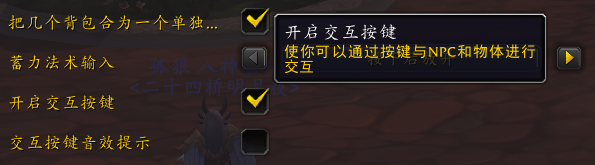- 新特性
- 关服
- 开服
- OverView
- How To Build It
- How To Use It
- Core Config
- TODO List
- Report Bug And Advice
- Relate Tools And Repo
- Useful WebSite
Different environment or different monitor color need different HSV color range.
Debuging the image to get correct HSV is needed ASAP.
2024-08-01 Finish development, Detail:
- Must Click
Get Fish AreaFirst - Click
Debug HSV Color Rangeto fit color range until you can only see Red Color in the picture. And press q to close dialog. - Use Checkbox
Coordinate - Start Fishing
对于不同环境或者不同显示器颜色,获取鱼漂颜色范围有差异,自己在使用的时候会遇到这种问题。
所以需要添加调试颜色范围的功能。
2024-08-01开发完成,具体步骤如下:
- 必须先框选鱼漂坐标。
- 点击
Debug HSV Color Range按钮,会弹出一个窗口调试颜色, 调整到只剩鱼漂的红色部分能看到为止,按q退出窗口,不要点击右上角关闭 - 勾选Coordinate,用坐标来判断是否上钩
- 开始钓鱼
base monitor size is: 1920 * 1080
if your monitor size is different against base monitor size, please fill
the monitor_width and monitor_height value, otherwise the coordinate
is wrong.
Other step is same as before.
基本显示器大小为1920 * 1080
你的显示器如果是4K这样的话,需要先把monior_width跟monitor_height两个值
填好之后再进行下面的截图之类的步骤。
一晃眼关服已经差不多七个月了,写的脚本也没了用武之地,每个大版本的初期都是赚钱的好时候。
10.0初期,脚本也给我带来了300多万的收益。10.0也把心心念的麦卡也完工了。
想念我的麦卡完工,想念我的奶骑,想念跟朋友一起冲层的时光。 希望国服快快回归吧,虽然不太现实。 想拿一条水獭给18年的青春画上一个句号。
2024-04-10,微软网易又再次重新合作了,看来水獭又有机会拿到了
Auto Fising Script with GUI. Rate of success catching fishing is over 90%.
- Download
python3from MicroSoft Store, version(3.10) - Download
vs codefrom MicroSoft Store [Optional] - Get This Repo via Git or Zip and cd into
python_versiondir - Download Python packages
pip install -r requirement.txt -i https://pypi.tuna.tsinghua.edu.cn/simple - Run build bat:
./build.bat - binary is
dist/main/main.exe
TODO
Notice: BackGround Mode need 3 prepare works before fishing
- Turn Interact On
- execute these two macro
/console SoftTargetInteractArc 2 # allowed you to interact without facing things
/console SoftTargetInteractRange 50 # increase your interact range to 50
- Bind interact key to '9'
- Fishing area. (Coordinate of screen is auto-complete, support multi-screen, not support cross-screen)
- Game Window Name. (Adjust different language)
- Fishing Idle Time.
- Cast Some Skill Periodically [keyboard '6']. (toy or bait)
- Switch To TestMode. (Take some screenshot for testing)
- Switch To FG/BG Mode. (BG Mode allow you to do something else while WOW window is inactive)
- Use Coordinate judgement or Area Judgement. (Coordinate Judgement is more stable while testing in real game)
- Max Fishing Count,
⚠️ 0 is not infinity, Please Increase this value manually - Probability Of Jumping before every fishing (default: 10%).
- Add Max-Fishing-Count config.
- Add Random Jump and Jump probability config.
- Support invoke some WOW's Macro before fishing.
- Auto Online/Offline.
- Key Binding configurable.
- Auto change coordinate threshold. (Reinforcement)
- Manual change Fish-Float hsv color range to fit different environment. (Reinforcement)
If you trapped with some unknown bugs or want to give some advice, Please new issue to me.
How-To-Send-Key-To-Inactive-Window