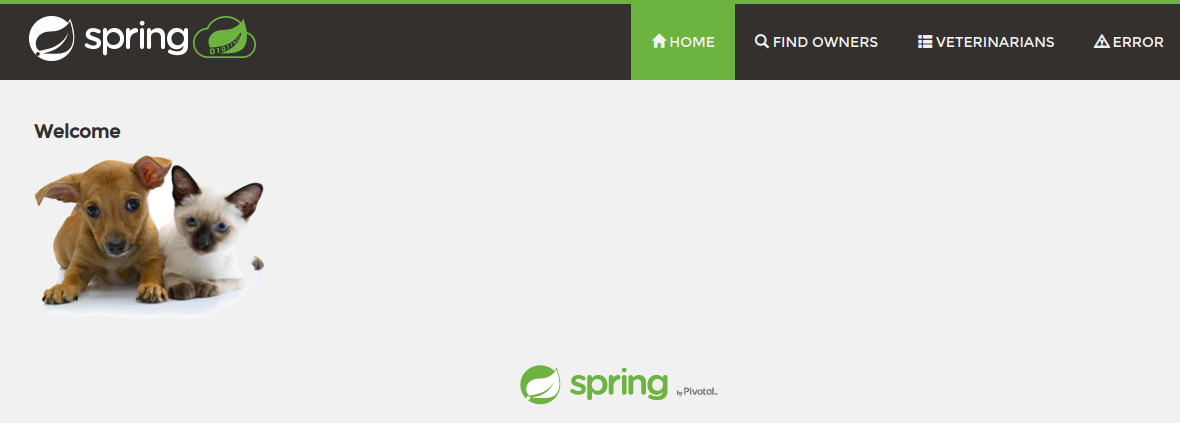-
Notifications
You must be signed in to change notification settings - Fork 116
C# example testing PetClinic using REST
Kristian Karl edited this page Mar 4, 2021
·
7 revisions
This is an example of how to implement a test using the PetClinic Sample Application.
- Latest GraphWalker standalone jar downloaded
- Java JRE version 8 installed
- Maven installed (version equal or greater than 3.2.3)
- C# installed
- git installed
- Latest Firefox installed
git clone https://github.com/SpringSource/spring-petclinic.git
cd spring-petclinic
git reset --hard 482eeb1c217789b5d772f5c15c3ab7aa89caf279
mvn tomcat7:runTo verify that the Sample Application is running, open: http://localhost:9966/petclinic/. It should display:
git clone https://github.com/GraphWalker/graphwalker-example.git
cd graphwalker-example/c-sharp-rest/PetClinic/In a terminal, start GraphWalker as a REST service:
java -jar graphwalker-cli-4.3.1.jar -debug all online --verbose --service RESTFUL
May 10, 2016 1:59:23 PM com.sun.jersey.server.impl.application.WebApplicationImpl _initiate
INFO: Initiating Jersey application, version 'Jersey: 1.18.3 12/01/2014 08:23 AM'
May 10, 2016 1:59:24 PM org.glassfish.grizzly.http.server.NetworkListener start
INFO: Started listener bound to [0.0.0.0:8887]
May 10, 2016 1:59:24 PM org.glassfish.grizzly.http.server.HttpServer start
INFO: [HttpServer] Started.
Try http://localhost:8887/graphwalker/hasNext or http://localhost:8887/graphwalker/getNext
Press Control+C to end...Build and start the test:
xbuild
mono PetClinic/bin/Debug/PetClinic.exe PetClinic.gw3