Dashboard Settings: Unclear how to save analytics ID updates #3843
Labels
Accessibility
Changes that impact accessibility and need corresponding review (e.g. markup changes).
Group: Dashboard
Type: Bug
Something isn't working
This is somewhere between a bug and a feature - I think it's just an implementation detail that didn't get communicated/lost in the shuffle.
Bug Description
It is not clear how to save new analytics IDs in the UI
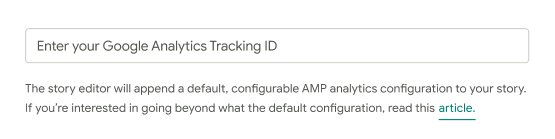
Expected Behaviour
It should be clear to all users how to submit an update in this input. The same issue will exist for updating story names in the dashboard since this is a shared form component. Do we want a button of some sort or are we to save automatically when the input has lost focus?
Steps to Reproduce
Dashboard > Settings > update the Google Analytics Tracking ID, now you have to hit enter.
Additional Context
Do not alter or remove anything below. The following sections will be managed by moderators only.
Acceptance Criteria
Implementation Brief
The text was updated successfully, but these errors were encountered: