-
-
Notifications
You must be signed in to change notification settings - Fork 10.9k
New issue
Have a question about this project? Sign up for a free GitHub account to open an issue and contact its maintainers and the community.
By clicking “Sign up for GitHub”, you agree to our terms of service and privacy statement. We’ll occasionally send you account related emails.
Already on GitHub? Sign in to your account
screen rotation #489
Comments
|
Also similar to #481. |
|
kinda |
|
This also happens to the planet computers gemini. |
|
On Planet Computers Gemini PDA, when I modify the DisplayManager wrapper to use appWidth/Height instead of logicalWidth/Height, the correct orientation is displayed for some apps (including the home screen), but still fails for full screen application (games). The logical dimensions are 2160x1080, while the reported appWidth/Height are 2032x1080. The cropped 128 pixels correspond to the android buttons which appear to the right. Playing around with contentRect width, I found that the correction orientation is displayed when width is ≤ 2038 pixels. There's probably something on the android side that rotates the display when requesting content above certain dimensions. Currently, as a workaround for viewing full screen games, I hardcoded the rotation set by setDisplayProjection to 3 (taking hint from Ihttps://github.com//pull/1151). |
In fact, it does... when the device/ROM correctly notifies the rotation event: |
Of course something is wrong. To handle this properly, scrcpy restart the video encoding when the device notifies the rotation change (because the video dimension change). It works pretty well. But some devices (apparently) do not call the
Are you sure? Could you add a log here: scrcpy/server/src/main/java/com/genymobile/scrcpy/Device.java Lines 57 to 64 in 1a9429f
and verify that it is printed when you rotate your device? |
I have a bug on my LG device where the screen on my pc is rotated 90 degrees but still functions as if the touches were not. it is similar to this issue, #186
but the reference there doesn't help me.
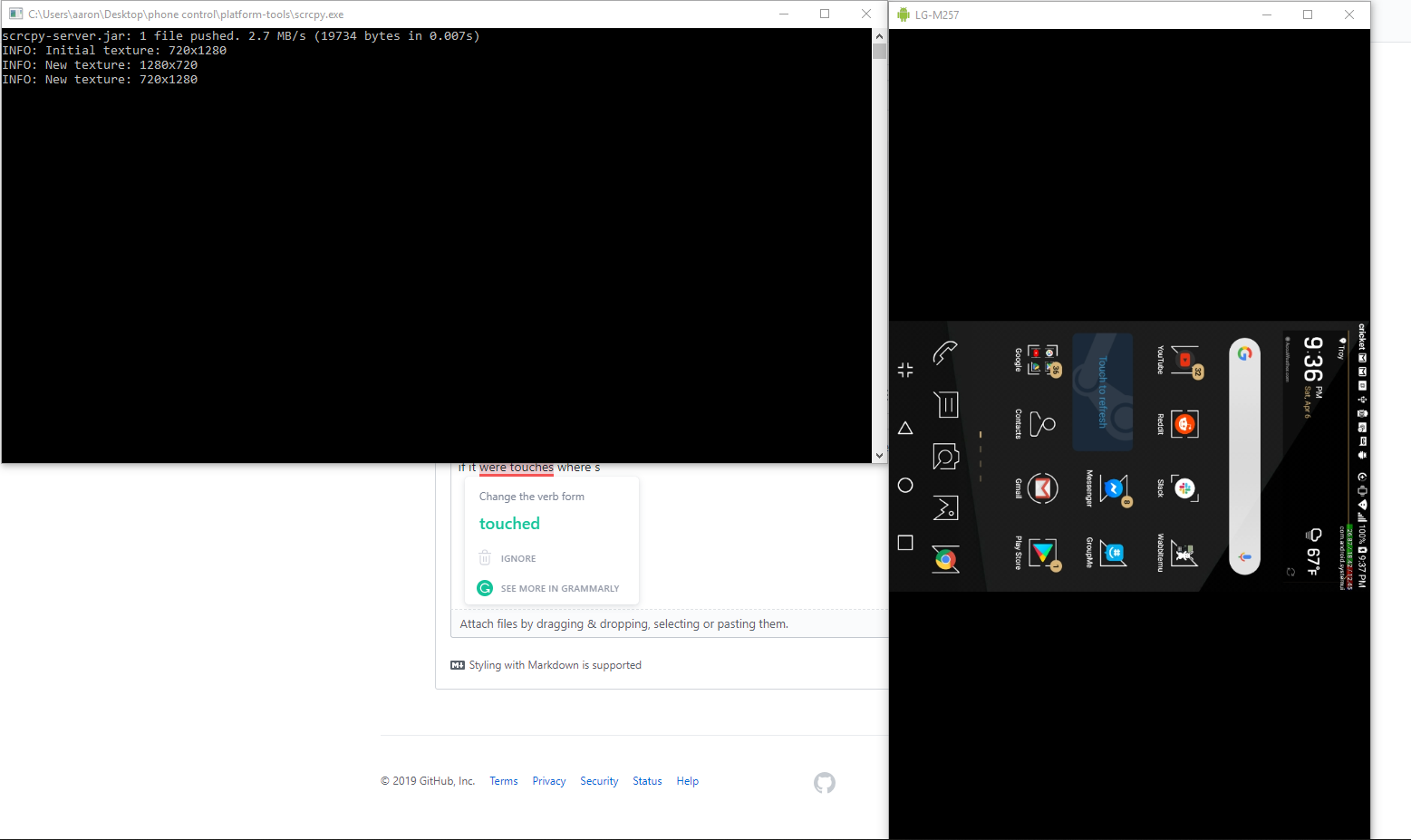
how do i fix this bug and/or rotate the screen on my pc
The text was updated successfully, but these errors were encountered: