-
-
Notifications
You must be signed in to change notification settings - Fork 10.9k
New issue
Have a question about this project? Sign up for a free GitHub account to open an issue and contact its maintainers and the community.
By clicking “Sign up for GitHub”, you agree to our terms of service and privacy statement. We’ll occasionally send you account related emails.
Already on GitHub? Sign in to your account
Pinch zooming support #24
Comments
|
Pinch zooming with a touchscreen also doesn't work. |
|
Pinch zooming support would be a great idea! |
|
It would be great to have the ability to pinch zoom. Another alternative could be using the mouse wheel. Scrcpy is really great! |
|
Would be great if this can be added! |
|
another vote for this feature |
|
+1! Scrcpy is awesome and this is the only feature missing for me! |
|
Oeh i see some references to this pr, but i cannot find if this is implemented... |
|
Hi, I just implemented an experimentation, on branch While the Ctrl key is held, the first left-click adds an immobile "virtual finger" at this position. Moving the mouse moves another cursor. The left click may be released and pressed as necessary to control the second finger. Releasing Ctrl releases the virtual finger. |
|
A simpler (and maybe more intuitive) alternative could be to always put the "virtual finger" in the center of the screen, so that "unzooming" is more natural. As a drawback, it would not be possible to zoom on a widget which takes only a portion of the screen (which is not in the center), but it may be worth it. |
|
OK cool, so what do we have to do to try this virtualfinger? |
|
Literally amazing, this fixes issue srevinsaju/guiscrcpy#2 on guiscrcpy as well
|
|
@rom1v I am having problems with the virtualfinger branch, Is it due to some installation problem, or some unhandled exception. Running Ubuntu 19.04 scrcpy v1.10 virtualfinger branch. Sent from my Galaxy Note2 using FastHub |
|
You need to recompile the server too. |
|
Thanks, will check that way |
|
Hi, i have used the branch virtualfinger, that allowed me to simulate pinch-zoom. |
|
The problem is that it is not really usable without a visual feedback (to display which locations are actually clicked), and it requires some work do implement it. So I probably won't merge it without that. 😞 |
|
ah, that is to bad. scrcpy is really great and the one feature missing for me is the ability to send a pinch command. is it much to work bind for example ctrl + and ctrl - to send a simulated pinch ? |
would it be possible to hook into the same touch events that the os shows for finger inputs? For example I have the developer option "show touch location" turned on. This works for my finger but not when I click with scrcpy, can scrcpy "use" that same method of tapping the ui that would produce these visual aids people could just turn on in dev options? Im guessing not |
|
+1 definitely a great feature |
|
i cant wait for this feature, for gaming this will be very helpful |
|
I'm still waiting for day by day this feature released. It's really helpful for any app/game need Zoom in/out by mouse. |
|
Pinch zooming seems to be the only input feature missing from scrcpy. Hopefully it gets implemented because this is very nice software. |
|
Hi, I finally worked on this feature today. The problem with my previous attempts is that I wanted to be able to zoom from any point (not only the center of the screen), but it's a UX nightmare. Therefore, I took the same approach as the Android emulator, and just scale/rotate relative to the center of the screen. That way, it's easy to zoom/unzoom. Just hold The branch is Here is a Windows binary to test (replace in your v1.15.1 release):
|
|
Implemented in v1.16. |
|
Anyone else experiencing problem with pinch-zooming maps? Currently experienced in both Google Maps and OSMand. |
To zoom out, you need to start at the edges (top, bottom, left or right) and moves towards the center. Imagine that this mode adds a finger inverted through the center: (This is a capture from Android emulator, unfortunately scrcpy does not provide any visual feedback, hence the confusion.) |
|
Would you reconsider to reverse the mouse drag directions actions ? i.e to make pulling the mouse towards me zoom out and pulling away from me zoom in ? or maybe the app would need at some point an INI-style configuration file for to reconfigure all the keys. |
What do you mean by "pulling towards" or "pulling away"? The screen is 2D and you are in another dimension 😄
In fact, this feature does not implement "zoom in/out", nor choose any drag direction, it just injects additional touch events at a location inverted through the center of the screen. Then the Android app normally reacts to the touch events from the mouse and the virtual finger. |
|
Good afternoon. |
|
@edulourenzo Isn't more or less what is implemented in v1.16? (except it does not use the mouse scroll) |
|
And what would be the command to make the zoom pinch movement |
|
Ctrl+click-and-move. More details: https://github.com/Genymobile/scrcpy/releases/tag/v1.16 |
|
AWESOME! been waiting for this feature for a long time, i love scrcpy but it always lacked that one major feature, thanks alot to all developers, you are doing a terrific job! |
|
no longer working? |
|
Yes, it is working: https://github.com/Genymobile/scrcpy#pinch-to-zoom Which version of scrcpy do you use? |
|
i use |
|
i rebuild scrcpy from source code and it suddenly worked 😕 |
It's a very old version, pinch zoom has been implemented in 1.16. |
|
i installed it with |
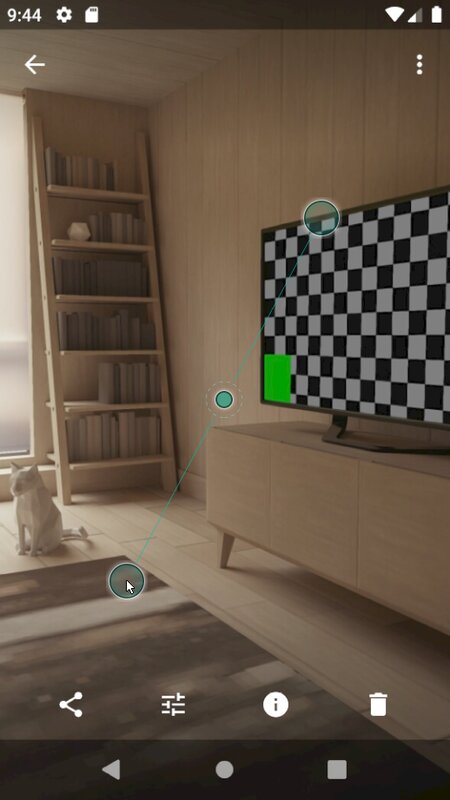
The Android emulator uses right click and drag to simulate pinch zooming. An alternative would be ctrl-mouse wheel.
The text was updated successfully, but these errors were encountered: