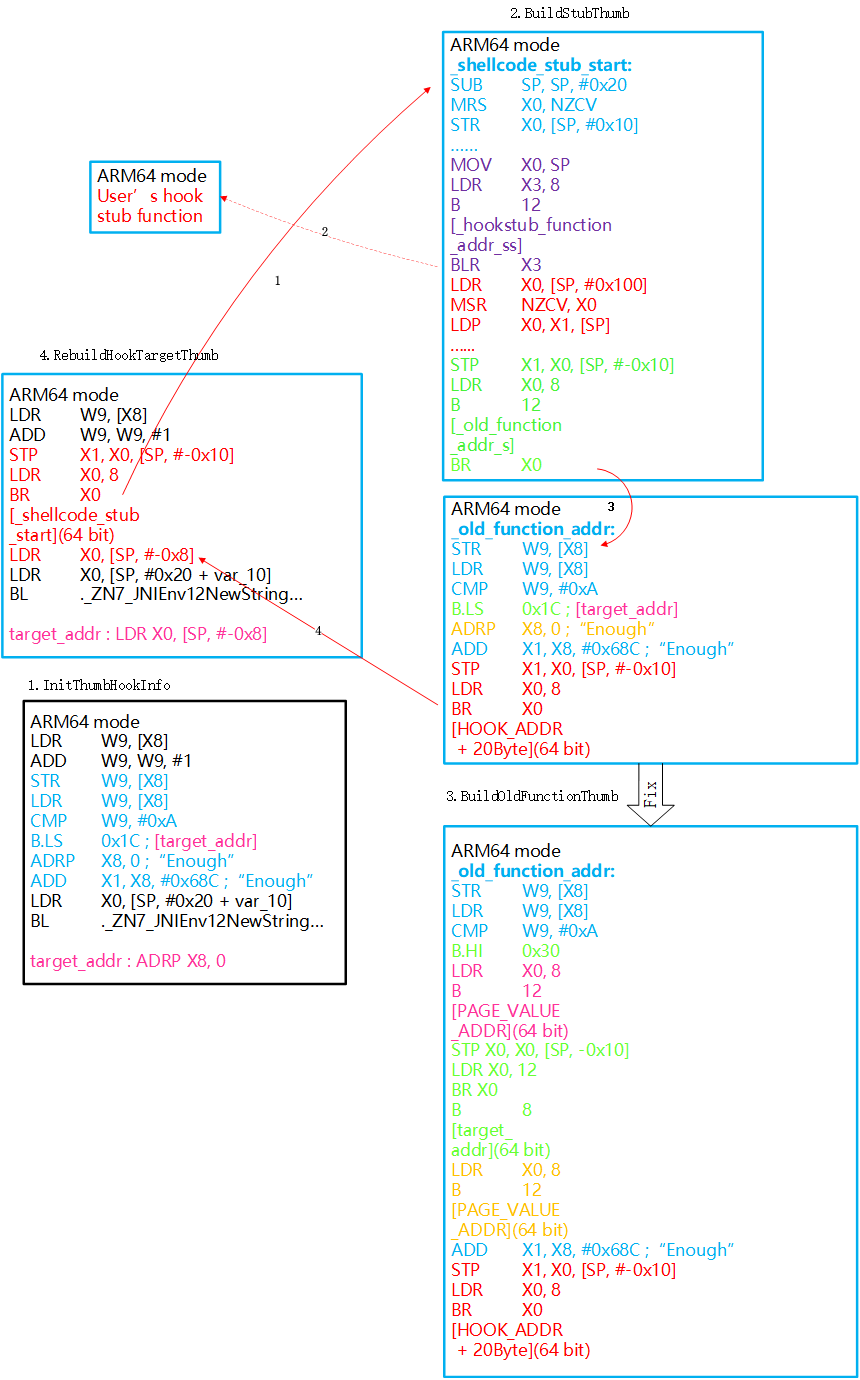This is the ARM64 version of Android Inline Hook. I highly recommend you to view Android Inline Hook first.
This arm64-version is almost finished. But I still need some time on the docs and code-fix work. Thank you for your patience!
This project make an Android .so file that can automatically do some native hook works.
It mainly use Android Inline Hook, not PLT Hook.
If you can read Chinese or wanna see more picture, I've wrote some articles about this repo and the first one is the main article. I highly recommend you to read the articles before reading the code. These article will save you a lot of time, I promise.
- Android Inline Hook Practice
- Opcode Fix In Android Inline Hook
- An Introduction to Android Native Hook
- Android Inline Hook ARM64 Practice
I've received several e-mails and all the questions in them have been written in the Chinese articles. So i think it's necessary translate some part of the articles in English. I will try my best to tanslate more part and the parts metioned by the questions in issue will have high priority.
- No ptrace -- So the anti-debug tech won't affect on this tool.
- Auto run -- Just use Xposed or other tools to load it into the memory and it will do the native hook work.
- Pure inline hook -- No other imprint left so it's hard to anti.
- Flexible -- Fine docs for users to understand the code and change it on your own perpose.
- Active support -- Brand new so I'm still keen on fix the bugs and arm32/thumb-2/arm64 has been finished one by one.
The only thing you have to change is the code in InlineHook.cpp.
You can name the __attribute__((constructor)) ModifyIBored() function at your will and change the follow arg in it:
pModuleBaseAddris the address of your target so.target_offsetis the offset of your hook point in the target so.
EvilHookStubFunctionForIBored function is the thing you really wanna do when the hook works. You can name at your will, but keep the arg (pt_regs *regs). It brings you the power to control the registers, like set r0 to 0x333 : regs->uregs[0]=0x333;.
After you finish the args above, just ndk-build and you will get your .so file.
I've make some examples in other repo, it includes code and the target APK file.
I believe that this project still has some problems. If you find some bugs or have some problems, you can send e-mail to [email protected]. I wish we can fix it together!