Fully Offline, On-Premise Face Liveness Detection SDK for Linux
Documentation at https://docs.faceonlive.com
🎉 Try It Yourself on our Portfolio Website
Integrated into Huggingface Spaces 🤗 using Gradio. Try out the Web Demo:
fast.mp4
To begin, follow these steps to download and install the necessary dependencies:
git clone https://github.com/FaceOnLive/Face-Liveness-Detection-SDK-Linux
cd Face-Liveness-Detection-SDK-Linux
chmod +x ./install_dependency.sh
sudo ./install_dependency.sh
Next, run the Python Flask application by executing the following command:
python3 app.py
If you have an online license, please update the license key provided by us in the following file:
Face-Liveness-Detection-SDK-Linux/app.py
Line 23 in 6e702fa
If you have an offline license, please share your machine's HWID (Hardware ID) with us to receive the license.txt file. Update the HWID in the following file:
Face-Liveness-Detection-SDK-Linux/app.py
Line 24 in 6e702fa
online init failed: 6
hwid: IXwjedMe8M5cZX/GwU3NEOqJRcqLwldq27HSLyFiejbGDB9XVgytA1RgJukV3mWWTNo84NwTMYU=
- Build the Docker image:
sudo docker build --pull --rm -f Dockerfile -t faceonlive_v7:latest .
- Run Docker with online license:
sudo docker docker run --network host faceonlive_v7
- Run Docker with offline license:
sudo docker run -v license.txt:/root/FaceOnLive_v7/license.txt --network host faceonlive_v7
To test the endpoint, download the Postman Collection from the following link: FaceOnLive.postman_collection.json