-
Notifications
You must be signed in to change notification settings - Fork 3k
New issue
Have a question about this project? Sign up for a free GitHub account to open an issue and contact its maintainers and the community.
By clicking “Sign up for GitHub”, you agree to our terms of service and privacy statement. We’ll occasionally send you account related emails.
Already on GitHub? Sign in to your account
Update Auto-Reconciliation.md to add image/screenshot placeholder #29140
Conversation
Updating article to add image placeholder per https://stackoverflowteams.com/c/expensify/questions/17454/17455
Deploying with
|
| Latest commit: |
9e54973
|
| Status: | ✅ Deploy successful! |
| Preview URL: | https://22b0a28a.helpdot.pages.dev |
| Branch Preview URL: | https://sofiedevreese-patch-2.helpdot.pages.dev |
There was a problem hiding this comment.
Choose a reason for hiding this comment
The reason will be displayed to describe this comment to others. Learn more.
|
Yeah I think that's fine- I'm supposed to add a placeholder in there until my screenshots are ready! That way I can easily identify where my screenshots need to go! |
|
Then let me know when it's ready and I'll merge it then? |
|
Yup that works- looks like my image upload is pending a review here. |
|
I thinks the images a ready now? |
Updating image placeholders with actual image URLs
|
A preview of your ExpensifyHelp changes have been deployed to https://head.helpdot.pages.dev ⚡️ |
|
@nkuoch they are ready, yep! The preview linked above looks solid 👍 https://aabc3c71.helpdot.pages.dev/articles/expensify-classic/expensify-card/Auto-Reconciliation#gsc.tab=0 |
| @@ -35,6 +35,8 @@ To set up your auto-reconciliation account with the Expensify Card, follow these | |||
| 5. Head to the "Settings" tab. | |||
| 6. Select the account in your accounting solution that you want to use for reconciliation. Make sure this account matches the settlement business bank account. | |||
|
|
|||
| 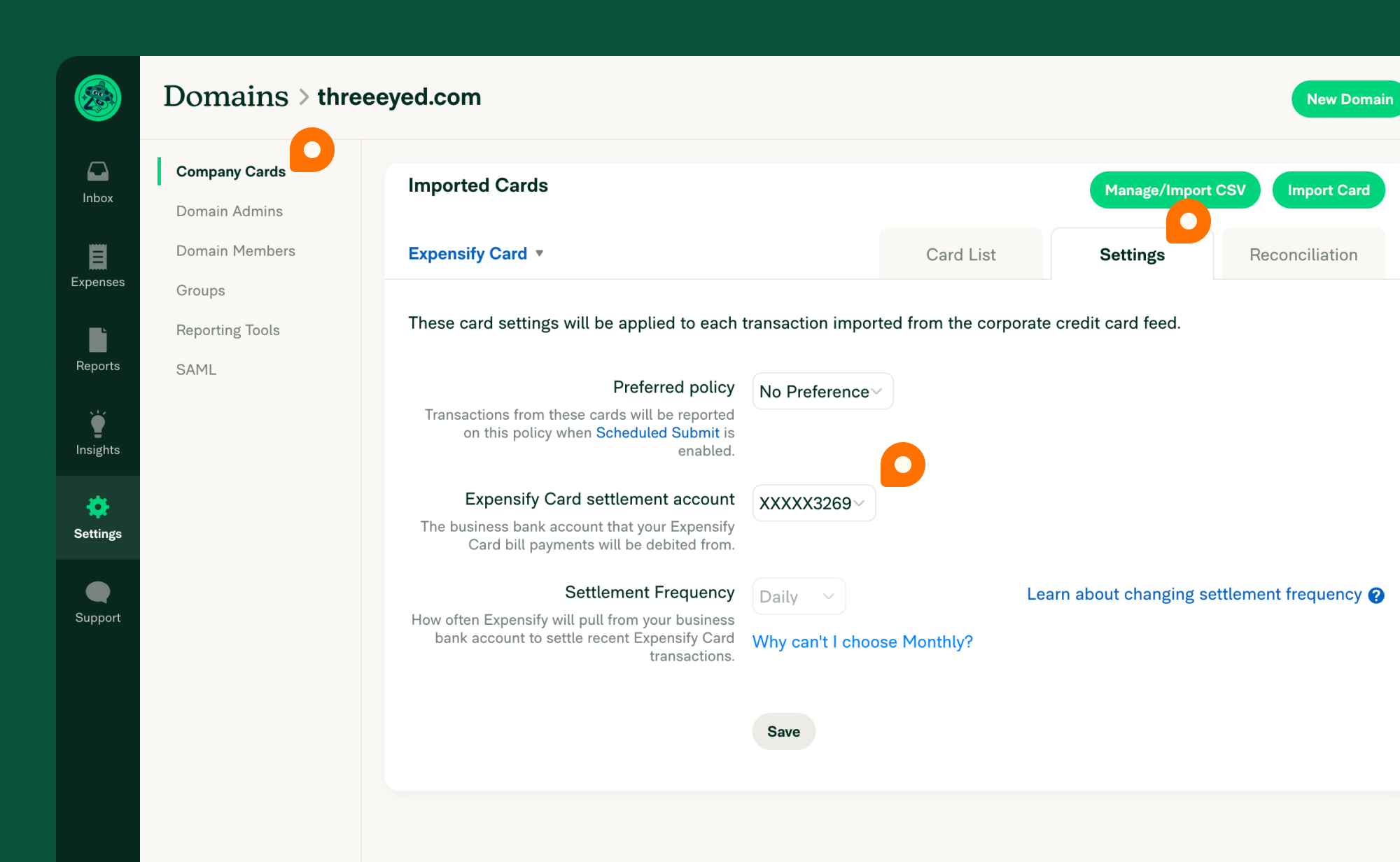{:width="100%"} | |||
There was a problem hiding this comment.
Choose a reason for hiding this comment
The reason will be displayed to describe this comment to others. Learn more.
Can you replace all Insert alt text for accessibility here with a small image description?
There was a problem hiding this comment.
Choose a reason for hiding this comment
The reason will be displayed to describe this comment to others. Learn more.
Oh shoot, yes I can. Doing so now.
There was a problem hiding this comment.
Choose a reason for hiding this comment
The reason will be displayed to describe this comment to others. Learn more.
Hey @nkuoch is everything looking ok now?
Added alt text for Accessibility
| @@ -35,6 +35,8 @@ To set up your auto-reconciliation account with the Expensify Card, follow these | |||
| 5. Head to the "Settings" tab. | |||
| 6. Select the account in your accounting solution that you want to use for reconciliation. Make sure this account matches the settlement business bank account. | |||
|
|
|||
| 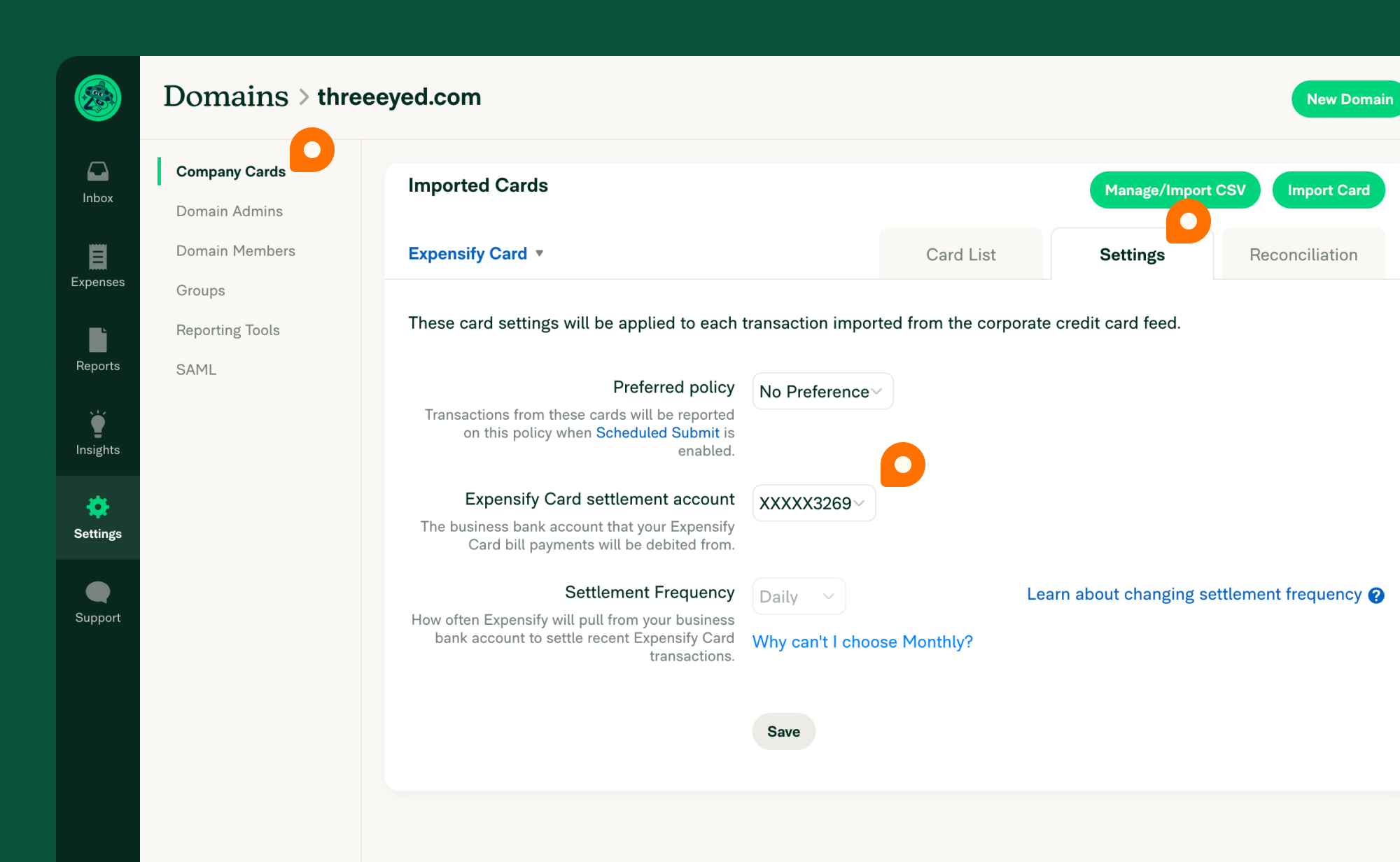{:width="100%"} | |||
There was a problem hiding this comment.
Choose a reason for hiding this comment
The reason will be displayed to describe this comment to others. Learn more.
No need for "Image showing overview of the ". Just keep the end of the sentence. (same for line 49)
There was a problem hiding this comment.
Choose a reason for hiding this comment
The reason will be displayed to describe this comment to others. Learn more.
Done- sorry for making this so painful 🙈
Removed the leading part of the sentence ("Image showing..", to just keep the description in there.
Reviewer Checklist
Screenshots/VideosAndroid: NativeAndroid: mWeb ChromeiOS: NativeiOS: mWeb SafariMacOS: Desktop |
|
🚀 Deployed to staging by https://github.com/nkuoch in version: 1.3.95-0 🚀
|
|
🚀 Deployed to production by https://github.com/puneetlath in version: 1.3.95-9 🚀
|
|
🚀 Deployed to staging by https://github.com/nkuoch in version: 1.3.96-0 🚀
|
|
🚀 Deployed to production by https://github.com/puneetlath in version: 1.3.96-15 🚀
|


Updating my Helpdot article to add images per https://stackoverflowteams.com/c/expensify/questions/17454/17455 to fix #28436
PR Author Checklist
### Fixed Issuessection aboveTestssectionOffline stepssectionQA stepssectiontoggleReportand notonIconClick)myBool && <MyComponent />.src/languages/*files and using the translation methodWaiting for Copylabel for a copy review on the original GH to get the correct copy.STYLE.md) were followedAvatar, I verified the components usingAvatarare working as expected)/** comment above it */thisproperly so there are no scoping issues (i.e. foronClick={this.submit}the methodthis.submitshould be bound tothisin the constructor)thisare necessary to be bound (i.e. avoidthis.submit = this.submit.bind(this);ifthis.submitis never passed to a component event handler likeonClick)StyleUtils.getBackgroundAndBorderStyle(themeColors.componentBG))Avataris modified, I verified thatAvataris working as expected in all cases)ScrollViewcomponent to make it scrollable when more elements are added to the page.mainbranch was merged into this PR after a review, I tested again and verified the outcome was still expected according to theTeststeps.Screenshots/Videos
Android: Native
Android: mWeb Chrome
iOS: Native
iOS: mWeb Safari
MacOS: Chrome / Safari
MacOS: Desktop