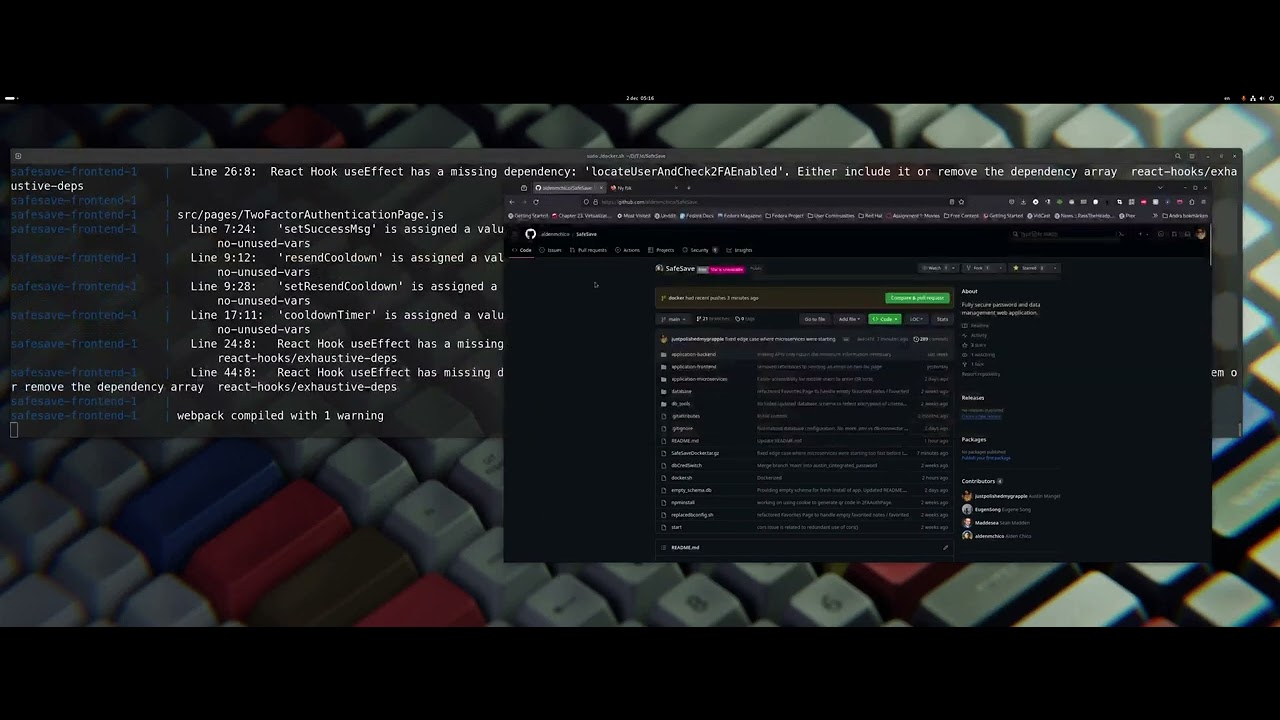Table of Contents
SafeSave is a fully secure password and personal information web application management system. SafeSave completely masks the data entered into the database by using modern AES 256 CBC data encryption to ensure that the user’s information is not compromised in the case that SafeSave’s database is exposed to bad actors. The web application supports different user accounts, each with access to their data and their data alone, along with two factor authentication to ensure the highest level of security for users on the SafeSave platform. Multiple microservices handle different functionality seen across the platform such as user log ins, data encryption, two factor authentication, etc. to isolate independent aspects of the web application system. Overall, SafeSave provides users with a totally encrypted solution to saving their passwords and personal notes that only the intended user can possibly access.
- React - frontend user interface
- Javascript - primary programming language
- MySQL - database storage
- ExpressJS - backend server code
-
Feature 1: Relational database management system to securely store encrypted user credentials.
-
Feature 2: Backend API to manage user data and authentication.
-
Feature 3: Front-end website for users to interact with.
-
Feature 4: Security will be a primary focus, and we will implement industry-standard encryption techniques, two-factor authentication, and continuous security assessments.
-
Stretch Goal 1: A Mobile app that allows users to manage their passwords and copy to the clipboard for use.
-
Stretch Goal 2: A Browser Extension that will provide users with efficient access to their stored credentials.
To get a local copy up and running complete both Prerequisites and choose one to follow from either Installation steps: Docker or Local.
- Before running the app locally, you will either need to have the latest version of Docker installed on your system, or you will need to have an instance of an active MySQL server to drop the database schema into.
- Download the latest version of Docker on your system and clone the repo.
- Make the docker script executable.
chmod +x ./docker.sh
- If you want to run the Docker image without root privileges, see this tutorial, or run
sudo usermod -aG docker $USERand source your shell config/open a new shell. - Otherwise, execute the script. If you did not add yourself to the docker group, you will need to run the script with
sudo../docker.sh
- The application will be live at https://localhost:3000
The docker.sh script assumes you are running on an amd64-based platform. The docker.sh script was also tested and confirmed to work on Apple Silicon with no modifications. Here is a sample script of what you could do if you were running on arm64-based Linux (tested on Oracle server and rpi):
#!/bin/bash
mkdir SafeSaveDocker && \
tar -xvzf SafeSaveDocker.tar.gz -C SafeSaveDocker && \
cd SafeSaveDocker/SafeSave && \
find . -type f -name Dockerfile -exec sed -i 's|https://github.com/jwilder/dockerize/releases/download/v0.6.1/dockerize-linux-amd64-v0.6.1.tar.gz|https://github.com/jwilder/dockerize/releases/download/v0.7.0/dockerize-linux-arm64-v0.7.0.tar.gz|; s|dockerize-linux-amd64-v0.6.1.tar.gz|dockerize-linux-arm64-v0.7.0.tar.gz|' {} + && \
docker compose up --buildYou can easily adjust the sed command to fit your architecture.
-
Clone the repo.
git clone https://github.com/aldenmchico/SafeSave.git
-
Recursively install NPM packages throughout project using
npminstallscript../npminstall
-
Enter your SQL database config in
replacedbconfig.shfor bothreplacement1andreplacement2.host: '\''replaceMeWithHost'\'', user: '\''replaceMeWithUser'\'', password: '\''replaceMeWithPassword'\'', database: '\''replaceMeWithDatabase'\'',
-
Import database schema into MySQL instance by running
source empty_schema.dbwithin your MySQL terminal. -
Run all Microservices using
startscript./start
SafeSave does not log any user credentials or decrypted information. Below is a sample of what is logged when a user logs in and fetches their notes. The local version on the main branch logs much more for diagnostic purposes.
xxx@xxx ~> cat /home/xxx/.forever/735V.log
Express application-controller server started listening on port 3001...
VALIDATION CHECK true
VALIDATION FOR HMAC CHECK PASSED
loginItemRouter/users/userID, userID is: 1
VALIDATION CHECK true
VALIDATION FOR HMAC CHECK PASSED
VALIDATION CHECK true
VALIDATION FOR HMAC CHECK PASSED
loginItemRouter/users/userID, userID is: 1
VALIDATION CHECK true
VALIDATION FOR HMAC CHECK PASSED
VALIDATION CHECK true
VALIDATION FOR HMAC CHECK PASSEDUse this space to show useful examples of how a project can be used. Additional screenshots, code examples and demos work well in this space. You may also link to more resources.
POST /ciphertext
{
userLoginWebsite
userLoginUsername
userLoginPassword
userHash
userSalt
noteCreatedDate
noteUpdatedDate
noteAccessedDate
}POST /decrypttext
{
userNoteID
userNoteTitle
userNoteText
userNoteCreated
userNoteUpdated
userNoteAccessed
userID
userNoteIV
userNoteTextIV
userHash
userLoginItemID
userLoginItemWebsite
userLoginItemPassword
userLoginItemDateCreated
userLoginItemDateUpdated
userLoginItemDateAccessed
userLoginItemUsername
websiteIV
usernameIV
passwordIV
authTag
favorited
}POST /login_items
{
website
username
password
userLoginItemDateCreated
userLoginItemDateUpdated
userLoginItemDateAccessed
}
POST /notes
{
title
content
userNoteDateCreated
userNoteDateUpdated
}PATCH /login_items
{
userLoginItemID
website
username
password
dateUpdated
dateAccessed
}
PATCH /notes
{
noteID
title
text
dateUpdated
dateAccessed
}DELETE /login_items/${_id}
DELETE /notes/${noteID}POST /login_items/favorite
{
loginItemID
favorite
}
POST /notes/favorite
{
noteID
favorite
}POST /api/verify-2fa-login-token
{
token
}There are more API endpoints that are not listed but are integral to the project's functionality. For more information, see all files with -controller.mjs extension in project.