-
Notifications
You must be signed in to change notification settings - Fork 3
Entando plugin: Content Versioning
This plugin track the different versions of a content, allowing the restoration of a previous state
Add the following snippet inside the dependencies tag on the pom.xml:
<dependency>
<groupId>org.entando.entando.plugins</groupId>
<artifactId>entando-plugin-jpversioning</artifactId>
<version>${entando.version}</version>
<type>war</type>
</dependency>You can verify the correct installation of the plugin going to the administration area and checking for the new item in the Plugins menu. The voices of the menu are: Contents, Images and Attaches.
Selecting Contents from the plugin menu we access to the history management, the list shows till the last but one version, you can find the last version on Content List.
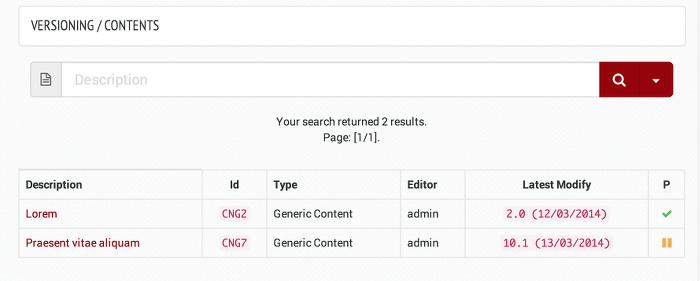
What we have here is the usual search facility that allows the user to quickly locate the content of interest. For each content we are given the possibility to manage the various version by clicking on the description as well as some information, such as the date of the modification the user which made the changes.
Clicking on the content description we access to the history of that content

A note on the version number: provided that the content version has the pattern <major_number>.<minor_number>, a new version of the content always increases the minor number. The major number is incremented (and the minor number is set to zero) only when a content is published.
You can restore the content to the wanted version by clicking the arrow icon, or delete the record (version numbers don't change in this case)
The administrator can visualize the content of a given version simply by clicking on the icon i, as information.

This plugin adds the History section to the Content Editing page of the content administration interface:

Newest versions are listed first. You can restore a previous version by clicking the yellow arrow. Please note that the restore action when confirmed, loads only a previous version of the content. You have to save your changes with the Save button to finalize the restore process. Naturally the version replaced is tracked by the plugin.
Resources, Attaches and Images, are traced only when deleted.
Resources are placed in a “recycle bin” so that they can be later restored only when deleted.
This recycle bin can be access from the left menu Plugins → Versioning → Images or Attaches
You can restore and delete permanently the resources using the arrow and the remove icons

All the material here contained is published under the GNU Free Documentation License v1.3
The Entando trademark and logo are registered trademarks of Entando, srl. All
Rights Reserved.
All other trademarks are the property of their respective owners.