... Refactor First commit
Project Title
Motivation
Rail/ JavaScript Jet Project
MOTIVATION
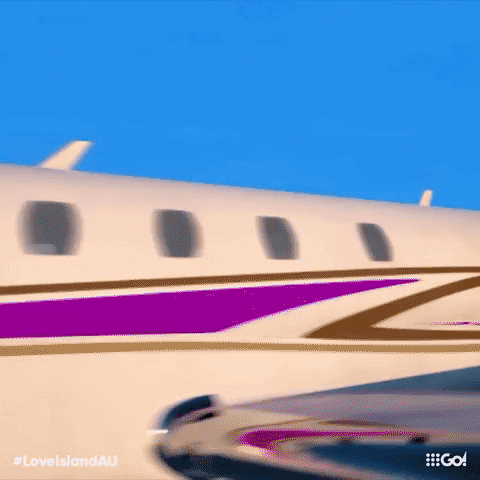
This Project simulate owning a private Jets. In which the User would be able to see what Jets are available, go on a flight-ride making sure the Jets pass inspections, and even able to delete a created jets .
Feature the User can add to there plan
Creating a Plan comes with a ton of Responsiblity, So to make sure the user is safe, They can choose features such as :
>Destination
>Number of Set in the "created Jets"
> If jet passes inspections
> And Cost of Fuel to run the jet
Summary
Using Active Record Mechanics(CRUD), we are able to create data and retrive the data as needed. Also, we created a table using SQL. Also, has_many, belongs_to, has_many :through relationship models were used for the project.
Also, using the Omniauth gem authenitication, a user can login the app with there Facebook Account or use the Normal Login method by creating an account on the app.
Code_Sample
def require_logged_in
redirect_to root_path unless logged_in?
end
def authentication_required
if !logged_in?
redirect_to login_path
end
end
def logged_in?
!!current_user #only produces false
end
Tech/Framework used

Prerequisites
gem 'rails', '> 5.2.1'
gem 'thin'
gem 'omniauth'
gem 'dotenv-rails'
gem 'omniauth-facebook'
gem 'pry'
gem 'bcrypt', '> 3.1.7'
Database creation (Scheme)
ActiveRecord::Schema.define(version: 2018_11_09_230939) do
create_table "flight_rides", force: :cascade do |t| t.integer "user_id" t.integer "flight_id" t.string "flight_class" t.datetime "created_at", null: false t.datetime "updated_at", null: false end
create_table "flights", force: :cascade do |t| t.boolean "inspection", default: false t.integer "fuel_cost" t.string "destination" t.integer "flight_departure" t.integer "flight_sit" t.datetime "created_at", null: false t.datetime "updated_at", null: false end
create_table "users", force: :cascade do |t| t.string "name" t.integer "user_cash" t.string "password_digest" t.datetime "created_at", null: false t.datetime "updated_at", null: false end
end
Installation
Using Google Chrome may be your best bet.
Deployment instructions
-
In the Jet-Rails-Project Diretory, you are going on type in the terminal
Thin start --sslthis will ensure that your Url Address in the browser most be prefixed with "HTTPS://"
-
In the Browser address bar, you Type
BootStrip was added to the Project this project to Booth it, follow the instructions below.
-
Open up the Terminal to the Jet-Rails-Project-Directory
-
Type in "Rails Server"
-
make sure you link to http://localhost:3000/
-
And there you have it.
This will open up the project for you
Commiting to Git hub
[ ]Open the terminal.
[ ]Change the current working directory to your local repository.
[ ]Commit the file that you've staged in your local repository.
[ ] $ git commit -m "Add existing file" Push the changes in your local repository to GitHub.
[ ]$ git push origin branch-name.
- Author Samuel Ogundiran [email protected]
License This project is free