-
Notifications
You must be signed in to change notification settings - Fork 3
Home
Welcome to the io_export_objex2 wiki!
This addon works with both Blender 2.79 and 2.8x versions.
Please.
No more "fix armature", armatures and animations just work.
No more tags like ZZENV, those are replaced with far more powerful features.
When exporting, the default options should work for every usage. Read the tooltips for informations on what they do.
In general, read tooltips for informations on what properties do.
The main features of this addon lie in materials. In the Material tab, under the Objex panel, click Init Objex material.
Materials use nodes to replicate what the final look will be in-game. You must set the viewport shading to Material. What you then see in the Blender viewport should match what can be seen in-game after export/convert/inject. If not, it should be considered a bug, please report it.
This is what the initially generated nodes look like in Blender 2.79:
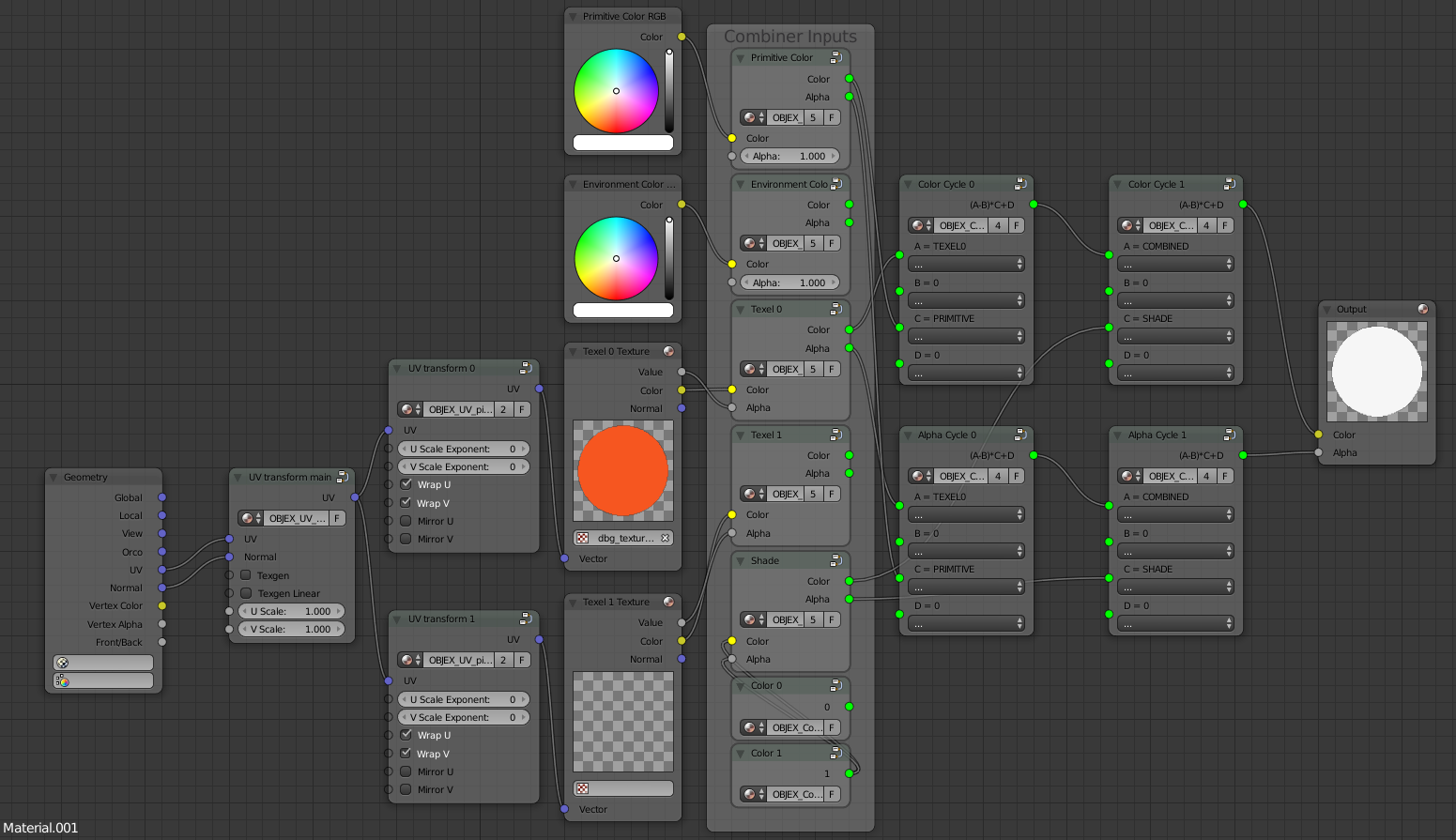
Apart from connecting Vertex Color/Alpha to Shade Color/Alpha (if you want to use vertex colors), the part left of Combiner Inputs should be left untouched for connecting sockets, and is home to a bunch of UV properties that you may tweak however you want.
The part right of Combiner Inputs (the four nodes, two for each of Color/Alpha) is called the Combiner. It defines how the render mixes different inputs (the Combiner Inputs) to produce the "texture" actually applied onto the geometry.
Each Color/Alpha Cycle 0/1 node has 4 inputs called A,B,C,D and outputs the result of (A-B)*C+D.
Color and Alpha are computed separately, each in two cycles. The second cycle usually uses the result from the first cycle.
Not every input can be anything, for example A of first color cycle (Color Cycle 0 node) can not take its value from the primitive alpha.
The Multitexture button that appears after having initialized an objex material setups the node tree for multitexturing with various options, it may help you get a grasp of what the Combiner does.
Primitive and Environment colors hold a RGBA value (color and alpha).
Texel 0 and 1 are sourced from image data, commonly called textures. Each can come from a different image with some UV properties being different.
Shade is either vertex colors or computed lighting depending on what you want it to be. Connect it to 1 (as it is by default) to use lighting, connect both Color and Alpha to Vertex Color/Alpha to use vertex colors.
Color 0 and 1 are constants that always value 0 or 1.