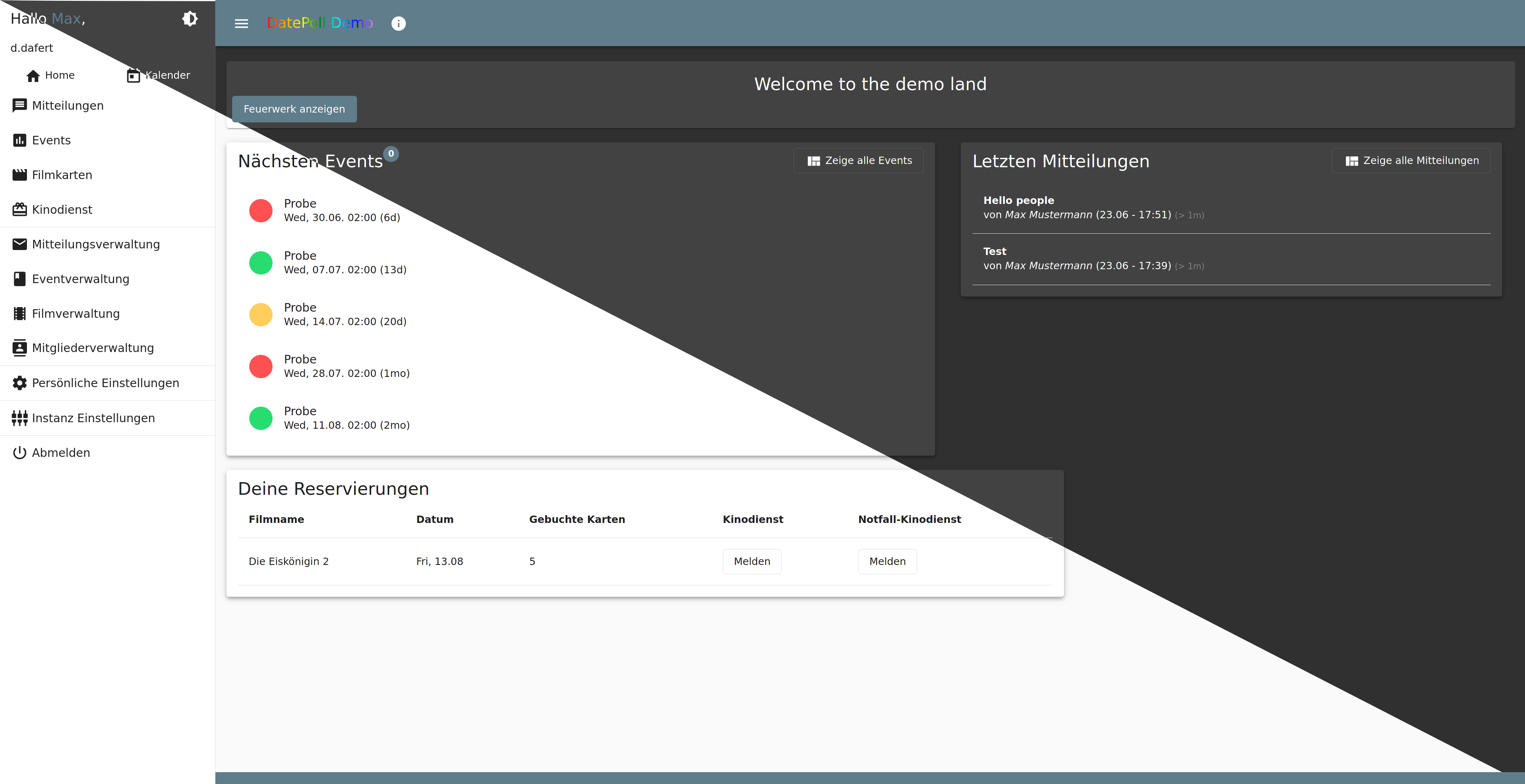- Project website
- Screenshots
- API / backend documentation
- Other projects
- created with Angular, used libaries.
Releases are deployed into this directory.
There are 3 different build types:
- Latest release version (builded after a tag is created): DatePoll-Frontend-latest.zip
- Latest dev version (builded after every commit to development): DatePoll-Frontend-dev.zip
- Release candidate version (updated only sometimes): DatePoll-Frontend-rc.zip
A more complete / more detailed development setup guide can be found here.
- NodeJS
- NPM
- Clone the repo (https, ssh)
- Run
npm install
Run ng serve for a dev server. Navigate to (http://localhost:4200/). The app will automatically reload if you change any of the source files.
Run following command to delete your build folder and build a new version with the service worker testing config:
rm -rf dist/DatePoll-Frontend && ng build --configuration=sw-testingIf you want to serve the service worker file you have to install an additional http server:
npm install http-server-spa -gNow serve the builded project:
http-server-spa dist/DatePoll-Frontend/ index.html 4200Run ng build --configuration production in the src-folder to build the project. The build artifacts will be stored in the dist/ directory.