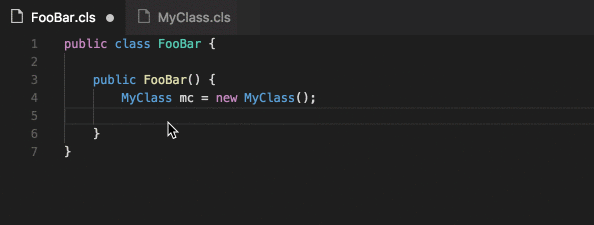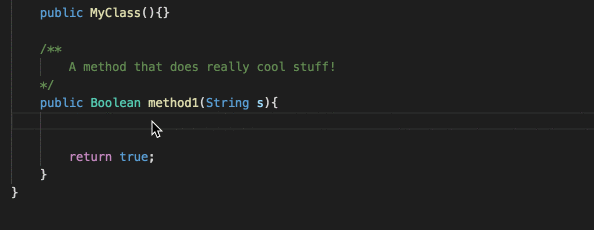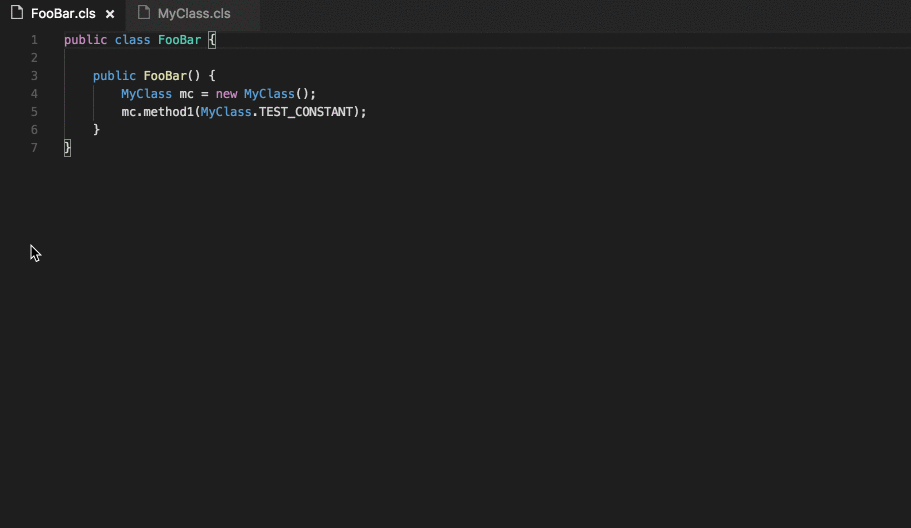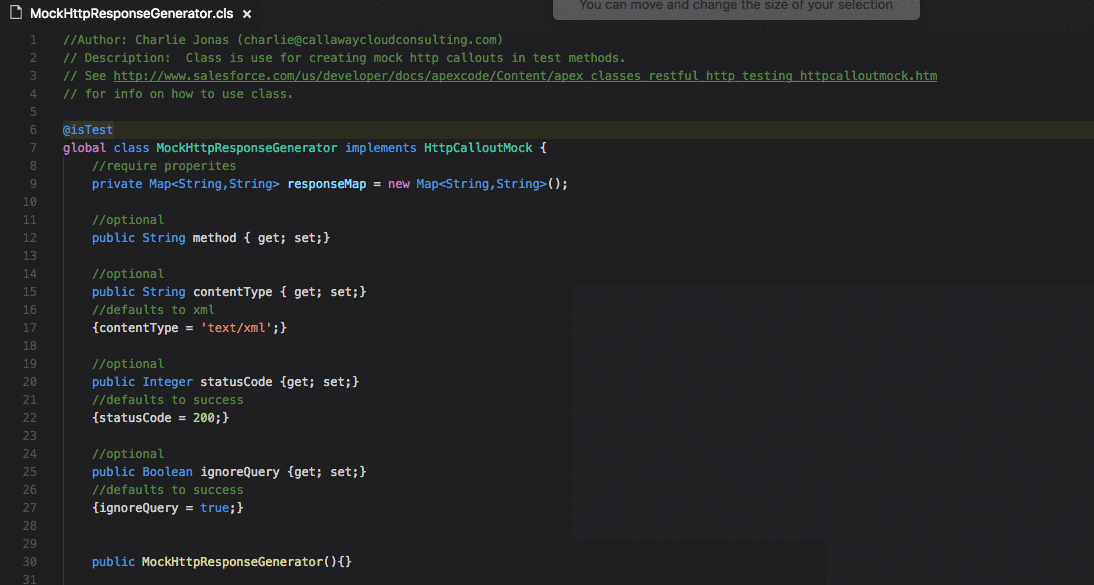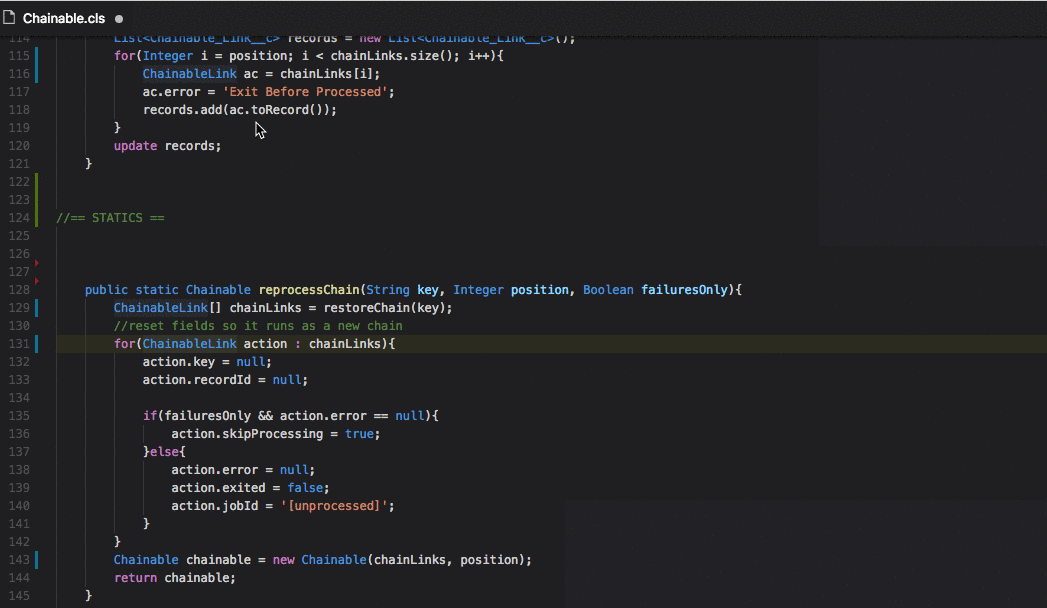(Previously 'Salesforce Auto-Complete +')
This extension provides code completion and other language services for the salesforce apex programming language.
Currently provides auto-complete on the following:
- System namespaces
- Class methods & properties
- Annotations
- Visualforce tags & Attributes (beta)
- SObject fields (requires auth)
- SOQL Queries (requires auth)
Quickly navigate to variable, function & class declarations
Save time by spotting grammatical errors before sending code up to salesforce to compile.
Quickly navigate to any function, property or subclass. In the "Quick Open" bar cmd-p simply type @ to navigate document symbols.
Generate Documenation Comments based on the context. To use, set cursor anywhere in the context of the document and run Generate Apexdoc.
Currently support Apexdoc and Javadoc style comments on the following symbol types:
- Class Header
- Constructors
- Properties
- Methods
srcfolder must be in root of workspace- Java (
>1.8) runtime installed an on path
Apex Class & VisualForce completions should work "out of the box".
To get completions on SObject & SOQL Queries, you must add org creditionals to your workspace settings:
// SF User Name
"apexAutoComplete.userName": "[email protected]",
// Password + Security Token
"apexAutoComplete.password": "abc123456789",
// Login Url
"apexAutoComplete.instanceUrl": "https://test.salesforce.com",
// enables grammatic syntax checking on document change
"apexAutoComplete.checkSyntax": "true",
// if check sytanx is enable, how long to wait after typing
"apexAutoComplete.checkSyntaxDelay": 400,
//The format of document generation to use. Currently support `apexdoc` & `javadoc`
"apexAutoComplete.docGenerationFormat": "apexdoc",
// port to run the force.tooling service on
"apexAutoComplete.port": 6500,Please reload after updating settings!
After running a completion for the first time, a folder called .vim-foce.com will be created in your workspace root.
This is a side effect of the current version of tooling-force.com.
This is pretty much just a container for the autocomplete functionality from the tooling-force.com library by Andrey Gavrikov.
Third-Party Licenses: