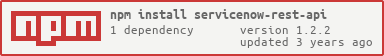Node.JS wrapper library for ServiceNow REST API.
Missing a feature? Raise a github issue here
- New method to fetch change tasks
- Bumped axios version
- Installing
- Basic Usage
- Supported REST API calls
- Functions
- 1. ServiceNow.Authenticate
- 2. ServiceNow.getSampleData
- 3. ServiceNow.getTableData
- 4. ServiceNow.getSysId
- 5. ServiceNow.createNewTask
- 6. ServiceNow.UpdateTask
- 7. ServiceNow.DeleteTask
- 8. ServiceNow.setNetworkOptions
- 9. ServiceNow.getAttachmentMetaData
- 10. ServiceNow.getAttachment
- 11. ServiceNow.getAllAttachmentsMetaData
- 12. ServiceNow.getChangeTasks
- Examples
- License
- Version
Run npm install servicenow-rest-api to install the package.
- Get reference to servicenow package.
- Initialize servicenow object.
- Call authenticate function.
- You can now access Servicenow data by calling functions.
const sn=require('servicenow-rest-api');
const ServiceNow=new sn('_INSTANCE','_USERID','_PASSWORD');
ServiceNow.Authenticate();
ServiceNow.getSampleData('change_request',(res)=>{ //
console.log(res);
});
const sn=require('servicenow-rest-api');
const ServiceNow=new sn('_INSTANCE','_USERID','_PASSWORD');
const HttpsProxyAgent = require('https-proxy-agent');
// Your Proxy details
let agent = new HttpsProxyAgent({host: "123.252.137.238", port: "54107"});
// Call this method before Authenticate
ServiceNow.setNetworkOptions({
httpsAgent: agent
})
ServiceNow.Authenticate();
ServiceNow.getSampleData('change_request',(res)=>{ //
console.log(res);
});
[ { parent: '',
reason: '',
made_sla: 'false',
backout_plan: 'Current prod environment to be snapshotted with VmWare\n prior to change.\n ',
watch_list: '',
upon_reject: '',
sys_updated_on: '2017-08-10 12:42:23',
type: 'normal',
conflict_status: '',
approval_history: '',
number: 'CHG0000001',
test_plan: 'Multi-User testing on Sunday night',
cab_delegate: '',
sys_updated_by: 'admin',
.
.
.
In this package, wrappers are available for below REST interfaces.
| API | GET | POST | PUT | DELETE |
|---|---|---|---|---|
| Table API | /now/v2/table/{tableName} | now/v2/table/{tableName} | now/v2/table/{tableName}/{sys_id} | now/v2/table/{tableName}/{sys_id} |
| /now/v2/table/{tableName}/{sys_id} | ||||
| Attachment API | /now/attachment/{sys_id} | |||
| /now/attachment/{sys_id}/file |
If you need to set custom network options, call this method before Authenticate.
| Parameters |
|---|
| Callback function |
ServiceNow.Authenticate(res=>{
console.log(res.status);
});
res.status
200
For complete response use res.raw
{ status: 200,
statusText: 'OK',
headers:
{ 'set-cookie':
[_cookieinfo],
'x-is-logged-in': 'true',
'x-total-count': '1',
pragma: 'no-store,no-cache',
'cache-control': 'no-cache,no-store,must-revalidate,max-age=-1',
expires: '0',
'content-type': 'application/json;charset=UTF-8',
'transfer-encoding': 'chunked',
.
.
.
This function can be used as a reference to get sample data for tables in ServiceNow. This can be used to check the fields in a table.
| Parameters | Description |
|---|---|
| type | Table type in ServiceNow (incident,change_request) |
| Callback function | Response will be available as a parameter to callback function |
ServiceNow.getSampleData('change_request',(res)=>{
console.log(res);
});
[ { parent: '',
made_sla: 'false',
caused_by: '',
watch_list: '',
upon_reject: '',
sys_updated_on: '2017-08-10 20:16:07',
child_incidents: '',
hold_reason: '',
approval_history: '',
number: 'INC0000001',
Access ServiceNow table data using this function.
| Parameters | Description |
|---|---|
| fields | Fields that you want from ServiceNow table. Pass an empty array if you want to get all the fields |
| filters | Filters that has to be applied on ServiceNow table. Pass an empty array if filters are not required. |
| type | type of table - incident, change_request |
| callback function | Response will be available as a parameter to this function |
const fields=[
'number',
'short_description',
'assignment_group',
'priority'
];
const filters=[
'urgency=1'
];
ServiceNow.getTableData(fields,filters,'incident',function(res){
console.log(res);
});
https://devserver.service-now.com/api/now/v2/table/incident?sysparm_display_value=true&sysparm_fields=number,short_description,assignment_group,p
riority&sysparm_query=urgency=1
[ { number: 'INC0000025',
short_description: 'Need to add more memory to laptop',
assignment_group: '',
priority: '1 - Critical' },
{ number: 'INC0000016',
short_description: 'Rain is leaking on main DNS Server',
assignment_group:
{ display_value: 'Hardware',
link: 'https://dev16219.service-now.com/api/now/v2/table/sys_user_group/8a5055c9c61122780043563ef53438e3' },
priority: '1 - Critical' },
.
.
.
Used as a reference to get sys_id of a record in ServiceNow.
| Parameters | Description |
|---|---|
| type | type of table - incident, change_request |
| number | Ticket number in ServiceNow |
| callback function | Response will be available as a parameter to this function |
ServiceNow.getSysId('incident','INC0000016',res=>{
console.log(res);
});
46e3e949a9fe19810069b824ba2c761a
This is used to create a new task in ServiceNow.
| Parameters | Description |
|---|---|
| data | Object that contains data for your record |
| type | type of table - incident, change_request |
| callback function | Response will be available as a parameter to this function |
const data={
'short_description':'Need urgent attention!!',
'urgency':'1',
'priority':'1',
'assignment_group':'Hardware'
};
ServiceNow.createNewTask(data,'incident',res=>{
console.log(res);
});
{ parent: '',
made_sla: 'true',
caused_by: '',
watch_list: '',
upon_reject: 'Cancel all future Tasks',
sys_updated_on: '2017-10-30 22:24:30',
child_incidents: '0',
hold_reason: '',
approval_history: '',
number: 'INC0010006',
resolved_by: '',
sys_updated_by: 'admin',
.
.
.
This is used to update existing record in ServiceNow.
| Parameters | Description |
|---|---|
| type | type of table - incident, change_request |
| number | Ticket number in ServiceNow |
| data | Object that contains data for your record |
| callback function | Response will be available as a parameter to this function |
const data={
'work_notes':'Assigning this to different team',
'assignment_group':'Network'
};
ServiceNow.UpdateTask('incident','INC0010006',data,res=>{
console.log(res);
});
{ parent: '',
made_sla: 'true',
caused_by: '',
watch_list: '',
upon_reject: 'Cancel all future Tasks',
sys_updated_on: '2017-10-30 22:31:49',
child_incidents: '0',
hold_reason: '',
approval_history: '',
number: 'INC0010006',
.
.
.
work_notes: '2017-10-30 22:31:49 - System Administrator (Work notes)\nAssigning this to different team\n\n',
short_description: 'Need urgent attention!!',
close_code: null,
correlation_display: '',
delivery_task: '',
work_start: '',
assignment_group:
{ display_value: 'Network',
.
.
.
To delete an existing record in ServiceNow table.
| Parameters | Description |
|---|---|
| type | type of table - incident, change_request |
| number | Ticket number in ServiceNow |
| callback function | Response will be available as a parameter to this function |
ServiceNow.DeleteTask('incident','INC0010006',res=>{
console.log(res.status);
});
204
To set custom network options like proxy.
Call this method before ServiceNow.Authenticate
| Parameters | Description |
|---|---|
| options | network options |
ServiceNow.setNetworkOptions({
httpsAgent: agent
})
This is used to get metadata of attachments
| Parameters | Description |
|---|---|
| sys_id | sys_id of file |
| callback function | Response will be available as a parameter to this function |
ServiceNow.getAttachmentMetaData('0254de0c4f889200086eeed18110c74c', (res => console.log(res)));
{
size_bytes: '9753',
file_name: 'picture',
sys_mod_count: '1',
average_image_color: '',
image_width: '',
sys_updated_on: '2021-01-12 15:50:49',
sys_tags: '',
table_name: 'ZZ_YYpc_hardware_cat_item',
sys_id: '0254de0c4f889200086eeed18110c74c',
image_height: '',
sys_updated_by: 'admin',
download_link: 'https://dev99226.service-now.com/api/now/attachment/0254de0c4f889200086eeed18110c74c/file',
content_type: 'image/png',
sys_created_on: '2015-11-26 00:28:31',
size_compressed: '9369',
compressed: 'true',
state: 'available',
table_sys_id: 'ba5b8f9d182a1d001017ed13c02bcc29',
chunk_size_bytes: '',
hash: '',
sys_created_by: 'mnewton'
}
This is used to download attachment. Response contains headers and binary data of attachment. Refer this example on how to use these fields to download attachment.
| Parameters | Description |
|---|---|
| sys_id | sys_id of file |
| callback function | Response will be available as a parameter to this function |
ServiceNow.getAttachment('bae385672f6120102fefd5f62799b668', (result => {console.log(result)}))
{
status: 200,
statusText: 'OK',
headers: {
'set-cookie': [
'JSESSIONID=5F1455AB65A01DF31C91E5DD6D26E71F; Path=/; HttpOnly;Secure',
'glide_user=; Max-Age=0; Expires=Thu, 01-Jan-1970 00:00:10 GMT; Path=/; HttpOnly;Secure',
'glide_user_session=; Max-Age=0; Expires=Thu, 01-Jan-1970 00:00:10 GMT; Path=/; HttpOnly;Secure',
'glide_user_route=glide.01101b80d2b7bd3808ce2bf759d058b7; Max-Age=2147483647; Expires=Sun, 30-Jan-2089 22:05:11 GMT; Path=/; HttpOnly;Secure',
'glide_session_store=401481E32F6120102FEFD5F62799B6F1; Max-Age=1800; Expires=Tue, 12-Jan-2021 19:21:04 GMT; Path=/; HttpOnly;Secure',
'BIGipServerpool_dev99226=2659473418.45632.0000; path=/; Httponly; Secure'
],
'x-is-logged-in': 'true',
'x-transaction-id': '841481e32f61',
'content-disposition': 'attachment;filename=picture',
'x-attachment-metadata': '{ "size_bytes" : "9753", "file_name" : "picture", "sys_mod_count" : "1", "average_image_color" : "", "image_width" : "", "sys_updated_on" : "2021-01-12 15:50:49", "sys_tags" : "", "table_name" : "ZZ_YYpc_hardware_cat_item", "sys_id" : "0254de0c4f889200086eeed18110c74c", "image_height" :
"", "sys_updated_by" : "admin", "content_type" : "image/png", "sys_created_on" : "2015-11-26 00:28:31", "size_compressed" : "9369", "compressed" : "true", "state" : "available", "table_sys_id" : "ba5b8f9d182a1d001017ed13c02bcc29", "chunk_size_bytes" : "", "hash" : "", "sys_created_by" : "mnewton"}',
'content-type': 'image/png;charset=UTF-8',
'transfer-encoding': 'chunked',
date: 'Tue, 12 Jan 2021 18:51:04 GMT',
server: 'ServiceNow',
connection: 'close',
'strict-transport-security': 'max-age=63072000; includeSubDomains'
},
.
.
.
data: '�PNG\r\n' +
'\u001a\n' +
'\u0000\u0000\u0000\rIHDR\u0000\u0000\u0001�\u0000\u0000\u0001,\b\u0003\u0000\u0000\u0000�i\u0015�\u0000\u0000\u0000\u0003sBIT\b\b\b��O�\u0000\u0000\u0001�PLTE���������������������������������Ľ������������������������������������}��������������w�����������w~⌂��~m�~e�z��
This is used to get metadata of all attachments of a specific table
| Parameters | Description |
|---|---|
| table_sys_id | table_sys_id of table |
| callback function | Response will be available as a parameter to this function |
ServiceNow.getAllAttachmentsMetaData('a83820b58f723300e7e16c7827bdeed2', (res) => {
console.log(res);
})
[
{
size_bytes: '23',
file_name: 'test123.txt',
sys_mod_count: '1',
average_image_color: '',
image_width: '',
sys_updated_on: '2021-01-19 14:12:02',
sys_tags: '',
table_name: 'incident',
sys_id: '1857c8f12f3120102fefd5f62799b6cb',
image_height: '',
sys_updated_by: 'system',
download_link: 'https://dev99226.service-now.com/api/now/attachment/1857c8f12f3120102fefd5f62799b6cb/file',
...
},
{
...
table_name: 'incident',
sys_id: 'bae385672f6120102fefd5f62799b668',
image_height: '',
sys_updated_by: 'system',
download_link: 'https://dev99226.service-now.com/api/now/attachment/bae385672f6120102fefd5f62799b668/file',
content_type: 'text/plain',
sys_created_on: '2021-01-12 18:50:25',
size_compressed: '37',
compressed: 'true',
state: 'available',
table_sys_id: 'a83820b58f723300e7e16c7827bdeed2',
chunk_size_bytes: '700000',
hash: '5881707e54b0112f901bc83a1ffbacac8fab74ea46a6f706a3efc5f7d4c1c625',
sys_created_by: 'admin'
}
]
This is used to get change tasks from a change request in ServiceNow. (#12-getchangetasks)
| Parameters | Description |
|---|---|
| type | type of table - change_task |
| changeNumber | Change request number |
| callback function | Response will be available as a parameter to this function |
ServiceNow.getChangeTasks('change_task', 'CHG0000001', (res) =>
console.log(res)
);
{ number: 'CTASK0010006',
sys_id: '0254de0c4f889200086eeed18110c74c'
.
.
const sn = require('servicenow-rest-api');
const ServiceNow = new sn('devserver','admin','password');
ServiceNow.Authenticate();
const fields =[
'number',
'short_description',
'assignment_group',
'assigned_to'
];
const filters=[
'priority=1',
'state=In Progress',
'opened_atONLast 6 months@javascript:gs.beginningOfLast6Months()@javascript:gs.endOfLast6Months()' //Opened on last 6 months
];
ServiceNow.getTableData(fields,filters,'incident',res=>{
console.log(res);
});
[ { number: 'INC0000003',
short_description: 'Wireless access is down in my area',
assignment_group:
{ display_value: 'Network',
link: 'https://devserver.service-now.com/api/now/v2/table/sys_user_group/287ebd7da9fe198100f92cc8d1d2154e' },
assigned_to:
{ display_value: 'Beth Anglin',
link: 'https://devserver.service-now.com/api/now/v2/table/sys_user/46d44a23a9fe19810012d100cca80666' } },
{ number: 'INC0000050',
short_description: 'Can\'t access Exchange server - is it down?',
assignment_group:
{ display_value: 'Hardware',
link: 'https://devserver.service-now.com/api/now/v2/table/sys_user_group/8a5055c9c61122780043563ef53438e3' },
.
.
.
const sn = require('servicenow-rest-api');
const ServiceNow = new sn('devserver','admin','password');
ServiceNow.Authenticate();
const changeData={
'short_description':'Reboot Server',
'priority':'1',
'risk':'High',
'type':'Emergency',
'assignment_group':'Hardware'
};
ServiceNow.createNewTask(changeData,'change_request',res=>{
console.log(res);
});
{ parent: '',
reason: null,
made_sla: 'true',
backout_plan: '',
watch_list: '',
upon_reject: 'Cancel all future Tasks',
sys_updated_on: '2017-11-03 07:37:23',
type: 'Emergency',
conflict_status: 'Not Run',
approval_history: '',
number: 'CHG0030003',
.
.
.
short_description: 'Reboot Server',
close_code: null,
correlation_display: '',
delivery_task: '',
work_start: '',
assignment_group:
{ display_value: 'Hardware',
.
.
.
const sn = require('servicenow-rest-api');
const ServiceNow = new sn('devserver','admin','password');
ServiceNow.Authenticate();
const incidentData={
'work_notes':'Elevating priority of ticket as per business request',
'urgency':'1',
'impact':'1'
};
ServiceNow.UpdateTask('incident','INC0010007',incidentData,res=>{
console.log(res);
});
{ parent: '',
made_sla: 'true',
caused_by: '',
watch_list: '',
upon_reject: 'Cancel all future Tasks',
sys_updated_on: '2017-11-03 08:25:17',
child_incidents: '0',
hold_reason: '',
approval_history: '',
number: 'INC0010007',
.
.
.
impact: '1 - High',
active: 'true',
work_notes_list: '',
business_service: '',
priority: '1 - Critical',
.
.
.
work_notes: '2017-11-03 08:25:17 - System Administrator (Work notes)\nElevating priority of ticket as per business request\n',
short_description: 'Cannot connect to internet',
const sn = require('servicenow-rest-api');
const ServiceNow = new sn('devserver','admin','password');
const HttpsProxyAgent = require('https-proxy-agent');
let agent = new HttpsProxyAgent({host: "123.252.137.238", port: "54107"});
ServiceNow.setNetworkOptions({
httpsAgent: agent
})
ServiceNow.Authenticate();
This example uses express server
const express = require('express');
const app = express();
const sn = require('servicenow-rest-api');
const ServiceNow = new sn('devserver','admin','password');
app.listen(3000);
ServiceNow.Authenticate();
app.get('/', (req, res) => {
ServiceNow.getAttachment('bae385672f6120102fefd5f62799b668', (result => {
if(result['headers']){
if(result['headers']['content-disposition']){
res.setHeader('content-disposition', result['headers']['content-disposition'])
}
if(result['headers']['content-type']){
res.setHeader('content-type', result['headers']['content-type'])
}
if(result['headers']['x-attachment-metadata']){
res.setHeader('x-attachment-metadata', result['headers']['x-attachment-metadata'])
}
}
res.send(result.data);
}));
})
File can be downloaded when you visit url, in this example,
http://localhost:3000/
This project is licensed under the MIT License - see the LICENSE file for details
1.2.1