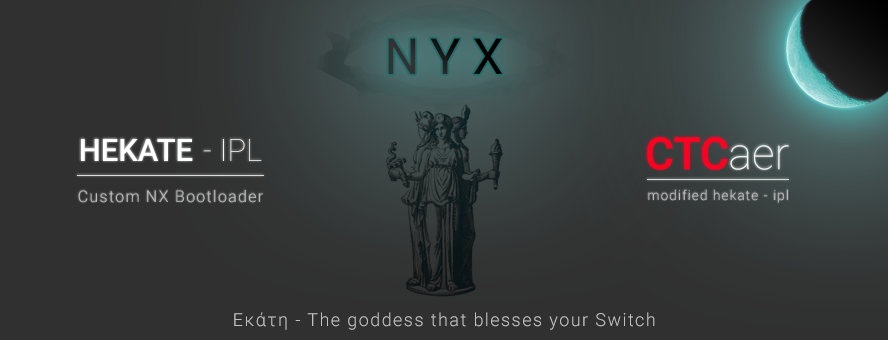Supports booting ALL current CFWs, Android/Linux booting and payload tools.
No more SD card removals
Supports: Erista (T210) and Mariko (T210B01) units
Latest HOS supported: 19.0.1
hekate v6.2.2 changes
- HOS 19.0.0 support
- L4T: Update ARC to v6
Added latency decoupling viaram_oc_opt. - Fixed an issue on Oled skus where they couldn't automatically reboot to OFW if stock failed.
emuMMC Changes
- HOS 19.0.0 support
As always based on https://github.com/m4xw/emuMMC
Nyx v1.6.4 changes
- HOS 19.0.0 support
- Easter Egg got updated to v2.5.3
Reduced power draw even more while idle every frame. - Flash Android button will now have the version that was selected in partition scheme.
- GPT partition in MBR summary is now purple in order to not be confused with Android partitions
- Battery info can now show up to 6 PD profiles
BDK changes
- DIRLIST: BREAKING Dirlist was improved in speed and will now return a struct instead of a char array
- JOYCON: Improved packet id handling to improve latency
- UART: Fix fifo clear and do not force both tx and rx
- IRQ: Do not re-enable irq if error handling it
- BPMP: Added state set support (for improved power saving if needed)
- TIMER: sleep functions now use RTC timers again
FAQ
Click to expand FAQ notes
-
Which Linux/Android distributions are supported in Partition Manager?
For L4T Linux you can use the official Ubuntu Bionic 3.4.0 and newer or any other supported distro.
For android you can get Android 10/11 (legacy) or 13/14 (dynamic) or newer. -
I don't care about emuMMC/Linux/Android. Can the Part manager be used for something else?
Yes. You can still reformat your SD card to a single FAT32 partition.
You can even use it when you have exFAT and you want to format to FAT32.
It is also suggested to format your sd card via hekate. That's because it prepares it for performance. something that many partitioning tools neglect.
Notes
Check readme.md for more.
NOTE:
For maximum performance of UMS in Windows, you need to run nyx_usb_max_rate__run_only_once_per_windows_pc.reg, only once per PC you have.
It only affects hekate's usb device. You can also view that file with text editor and see what it does. Linux/Mac OS users do not need that.
How to update:
- Drag n drop
bootloaderfolder into sd card root and hit merge/replace.
No need to delete that folder first, especially if you want your configs and payloads. - You can choose to update your RCM injection device or PC with the new
hekate_ctcaer_x.x.x.binor not.
In any case,bootloader/update.bin, will be checked and if newer it will get loaded.
update.binis hekate and it is already copied with thebootloaderfolder drag n drop update process.