-
Notifications
You must be signed in to change notification settings - Fork 55
Installing and updating Homer3 with Git or GitHub Desktop
Install Git on your computer. Installation links for all platforms are available here.
-
Open Terminal (MacOS) or Command Prompt (Windows) and navigate to the directory in which you want to install Homer3.
-
Run
git clone https://github.com/BUNPC/Homer3, creating the Homer3 folder in your current directory.
Homer3 can now be run from the newly-created folder!
-
Open Terminal (MacOS) or Command Prompt (Windows) and navigate to Homer3's installation directory.
-
Run
git fetch origin master. -
Run
git reset --hard FETCH_HEAD. This will erase any changes you have made to Homer3's files so be careful! Files you have added to the application such as user functions will not be affected.
Install GitHub Desktop. Installation links for Windows and MacOS are available here.
Select Clone Repository. Use the URL tab to clone the repository. Type in the repo url: https://github.com/BUNPC/Homer3 and select a location to download it to.
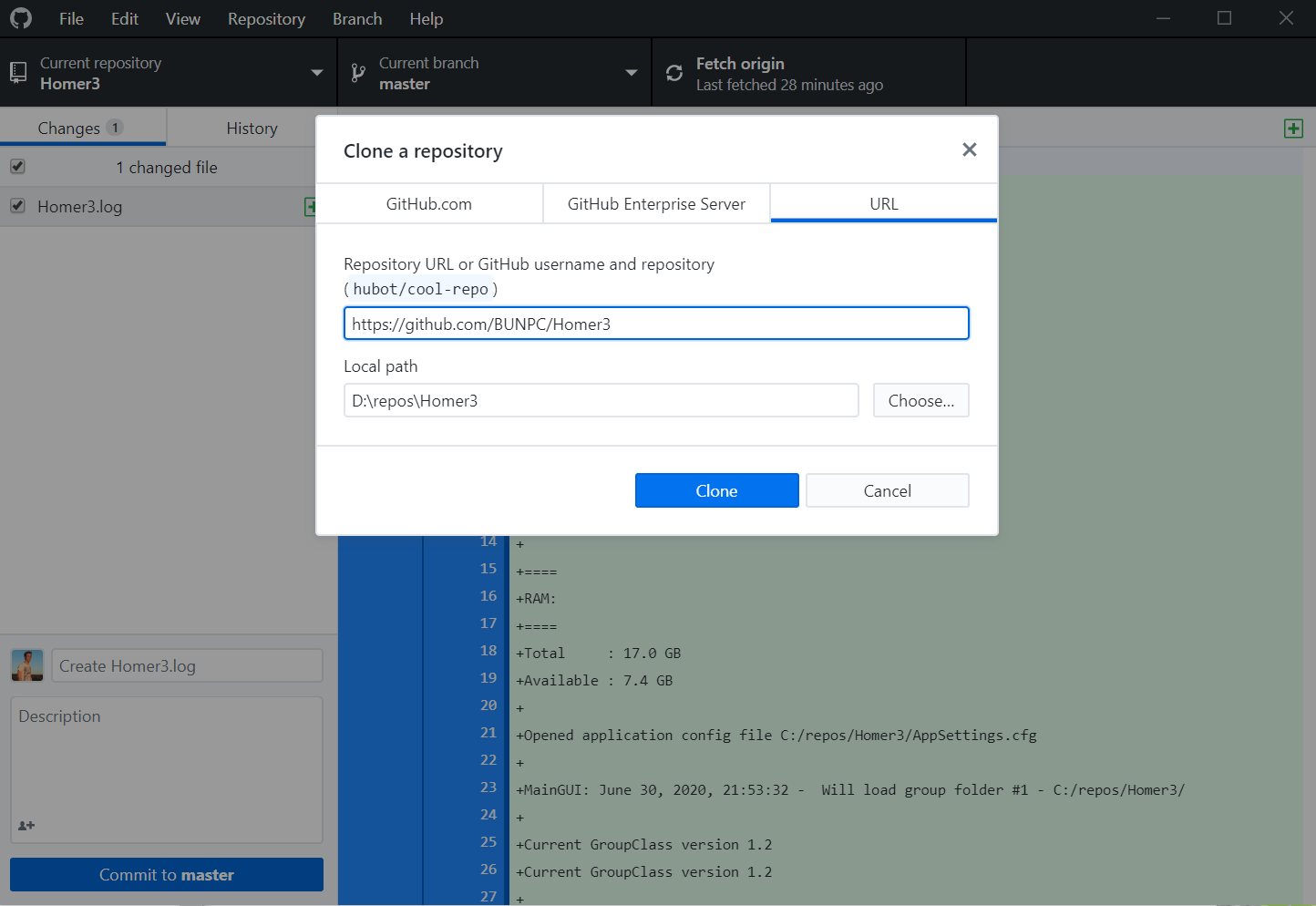
Homer3 can now be run from the newly-created folder!
Stash or discard all changes you have made to the repository from the Branch menu. WARNING: This will ERASE any files you have added to the application directory such as User Functions and config files, and remove any changes you have made to Homer's files! If you want to update Homer3 without deleting added added files such as User Functions, see above.
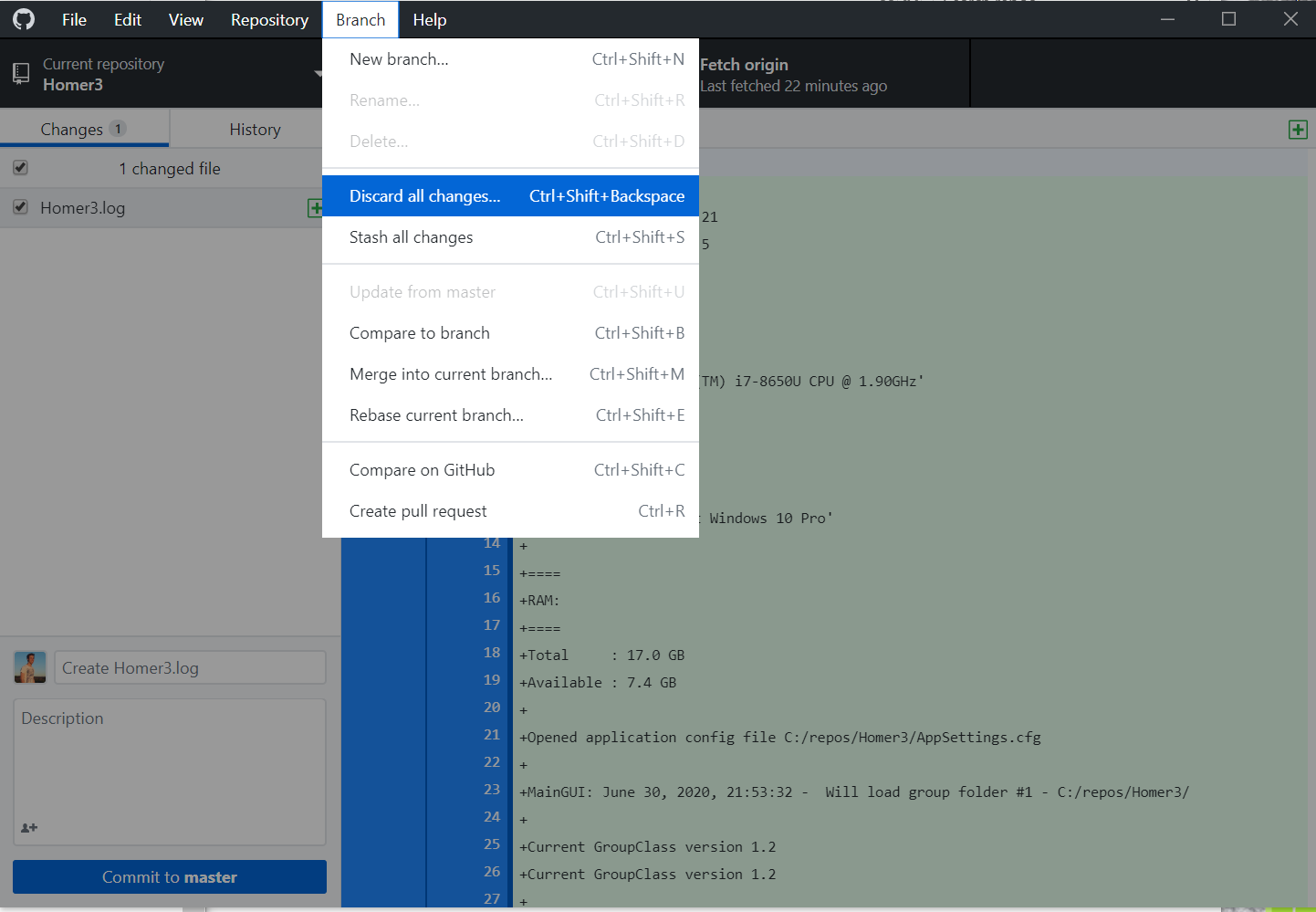
Use the Repository menu to pull the latest version from GitHub.
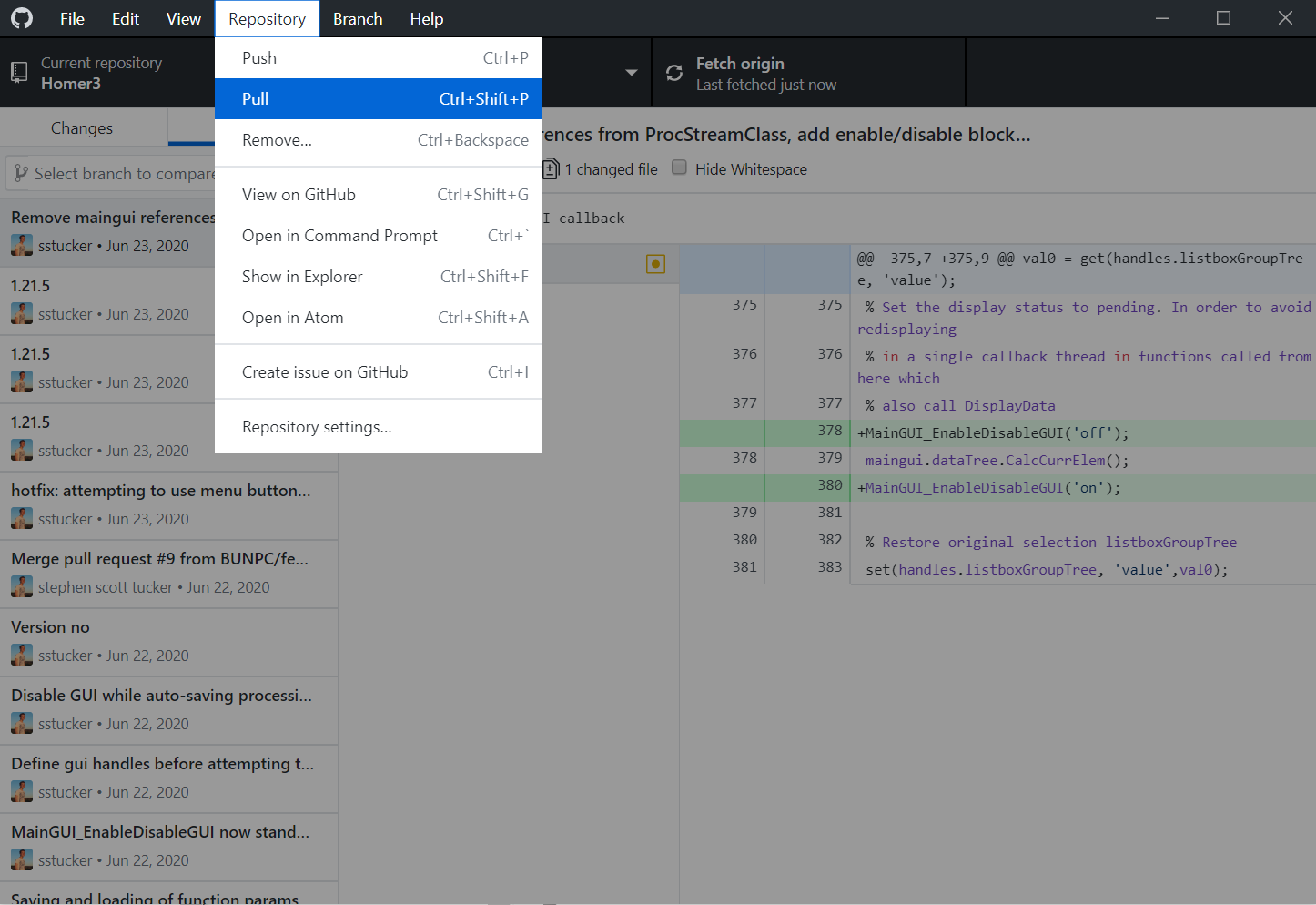
Join the Homer3 community on openfnirs.org!
- Homer3 Overview
- Download and Installation
- Homer3 Graphical User Interfaces
- Input and Output Definitions
- Processing Data
- Viewing Processed Data via GUI
- Exporting Processed Data into a Text File
- Exporting Processed Data into MATLAB WorkSpace
- Working with Datasets using DataTree Library
- Working with SNIRF files standalone
- Custom User Functions