-
Notifications
You must be signed in to change notification settings - Fork 2
LA Development Guide
- Introduction
- Install basic dependencies
- Install sdkman
- Install maven
- Clone the ALA module you are interested in
- Install grails
- Basic build
- Install Intellij or similar
- Import the ALA module in Intellij
- Development configuration
- Development databases
- General ALA development/contribution recommendations
- More information
This is an unofficial guide to setup and ALA development environment and start to contribute to ALA code base and adapt it to your node needs.
Disclaimer: Software forks and custom code changes are sometimes quite easy to do, but quite hard to maintain, even for Google. So we recommend to try to generalize your software customizations and send Pull Requests to ALA repositories, so your code can be useful to other LA nodes (and also maintained by all of us).
sudo apt install curl git openjdk-8-jdk
sudo update-java-alternatives -s java-1.8.0-openjdk-amd64Install sdkman:
curl -s "https://get.sdkman.io" | bash
source "$HOME/.sdkman/bin/sdkman-init.sh"
sdk versionSome ALA modules are build with maven (like biocache-store):
sudo apt install mavenIn this guide we'll use ala-bie as sample:
git clone https://github.com/AtlasOfLivingAustralia/ala-bie.git
cd ala-bieInstall the grails version that uses the ALA module you are interested in:
grep grailsVersion gradle.properties
# Doing this in our cloned module ala-bie shows that nowadays grailsVersion=3.2.11 so:
sdk install grails 3.2.11Let's do a basic build to download dependencies and test the repository building before modify any code:
# in ala-bie
./gradlew build
Downloading https://services.gradle.org/distributions/gradle-3.4.1-all.zip
(...)
Finished Precompiling Assets
:compileWebappGroovyPages NO-SOURCE
:compileGroovyPages
:bootRepackage
:assemble
:processTestResources NO-SOURCE
:testClasses UP-TO-DATE
:test NO-SOURCE
:check UP-TO-DATE
:build
BUILD SUCCESSFUL
Total time: 10 mins 0.015 secsThe war should be in:
ls build/libs/
ala-bie-1.4.20.war ala-bie-1.4.20.war.originalFollowing some tutorial, install an IDE like intellij:
sudo snap install intellij-idea-community --classicRun Intellij from Ubuntu "Activities" and choose default options, like suggested plugins.
In our example, as ala-bie is a grails project, check the Intellij documentation about Creating Grails Application from Existing Code.
Select "Import project" in main Intellij dialog:

In your project structure select build.grandle file:
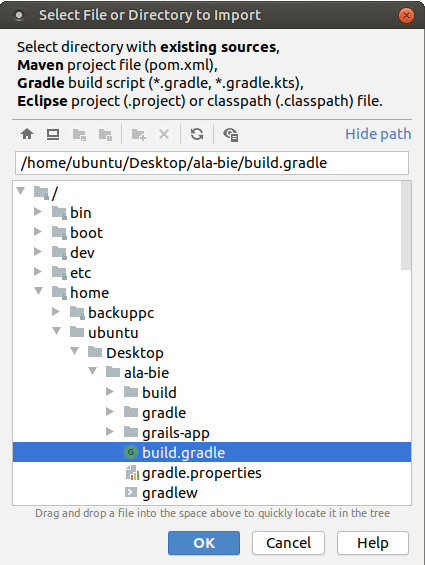
Intellij will index, compile and build our code:
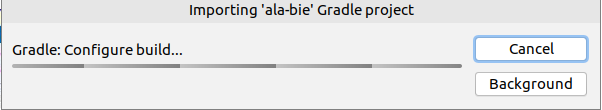
Now you can run your project:
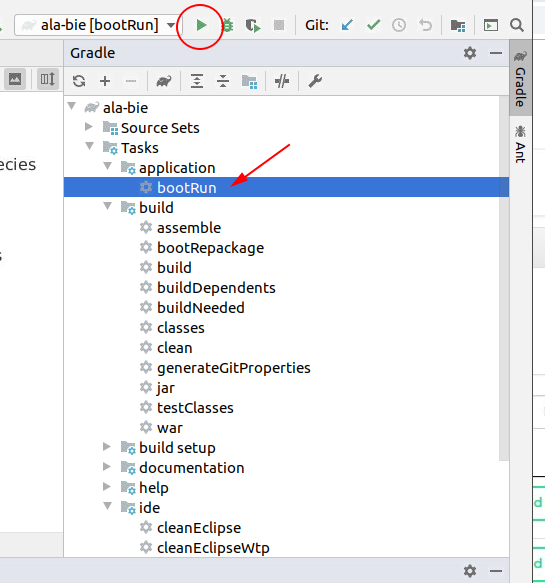
So you can see in your console something like:
2020-01-16 13:05:41.745 INFO --- [ main] au.org.ala.bie.Application : Started Application in 8.767 seconds (JVM running for 10.183)
Grails application running at http://localhost:8080 in environment: development
and some browser tab will open pointing to your running instance: http://localhost:8080 .
In many cases this will fail because we need some LA module configuration (similar to the one created by ansible in /data/*/config/ and also access to some database (depending on the module).
Some LA modules don't require db connections (like regions, or biocache-hub) so we can point our development configuration to some production biocache-service, spatial, etc to do our development tests.
As we mentioned previously your LA module will look to /data for configuration properties like in production. So we need to generate some configuration.
A fast way to generate many of these configurations is to use ansible, locally with the help of the LA ansible generator:
You need some local database (mysql, postgresql, mongo, etc) to run your LA module correctly in local, but exists other options like to have some VM, vagrant or docker environment. Also you can tunnel you db connections via ssh.
Some ALA modules are using docker to get a development database easily, for instance:
- https://github.com/AtlasOfLivingAustralia/spatial-service#running-it-locally
- https://github.com/AtlasOfLivingAustralia/image-service#running-it-locally
Other option if you have a test LA environment you can use their database. For this you can tune your mysql connections (for instance) via ssh:
ssh -L 33060:127.0.0.1:3306 ubuntu@your_la_demo -N -fand setup that port in your development configuration:
dataSource.url=jdbc\:mysql\://localhost:33060/specieslists?autoReconnect=true&connectTimeout=0&useUnicode=true&characterEncoding=UTF-8
Don't forget to match your mysql user & password with those configured in your LA test environment.
You can use this also to tunnel solr and cassandra connections.
When doing pull requests (PRs):
- try to follow the current code indentation and style. Avoid unnecessary refactorizations.
- try send a unique PR per functionality, fix, or enhancement so it's more easy to review and merge. Don't send big PR with different changes (FIXME explain this better).
- try only add additions and changes to English typically at
grails/i18n/messages.properties. Other translations are done via crowdin and later synchronized automatically. - try to do PR to
developbranches (if exists) of each module. - Keep your local forks updated with the ALA repo by setting your git upstream value.
- Before submitting a PR make sure you
rebaseyour local branch.
See Development-Resources for more LA development wiki pages and more related information.
Index
- Wiki home
- Community
- Getting Started
- Support
- Portals in production
- ALA modules
- Demonstration portal
- Data management in ALA Architecture
- DataHub
- Customization
- Internationalization (i18n)
- Administration system
- Contribution to main project
- Study case