-
-
Notifications
You must be signed in to change notification settings - Fork 556
New issue
Have a question about this project? Sign up for a free GitHub account to open an issue and contact its maintainers and the community.
By clicking “Sign up for GitHub”, you agree to our terms of service and privacy statement. We’ll occasionally send you account related emails.
Already on GitHub? Sign in to your account
Create Tectonic #1025
base: master
Are you sure you want to change the base?
Create Tectonic #1025
Conversation
|
Why are we getting |
|
We now have official release artifacts: https://github.com/tectonic-typesetting/tectonic/releases/download/v0.1.11/Tectonic-0.1.11-x86_64.AppImage |
Please see #2. |
|
Is this a command line app? If yes, the desktop file also needs |
|
Thanks @probonopd . I've updated the AppImage — does it lint now? |
|
Unfortunately no, so let's have a look by hand: Oops, we have (hopefully) fixed this in the meantime. d185526 is very old (from October), why are you not using the latest continuous Anyway, on to analyzing: No |
|
OK. I think the problem is that I made the image with an old AppDir. What's the expected usage of the AppDir — should I basically be recreating it every time I make an image? I was thinking maybe it would be a long-lived directory that stored any extra resource files we'd need, but I'm getting the impression I should just be making it with I don't know anything about AppImage so I'm just using the tooling that @xtaniguchimasaya had: Should this become https://github.com/AppImage/AppImageKit/releases/download/continuous/appimagetool-x86_64.AppImage instead? Looks like the command line options are different but presumably I can figure out how to adapt ... |
Yes. Using |
|
@probonopd Thanks, OK, I've been reading a bit more and learning more how this system works. Take 3 imminent. |
|
@probonopd Is there a fixed URL to download an AppImage of zsync2? There are continuous releases available on GitHub but the filenames contain the commit hash, so I can't hardcode a simple URL to pull down the AppImage. (I'm envisioning a script that will use zsync2 to pull down the latest Edit Never mind, it's not too hard to use the GitHub API. This script is going to be a bit silly, but hey. |
|
What do you need |
|
I'm using zsync2 to efficiently pull down the latest linuxdeploy AppImage. Here's the script I put together. Anyway, I've uploaded another new AppImage. I think this one should have a good desktop file. |
|
That doesn't make sense, at least not if you want to generate the AppImages as part of your Travis CI builds (as would make most sense). The entire Travis CI build system gets "thrown away" after each run anyway. So just download it from scratch each time. |
|
That's a good point. I'm running the script manually a lot right now, but hopefully that won't be the case going forward ... |
|
There is now a "continuous" release: https://github.com/tectonic-typesetting/tectonic/releases/tag/continuous . Hopefully the AppImage passes all lints but I haven't checked personally. |
[ci skip]
|
@probonopd I don't know anything about the infrastructure here — is this problem likely to be something about how we create our AppImage, or unrelated? |
|
To be honest, I don't know yet. May well have to do with firejail which I am using, but I am not sure yet. On which kind of system are you producing your AppImage? Which filesystem is that system using? (ext4/btrfs?) |
We're generating it in Travis CI (script here), and it looks like that means |
|
This is strange... don't know what is causing this. The issue is most likely not on your end. |
|
I can confirm that this is related to running in Firejail: Does the application need any unusual/special permissions? If not, we might need to ask the Firejail team how to debug this. |
|
@probonopd No, Tectonic should not need anything at all unusual. It accesses the network and saves files in a cache directory in |
|
I think this is a Firejail issue not related to Tectonic. Let's see to which conclusion the discussion in netblue30/firejail#2690 will come. |
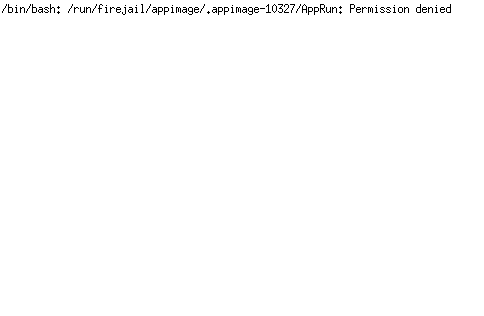
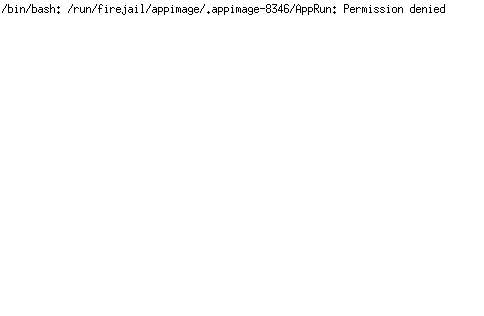
https://github.com/xtaniguchimasaya/tectonic-appimage
tectonic-typesetting/tectonic#280 (comment)