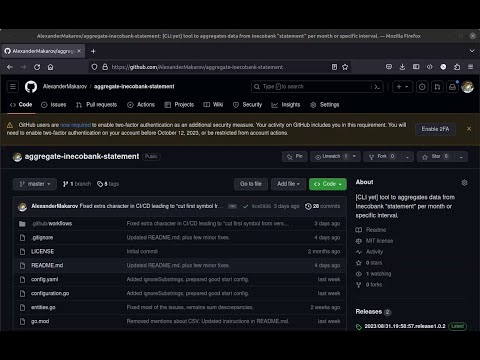Migrated to AM-Budget-View repository because app now supports AmeriaBank files and there are bigger plans for this.
To control your expenses you need to know them, right? But it is too boring to note all these details somewhere, each day. Fortunately banks do it for us. If you are using a bank plastic card or NFC application on the smartphone you probably have this listing already.
For example Armenian's Inecobank provides list of transactions made from card or other accounts as "statements" in downloadable files.
This is a simple tool which allows to aggregate all transactions (hundreds of them) from multiple accounts into customisable and personalizable groups. Result is a small structured piece of text provides valuable insights into your budget. See example (numbers are made up, sum may not match):
2023-08-01..2023-08-31:
Income (2, sum=1,493,878.00):
Main salary : 1,345,343.00
Expenses (13, sum= 920,636.38):
Rent : 300,000.00
Tom's health : 240,000.00
Cash withdrowal : 178,000.00
Groceries : 112,831.00
Kindergarten : 90,000.00
Kate's health : 61,000.00
Taxi : 17,600.00
Entertainment : 14,000.00
Subscriptions : 7,787.78
Pharmacies : 5,957.60
Online stores : 3,090.00
2023-09-01..2023-09-30:
Income (2, sum=1,516,629.00):
...
Some banks provide similar dashboards on their websites, but they can't assign good categories suitable for everyone. This application allows you to configure it for your personal set of groups and ways to assign transactions to the specific group.
Application is not specific for Inecobank only, it may work (or be easily updated) with any other similar transactions listing. To add new bank support please provide file with transactions (in private, because it may contain sensitive information) and instructions on how to get this file in your bank application.
- Download application binary ("aggregate-inecobank-statements-*-*") file for your operating system from
Releases page.
About what to choose:
- For Windows use "aggregate-inecobank-statements-windows-amd64.exe". Even if you have an Intel CPU.
- For Mac OS X with M1+ CPU/core use "aggregate-inecobank-statements-darwin-arm64". For older Macbooks use "aggregate-inecobank-statements-darwin-amd64".
- For Linux-es usually "aggregate-inecobank-statements-windows-amd64".
- Download "Statement ....xml" files from https://online.inecobank.am for interesting period and put them near the "aggregate-inecobank-statements-*-*" file. Namely, on main page click on the chosen account, specify into 'From' and 'To' fields dates you want to analyze, press 'Search', scroll page to bottom and here at the right corner will be 5 icons to download statements. Press XML button and save file near "aggregate-inecobank-statements-*-*" file.
- Save config.yaml as an example of configuration. Don't need to update it yet, see step 5.
- Run application ("aggregate-inecobank-statements-*-*" file). It would open a text file with the list of groups with a lot of transactions it consists of. Most probably it would also have an "unknown" group with not yet categorized transactions.
- Investigate your personal transaction information and update configuration file groups with unique for specific transaction substrings to aggregate transactions into these groups. "unknown" group is the first item to address. See examples in configuration file - you may remove not needed and add your own groups. Be careful about syntax and indentations, but in case of any error the resulting file would contain an error description which may help to understand the reason.
- Run application again, and repeat configuration changes if needed.
Next set
detailedOutputtofalsein the configuration file to hide detalization by transactions. If you still want to see all these "unknown" transactions then consider to setgroupAllUnknownTransactionstofalse- it will group these "I don't know group" transactions into individual groups with name equal to "Details" field value. - Run application one more time to get a clean report for manual investigation, comparing months, etc.
- Next month it is enough to download "Statements" with new transactions and run application again.
Note that it is a command line application and may work completely in the terminal.
Run in it terminal with -h for details.
It would explain how to work with multiple configuration files and see information directly in terminal.
- Application does not support currencies handling. Therefore if you are handling transactions/statements from multiple accounts then make sure that they have the same currency.
- Application does not support a way to group/assign transactions in a different way for different accounts.
So your configuration should handle both. See
ignoreSubstringsparameter description to handle some edge cases.
Feel free to contribute your features, fixes and so on.
It is usual Go repo with some useful shortcuts in Makefile.
Also please help to fix Armenian subtitles in the YouTube video - I believe that Google Translator provided me with pretty mediocre translation but my Armenian knowledge is not enough to make subtitles better.
- Install Go v1.21+
go mod init- Made your changes, run test via Makefile targets and test manually with
go run . - Make PR.
Merge to "master" and push tag with name "releaseX.X.X". CI will do the rest.
- Fail if wrong field in config found.
- Add CI for pull requests (different branches).
- Parse CSV-s from online.ameriabank.am.
- Propagate not fatal errors from parsing files into report.
- Parse InecoBank XLS files which are sent in emails and InecoBank doesn't allow to download data older than 2 years.
- Rename repo to don't be tied to Inecobank.
- Write instruction about both options for Ameriabank transactions. Record new video(s).
- (?) Support different schema with parsing. Aka "parse anything".
- (?) More tests coverage.
- (?) Build translator to https://github.com/beancount/beancount Check in https://fava.pythonanywhere.com/example-beancount-file/editor/#
- Build UI with Fyne and https://github.com/wcharczuk/go-chart (https://github.com/Jacalz/sparta/commit/f9927d8b502e388bda1ab21b3028693b939e9eb2).
- Add multi-currency support: config for rates. Also see how Beancount handles it.
- Add multi-currency support: call https://open.er-api.com/v6/latest/AMD