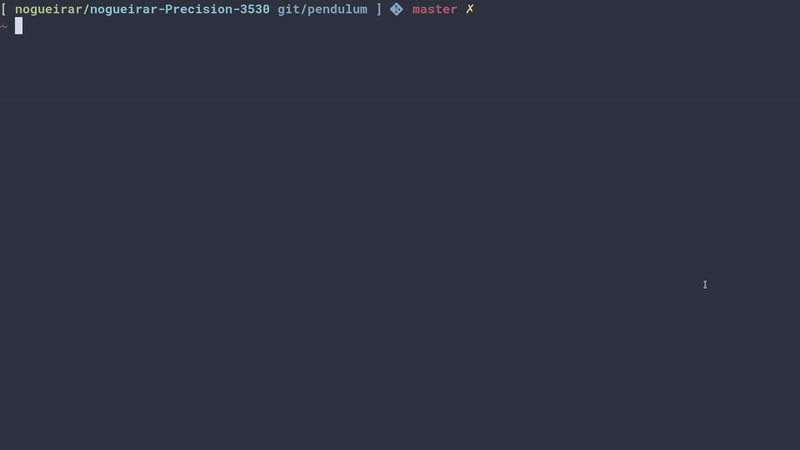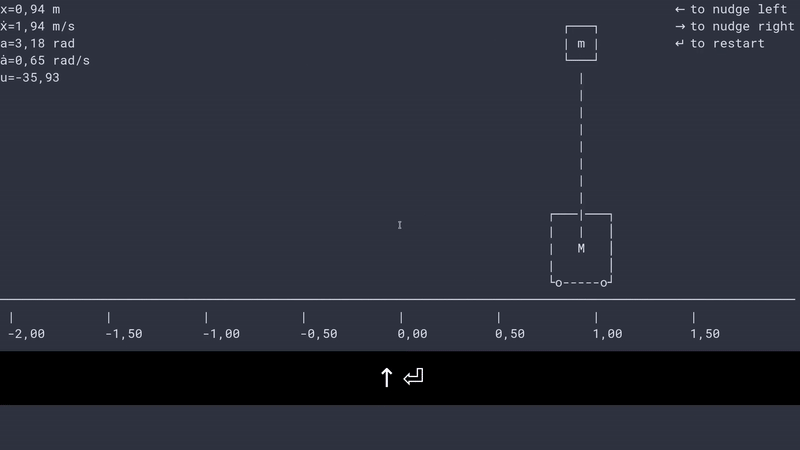Implementation using curses
- example of controlled
- example changing control without recompiling
- ncursesw
- libtcc (from https://repo.or.cz/tinycc.git)
sudo apt install libncursesw5-devgit clone https://repo.or.cz/tinycc.git
cd tinycc
./configure
make
sudo make installTo test our code we need to build it, so we use a simple makefile
# Pendulum
all: pendulum
pendulum: src/pendulum.c
@gcc $< -Os -lncursesw -lm -ltcc -lpthread -ldl -o $@
run:
@./pendulum
clean:
@rm -f pendulum
@echo "Cleaned"
# endTo test the code we can run «make run».
$TERMINAL -e make runFirst we include some headers we need
#include <stdlib.h>
#include <math.h>
#include <unistd.h>
#include <sys/time.h>
#include <poll.h>
#include <sys/inotify.h>
#include <curses.h>
#include <locale.h>
#include <libtcc.h>
#include <string.h>Then we define some physics/math constants such as gravity and
#define g -9.8
#define PI 3.14
#define deg(x) x/180.*PIAs we want to watch a file we use inotify events, so we define the sizes of such events and the length of the buffer we are going to use
#define EVENT_SIZE ( sizeof (struct inotify_event) )
#define BUF_LEN ( 1024 *( EVENT_SIZE + 16 ) )We create a preamble of the control file, so the user don’t have to create a function or add math libraries
char preamble[] = "#include <tcclib.h>\n"
"#include <math.h>\n"
"#define PI 3.14\n"
"#define g -9.8\n"
"typedef struct{\n"
" double l,M,m,d;\n"
"} Sys;\n"
"typedef struct{\n"
"double x, dx, a, da;\n"
"} State;\n"
"double control(State state,Sys sys,double u,double t)\n"
"{\n"
;We also add a postamble to close the control function and we include a return, just in case the user forgot to write it.
char postamble[] = "return u;\n"
"}";We define the information of the system, such as the length of the rod (
typedef struct{
double l,M,m,d;
} Sys;We also define the states of the system: cart position (
typedef struct{
double x, dx, a, da;
} State;We create a function to update the time.
double tim(struct timeval * t){
struct timeval n;
gettimeofday(&n,0);
int r=(n.tv_sec-t->tv_sec)*1.e6+n.tv_usec-t->tv_usec;
*t = n;
return r / 1.e6;
}To draw the pendulum, we use ncurses.
draw(State state,Sys sys,double u){We get the maximum values of the terminal
int mx, my;
getmaxyx(stdscr,my,mx);Then we position the scene using these dimensions
double x=mx/4*state.x+mx/2;
double y=my/2+2;We scale the length of the rod so we can see it on the screen.
double l=sys.l*my/4;We then get the cosine and sine of the angle of the rod, as we use it a lot.
double ca=cos(state.a);
double sa=sin(state.a);Then we clear the screen so we can begin to draw.
erase();We print some state and control information
mvprintw(0,0,"x=%3.2f m",state.x);
mvprintw(1,0,"ẋ=%3.2f m/s",state.dx);
mvprintw(2,0,"a=%3.2f rad",state.a);
mvprintw(3,0,"ȧ=%3.2f rad/s",state.da);
mvprintw(4,0,"u=%3.2f ",u);and some controls
mvprintw(0,mx-16,"← to nudge left");
mvprintw(1,mx-16,"→ to nudge right");
mvprintw(2,mx-16,"↵ to restart");We draw the ground
move((int) y+2,0);
hline(ACS_HLINE, mx);
for(double i=-2;i<2;i+=0.5){
mvprintw(y+3,mx/4*i+mx/2,"|",i);
mvprintw(y+4,mx/4*i+mx/2,"%.2f",i);
}We draw the cart
mvprintw(y-3,x-4,"┌───────┐");
mvprintw(y-2,x-4,"| │");
mvprintw(y-1,x-4,"| M │");
mvprintw(y,x-4 ,"| │");
mvprintw(y+1,x-4,"└o-----o┘");We draw the rod
for(double i = 0.1;i<1;i+=0.01){
double absfa=fabsf(state.a);
mvprintw(floor(y+i*l*ca),floor(x+i*l*sa),"|");
if(sa<0&&ca>0.5) mvprintw(floor(y+i*l*ca),floor(x+i*l*sa),"/");
if(sa>0&&ca>0.5) mvprintw(floor(y+i*l*ca),floor(x+i*l*sa),"\\");
if(fabsf(ca)<0.1) mvprintw(floor(y+i*l*ca),floor(x+i*l*sa),"-");
}We draw the mass of the rod
y = floor(y+l*ca);
x = floor(x+l*sa);
mvprintw(y-2,x-2,"");
mvprintw(y-1,x-2,"┌───┐");
mvprintw(y,x-2 ,"| m |");
mvprintw(y+1,x-2,"└───┘");
mvprintw(y+2,x-2,"");Put all the drawings on the screen.
refresh();
}For the physics simulation we use equations derived from the Lagrangian formulation of the system
physics(State * state,Sys sys,double dt,double u) {We create some variables to reduce the cumbersomeness of the equation
double x=state->x;
double dx=state->dx;
double a=state->a;
double da=state->da;
double ca=cos(a);
double sa=sin(a);
double l=sys.l;
double M=sys.M;
double m=sys.m;
double D=m*l*l*(M+m*(1-ca*ca));
double d=sys.d;
double param = m*l*da*da*sa-d*dx;Here we use a simple Forward Euler to simulate the system. Better integration methods could be used, one that conserves energy for example, but here we don’t want to construct «une usine à gaz».
double ddx=(1/D)*(-m*m*l*l*g*ca*sa+m*l*l*param)+m*l*l*(1/D)*u;
state->dx+=ddx*dt;
state->x+=state->dx*dt;
double dda = (1/D)*((m+M)*m*g*l*sa-m*l*ca*param)-m*l*ca*(1/D)*u;
state->da+=dda*dt;
state->a+=state->da*dt;
}char* get_fileChars(char* source_file){
FILE *source;
int fileSize;
char *fileChars;We open the file in read mode
source=fopen(source_file, "r");
if(!source){
exit(EXIT_FAILURE) ;
}We go till we find the end of the file just to find its size
fseek(source,0,SEEK_END);
fileSize=ftell(source);Then we allocate memory to read the file and use the preamble and postamble, and of course add the ‘\0’ at the end of the string. Nota Bene: C strings are null terminated.
int newSize=sizeof(char)*(sizeof(postamble)+sizeof(preamble)+fileSize)+1;
fileChars = (char*) malloc(newSize);
memset(fileChars, '\0', newSize);Then we copy what we want to memory
strncpy(fileChars, preamble,newSize-1);
fseek(source,0,SEEK_SET);
fread((char*) fileChars+sizeof(preamble)-1,fileSize,1,source);
strcat((char*)fileChars,postamble);and close the file
fclose(source);
return (char*) fileChars;
}For the main loop
int main(int c, char **v){We get the current locale, so we can recover. Developing this I bumped in a bug with tcc where if locale is altered, the points of floats are not read and floats are converted into strings, ignoring decimal part.
/* get default locale */
char * locale = setlocale(LC_ALL, 0);Change locale so we can use unicode characters
setlocale(LC_ALL, "");We create states for the tcc.
TCCState *tccState;
TCCState *tempTccState;We configure our inotify watcher
int length, i = 0;
int fd;
char wdbuffer[BUF_LEN];
fd = inotify_init1(IN_NONBLOCK);
if ( fd <0)
{
fprintf(stderr,"inotify_init");
exit(EXIT_FAILURE);
}
char source_file[10] = "control.c";
/* Add watch */
int control_watch = inotify_add_watch( fd, source_file, IN_MODIFY);
if (control_watch==-1) {
fprintf(stderr,"Could not add watch");
exit(EXIT_FAILURE);
}
struct pollfd pfd = { fd, POLLIN, 0 };
char *fileChars;We create a function pointer to our control function (not yet defined)
double (*control)(State, Sys,double,double)= 0;If not defined, we recover the locale, copy files to memory, create a compile context and compile the code.
if(!control){
setlocale(LC_ALL, locale);
fileChars = get_fileChars(source_file);
tccState = tcc_new();
tcc_set_output_type(tccState, TCC_OUTPUT_MEMORY);
if(tcc_compile_string(tccState, fileChars)<0){
exit(EXIT_FAILURE);
};
free(fileChars);
tcc_relocate(tccState, TCC_RELOCATE_AUTO);Then we get the definition of the symbol and bind with our function pointer.
control = (double (*) (State,Sys,double,double)) tcc_get_symbol(tccState, "control");Change the locale again (for unicode, it is worth it).
setlocale(LC_ALL, "");
}We initialize the system parameters
Sys sys = {2,5,1,1}; // l M m d
double sInit[4] = {-1.5, 0.0, 30.0/180*PI, 0.0}; // x dx α dα
State state = {sInit[0],sInit[1],sInit[2],sInit[3]};We initialize time
struct timeval t;
gettimeofday(&t, 0);And also ncurses
initscr();
curs_set(0);
char ch;
double u=0.0;Set getch to nodelay, so if no key is pressed the system can continue.
if (nodelay(stdscr,TRUE)==ERR){
return -1;
}now we begin our main loop
for(;;){We verify if the control file was modified
/* Verify if control was changed */
int ret = poll(&pfd,1,5);
if (ret > 0)
{
length = read(fd, wdbuffer, sizeof wdbuffer);
if (length>0)
{
struct inotify_event *watcher_event = ( struct inotify_event * ) &wdbuffer[ i ];
if ( watcher_event->mask & IN_MODIFY )
{If it was, reread file and recompile
if (watcher_event->wd==control_watch) {
setlocale(LC_ALL, locale);
fileChars = get_fileChars(source_file);
tempTccState = tcc_new();
tcc_set_output_type(tempTccState, TCC_OUTPUT_MEMORY);
if(tcc_compile_string(tempTccState, fileChars)<0){
tcc_delete(tempTccState);
control = (double (*) (State,Sys,double,double)) tcc_get_symbol(tccState, "control");
}
else
{
tcc_delete(tccState);
tcc_relocate(tempTccState, TCC_RELOCATE_AUTO);
control = (double (*) (State,Sys,double,double)) tcc_get_symbol(tempTccState, "control");
tccState = tempTccState;
}
setlocale(LC_ALL, "");
}
}
}
}
ch = getch();If a key was pressed, do something
if (ch!=ERR){
if(ch==68){state.dx-=1;} // nudge left
if(ch==67){state.dx+=1;} // nudge right
if(ch==65){
u=0;
sInit[0] =0;
sInit[1] =0;
sInit[2] =160./180*PI;
sInit[3] =0;
}
if(ch==66){
sInit[0] =-1.5;
sInit[1] =0;
sInit[2] =20.0/180*PI;
sInit[3] =0;
}
if(ch==10){
u=0;
state.x =sInit[0];
state.dx =sInit[1];
state.a =sInit[2];
state.da =sInit[3];
} // Restart
if(ch==113){
break;
}
}Evaluate control function, apply control value to system and finally draw it.
double time=t.tv_sec;
u=control(state,sys,u,time);
physics(&state,sys,tim(&t),u);
draw(state,sys,u);Sleep the the sleep of the just
usleep(20000);
}Clean the house.
tcc_delete(tccState);
endwin();
return 0;
}