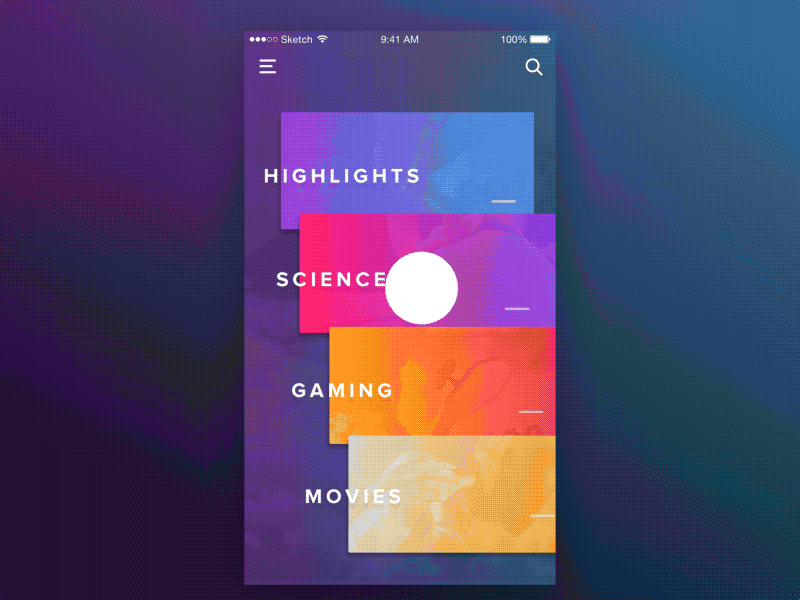It is same like Google News Stand Animation with Customise Configuration file in Swift iOS Technology.
This is the hot spot animation (with 4 swipe Gestures up,Down,Left,right) where user can see his/her information in only single page rather than making multiple views for showing data with Header card + Header card Detail .
Suppose you want to search a weather report of 4 cities A,B,C,D Respectively .
UP/DOWN Swip Gesture Use . 1.User can se A header + A header detail on the same view when he/she will swip the view Up & Down on same screen with animation.(no need to create extra views)
2.User can se B header + B header detail on the same view when he/she will swip the view Up & Down on same screen with animation.(no need to create extra views)
3.User can se C header + C header detail on the same view when he/she will swip the view Up & Down on same screen with animation.(no need to create extra views)
4.User can se D header + D header detail on the same view when he/she will swip the view Up & Down on same screen with animation.(no need to create extra views)
Left/Right Swip Gesture Use .
- When user will swipe left from A section he/she can see next neighbour B Section and it will done till end D Section respectively with Animation effect.
2.When user will swipe Right from D section he/she can see next neighbour C Section and it will done till end A Section respectively with Animation effect.
So by this approach here we gave only 4 views in a scroll container which is doing work of 8 table view listing with beautiful animation effect .
Step 1:- Go to your ViewController File and hide "Navigation Bar" for that "ViewController"
Step 2:- Register Delegate in front of your "ViewController":-
class ViewController: UIViewController,AnimatorCardDelegate,AnimatorTableDelegate {
}
Step 3:- Register Delegate Methods in to your ViewController:-
//MARK:- Animator Delegate Methods
func didSelect(item: Model, inCard card: Card) {
print(item.description)
print(card.description)
let vcDetail = DetailVc()
vcDetail.titleString = card.strTitle;
self.navigationController?.pushViewController(vcDetail, animated: true);
}
func cardClickedFromTopHeader(card: Card) {
print(card.description);
let vcDetail = DetailVc()
vcDetail.titleString = card.strTitle;
self.navigationController?.pushViewController(vcDetail, animated: true);
}
Step 4:- Finally Initialize your Animator in "viewDidLoad()" method of "ViewController":-
//1. initialize animator
Animator.shared.setAnimator(UIImage.init(named: "bg.jpeg"), self.view)
Animator.shared.delegateTable = self;
Animator.shared.delegateCard = self;
//2. Or you can initialize animator with CARDS( you can configure your cards like this also):-
Animator.shared.setAnimator(UIImage.init(named: "bg.jpeg"), self.view,AnimationConfig(cards: [Card.init(bgImage: "0.png", strTitle: "SCIENCE", items: [ Model() ] ) ]) );
Step 5:- 6 Cards are Limit of this NewsStand.