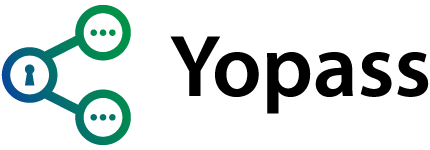Replaced with https://github.com/3lvia/onetime-api and https://github.com/3lvia/onetime-web
Simple service to share secrets.
Based on jhaals/yopass.
- Run Server
export ONETIME_ELVID_BASE_URL="https://elvid.test-elvia.io"
export REACT_APP_ELVID_REDIRECT_URI="http://localhost:3000/#/signincallback"
export VAULT_ADDR="https://vault.dev-elvia.io"
export GITHUB_PERSONAL_ACCESS_TOKEN_READ_ORG_SCOPE='ghp_000000000000000000000000000000000000' # read-org-scope — read:org
export GITHUB_TOKEN="${GITHUB_PERSONAL_ACCESS_TOKEN_READ_ORG_SCOPE}"
go run ./cmd/yopass-server/$Env:ONETIME_ELVID_BASE_URL="https://elvid.test-elvia.io"
$Env:REACT_APP_ELVID_REDIRECT_URI="http://localhost:3000/#/signincallback"
$Env:VAULT_ADDR="https://vault.dev-elvia.io"
go run ./cmd/yopass-server/- Run Website
cd website
yarn
export REACT_APP_ELVID_REDIRECT_URI="http://localhost:3000/#/signincallback"
REACT_APP_BACKEND_URL='http://localhost:1337' yarn startcd website
yarn
$Env:REACT_APP_ELVID_REDIRECT_URI="http://localhost:3000/#/signincallback"
$Env:REACT_APP_BACKEND_URL='http://localhost:1337'
yarn startYopass was first released in 2014 and has since then been maintained by me and contributed to by this fantastic group of contributors. Yopass is used by many large corporations which of which none are currently listed in this readme. If you are using yopass and want to support other then by code contributions. Give your thanks in an email, consider donating or by giving consent to list your company name as a user of Yopass in this readme(Trusted by)
The main motivation of Yopass is to make it easy for everyone to share secrets easily and quickly via a simple webinterface. Nevertheless, a command-line interface is provided as well to support use cases where the output of a program needs to be shared.
$ yopass --help
Yopass - Secure sharing for secrets, passwords and files
Flags:
--api string Yopass API server location (default "https://api.yopass.se")
--decrypt string Decrypt secret URL
--expiration string Duration after which secret will be deleted [1h, 1d, 1w] (default "1h")
--file string Read secret from file instead of stdin
--key string Manual encryption/decryption key
--one-time One-time download (default true)
--url string Yopass public URL (default "https://yopass.se")
Settings are read from flags, environment variables, or a config file located at
~/.config/yopass/defaults.<json,toml,yml,hcl,ini,...> in this order. Environment
variables have to be prefixed with YOPASS_ and dashes become underscores.
Examples:
# Encrypt and share secret from stdin
go run ./cmd/yopass --api http://localhost:1337 --url http://localhost:1337 <<< 'my-password'
# Decrypt secret to stdout
go run ./cmd/yopass --api http://localhost:1337 --url http://localhost:1337 --decrypt http://localhost:1337/#/s/.../..