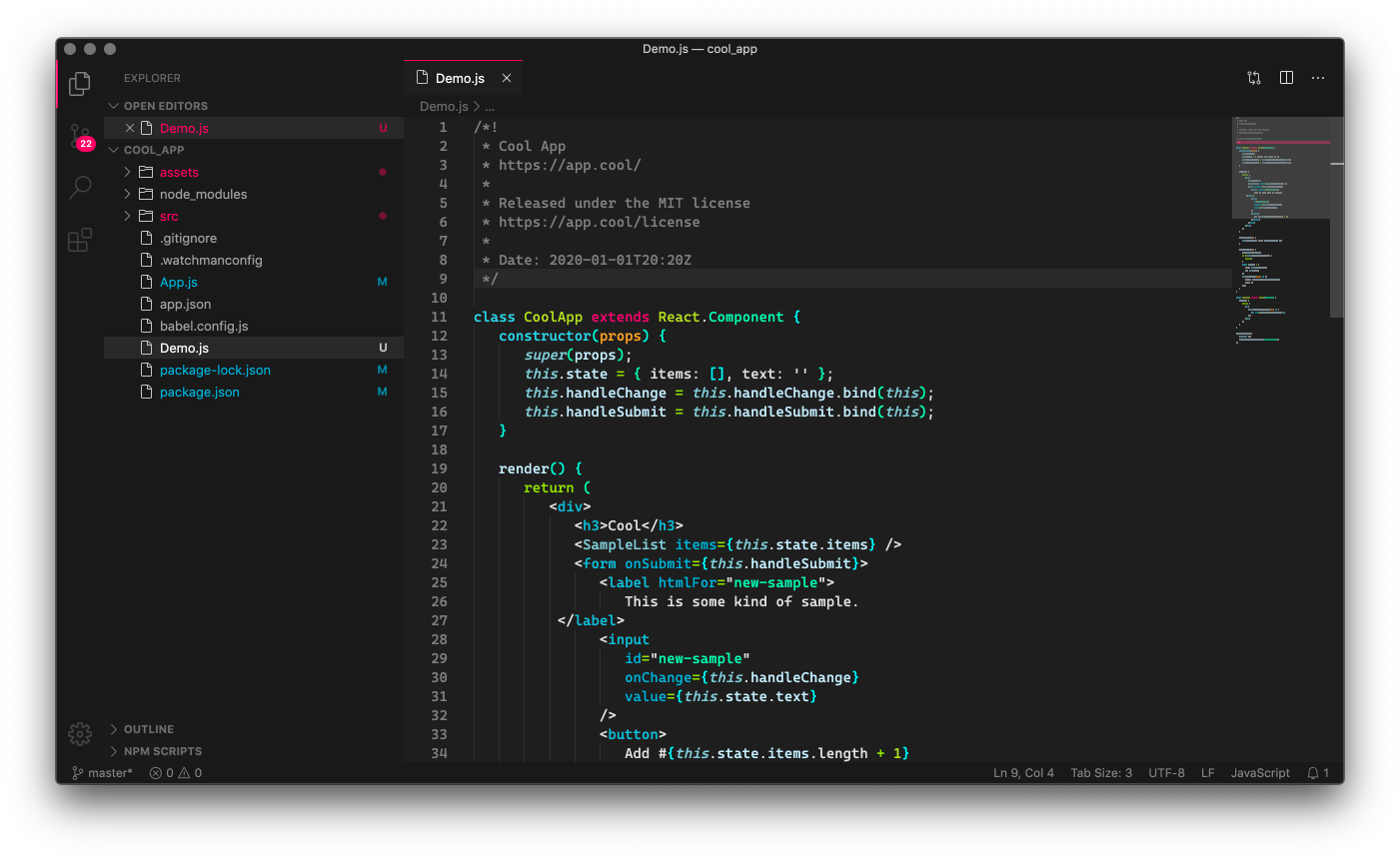2am is a dark black Visual Studio Code theme designed to minimize visual noise but still pop where it counts.
Install directly from the Visual Studio Code Marketplace.
Or, if you're into typing, hit ctrl/cmd + p to launch Quick Open then run:
ext install 2am
Once the theme is installed, use ctrl/cmd + p to launch Quick Open then enter theme, choose Preferences: Color Theme, and select 2am.
Not a fan of some of the color choices used in this theme? No worries, Code makes it easy to customize.
That sweet looking font in the screenshot is Cascadia Code.
Bracket coloring comes from the supercool Bracket Pair Colorizer 2 extension, with some custom colors added to settings.json:
"bracket-pair-colorizer-2.colors": [
"#00ffff",
"#44ffdd",
"#66ffbb"
]
All of the important changes to this theme are logged in CHANGELOG.MD.
Contributions to this theme are always welcome. If you have a suggestion or encounter any weirdness, please submit an issue over on GitHub. Or submit a pull request if you like fixing things yourself!
2am is released under the MIT license. TL;DR: you can do whatever you want with this sexy theme as long as you include stuff from LICENSE.
Happy coding!