You signed in with another tab or window. Reload to refresh your session.You signed out in another tab or window. Reload to refresh your session.You switched accounts on another tab or window. Reload to refresh your session.Dismiss alert
varauthHeaders=JSON.parse(localStorage.authHeaders)fetch("http://localhost:3000/api/auth/validate_token",{method: "GET",headers: {"authorization": "Bearer "+authHeaders.access_token,}}).then(function(res){if(res.ok){alert("Perfect! Your settings are saved.");console.log(res.json())}elseif(res.status==401){alert("Oops! You are not authorized.");}
chrome 访问该接口的情况
safari 访问该接口的情况
区别就是, safari 不会 访问的时候,不会做一个跳转,但是 chrome 会做一次跳转。
如果是 auth 认证, 在 chrome 认证就可以通过,但是在 safari 认证就通不过。
总结
后端接口需要写完善一点,否则引发一些这种坑爹的BUG, 很难定位。
The text was updated successfully, but these errors were encountered:
zhongxia245
changed the title
safari 与 chrome 的小区别大BUG
【20161101】safari 与 chrome 的小区别大BUG
Nov 2, 2016
safari 与 chrome 的小区别大BUG
一、背景
故事是这样的,有一个auth 的认证接口, validate_auth 的接口。 后端使用 go语言写的。 正确的接口地址是
127.0.0.1:3000/api/auth/validate_token/【注意,完成的接口地址有 / 】,至于为什么要多一个/这个就是后端的疏忽的。多一个 / 到底会引发什么问题呢?
chrome 和 safari 的表现
chrome 访问该接口的情况
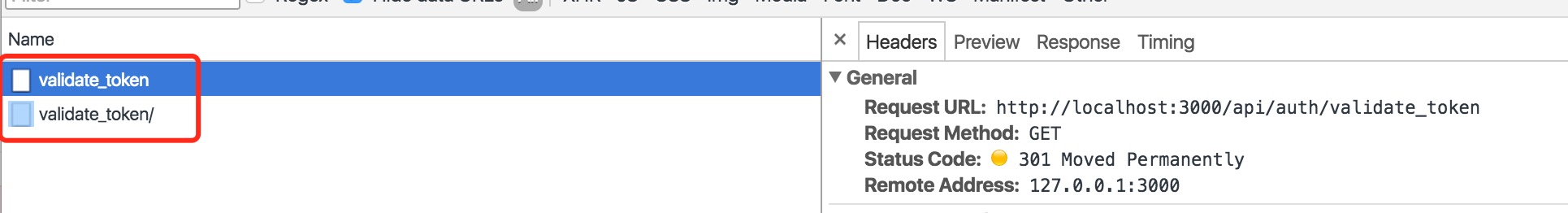
safari 访问该接口的情况
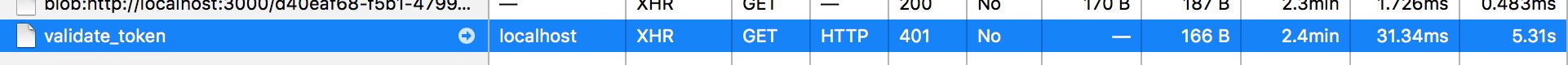
区别就是, safari 不会 访问的时候,不会做一个跳转,但是 chrome 会做一次跳转。
如果是 auth 认证, 在 chrome 认证就可以通过,但是在 safari 认证就通不过。
总结
后端接口需要写完善一点,否则引发一些这种坑爹的BUG, 很难定位。
The text was updated successfully, but these errors were encountered: