-
Notifications
You must be signed in to change notification settings - Fork 0
/
k8s-workshop-2020.html
345 lines (239 loc) · 8.62 KB
/
k8s-workshop-2020.html
1
2
3
4
5
6
7
8
9
10
11
12
13
14
15
16
17
18
19
20
21
22
23
24
25
26
27
28
29
30
31
32
33
34
35
36
37
38
39
40
41
42
43
44
45
46
47
48
49
50
51
52
53
54
55
56
57
58
59
60
61
62
63
64
65
66
67
68
69
70
71
72
73
74
75
76
77
78
79
80
81
82
83
84
85
86
87
88
89
90
91
92
93
94
95
96
97
98
99
100
101
102
103
104
105
106
107
108
109
110
111
112
113
114
115
116
117
118
119
120
121
122
123
124
125
126
127
128
129
130
131
132
133
134
135
136
137
138
139
140
141
142
143
144
145
146
147
148
149
150
151
152
153
154
155
156
157
158
159
160
161
162
163
164
165
166
167
168
169
170
171
172
173
174
175
176
177
178
179
180
181
182
183
184
185
186
187
188
189
190
191
192
193
194
195
196
197
198
199
200
201
202
203
204
205
206
207
208
209
210
211
212
213
214
215
216
217
218
219
220
221
222
223
224
225
226
227
228
229
230
231
232
233
234
235
236
237
238
239
240
241
242
243
244
245
246
247
248
249
250
251
252
253
254
255
256
257
258
259
260
261
262
263
264
265
266
267
268
269
270
271
272
273
274
275
276
277
278
279
280
281
282
283
284
285
286
287
288
289
290
291
292
293
294
295
296
297
298
299
300
301
302
303
304
305
306
307
308
309
310
311
312
313
314
315
316
317
318
319
320
321
322
323
324
325
326
327
328
329
330
331
332
333
334
335
336
337
338
339
340
341
342
343
344
345
<!DOCTYPE html>
<html>
<head>
<title>K8s Workshop for Begineers</title>
<meta http-equiv="Content-Type" content="text/html; charset=UTF-8"/>
<link rel="stylesheet" type="text/css" href="styles.css">
</head>
<body>
<textarea id="source">
class: middle, center
# K8s Workshop for Begineers
<img width="100%" src="https://d33wubrfki0l68.cloudfront.net/eb4e41f2cba0cbc8d119f8d0eb2bd6935cb78fc8/ba7d6/images/community/kubernetes-community-final-02.jpg">
<img
style="border-radius: 50px"
src="https://www.gravatar.com/avatar/67644641ead7ae60a795a14b7e102973?s=100"
alt="Weihang Lo">
<a href="https://github.com/weihanglo">@weihanglo</a>
---
# 目標
- 從使用者的角度,了解 k8s 基本架構
- 學會何謂 Pod 並裝入自己的 app 與其互動
- 學會透過 Deployment scale 與 rolling update 自己的 app
- 學會透過 Service 暴露自己的 app 到外部
- 學會透過 kubectl 簡易除錯與查詢文件
---
# 要求
先假設大家都用 macbook
1. 下載 [Docker Desktop for Mac](https://docs.docker.com/docker-for-mac/install/)
2. 到 Docker Desktop 設定頁面 [Enable kubernetes](https://docs.docker.com/docker-for-mac/#kubernetes)(需要執行一些時間安裝)
3. 安裝完成後再 disable,但不要 reset
4. 安裝 kubectl(K8s 官方的 commandline tool): `brew install kubernetes-cli`
---
# 任務
- 認識 k8s、玩玩 `kubectl`
- 建立第一個 pod
- 建立第一個 deployment
- 更新 deployment(scale、update image)
- 建立第一個 service
- 綜合練習
---
# 開始 Workshop 之前
- 講解內容壓縮,著重在動手做
- 隨時打斷我問問題,不限於 K8s 本身
- 主角是你們
---
class: middle, center
# 認識 k8s、玩玩 `kubectl`
---
## K8s 能幹嘛的
- Container Orchestration Platform
- Self-Healing
- Service Discovery / Load Balance
- Rolling Update / Scaling

---
## K8s 對使用者來說有什麼用
以 declarative way 定義資源的期望狀態,K8s 會盡力將系統達到期望狀態
- 不再手動調整 app,隱含 immutable 概念
- 將 stateful 和 stateless 資源分開管理,讓大部分 stateless 應用程式邏輯更簡單
<img src="https://matthewpalmer.net/kubernetes-app-developer/articles/kubernetes-deployment-static.png" width="50%">
---
## K8s 的資源
- 可操作的物件都是一種 RESTful resource,可對其
- `GET`
- `CREATE`
- `PATCH`
- `DELETE`
- 常見的資源有
- `namespace`
- `node`
- `pod`
- `deployment`
- `service`
- `event`
---
## 動手做
```bash
kubectl config get-contexts # 取得當前系統有哪些 context
kubectl config use docker-desktop # 切換到不同的 context
kubectl config current-context
kubectl version # 檢查 client/server 版本
kubectl cluster-info # 確認是 docker-desktop cluster 下
# 查看當前有哪些 API resource 可以操作,觀看一下有什麼欄位
kubectl api-resources
kubectl get namespaces # 列出所有 namespace(加不加 s 都行)
kubectl get nodes # 列出所有 node
# 列出 kube-system 下所有 pod
kubectl get pod -n kube-system
# 指定查看特定 pod,並以 yaml 格式輸出
kubectl get pod -n kube-system kube-apiserver-docker-desktop -o yaml
# 列出 kube-system 下包含 label `tier`
# 為 control-plane 的 pod,並以 wide 格式輸出
kubectl get pod -n kube-system -l tier=control-plane
```
---
class: middle, center
# 建立第一個 pod
---
## Pod 是什麼
<img src="https://matthewpalmer.net/kubernetes-app-developer/articles/pod-animation-kubernetes.gif" width="600px">
_From [https://matthewpalmer.net](https://matthewpalmer.net/kubernetes-app-developer/articles/what-is-a-pod-in-kubernetes.html)_
---

---
## Pod 是什麼
- 最小封裝 app 的單位,裡面通常封裝一至多個 container
- 也是最小被 scheduling 的單位,所有 container 都會被分配到同一個 node 上
- 內部 container 共用 network、cgroup(權限)、volume
- 有不同的生命週期(phase),`Creating`、`Running`、`Terminating` 等
- 有一致性,Pod 內所有的 container 都達到特定 phase,Pod 的 phase 才會改變
- pod 就有 auto-healing 的功能,預設掛掉就會 restart
---
## K8s Resource manifest
Declarative way 建立資源
```yaml
# nginx-pod.yaml
apiVersion: v1 # Resource 版本(不同版本的 spec 可能不同)
kind: Pod # K8s 資源類別
metadata: # 可供自身或其他資源利用辨識
name: my-nginx # namespace 下唯一可識別的 Pod 名稱
labels: # Label,會用在 selector
app: nginx
spec: # 定義這個資源想達到的狀態
containers:
- name: nginx # container 可辨識名稱
image: nginx:1.17.2 # 要用哪個(docker)image
ports:
- containerPort: 80 # 將 container exposed port 曝露到 80 port
```
---
## 動手做
```bash
kubectl create -f nginx-yaml.yaml # 建立 nginx app
kubectl get pod -l app=nginx # 看看 nginx app 長得怎樣
# 沒有看到 pod 狀態變化嗎?讓我們先刪掉剛剛的 pod
kubectl delete pod my-nginx
kubectl get pod -o wide -w # 用 wide 輸出格式,並 watch changes
# 開另一個 terminal,然後建立 pod resource
# apply 是更高級的 create/patch 融合體,會自動 diff merge changes
kubectl apply -f nginx-yaml.yaml
kubectl get pod -l app=nginx
# 也可以透過 label selector 刪除所有包含 label 的 pod
# 同時觀察 phase 的變化
kubectl delete pod -l app=nginx
```
---
class: middle, center
# 建立第一個 deployment
---
## 何謂 Deployment
- 管理 pod rollout/rollback(紀錄 rollout history)
- 透過 label selector 選擇 pod
- 可以進行 stateless app 的 scaling
- 設定不同的 rolling update 策略(recreate、rolling)

---
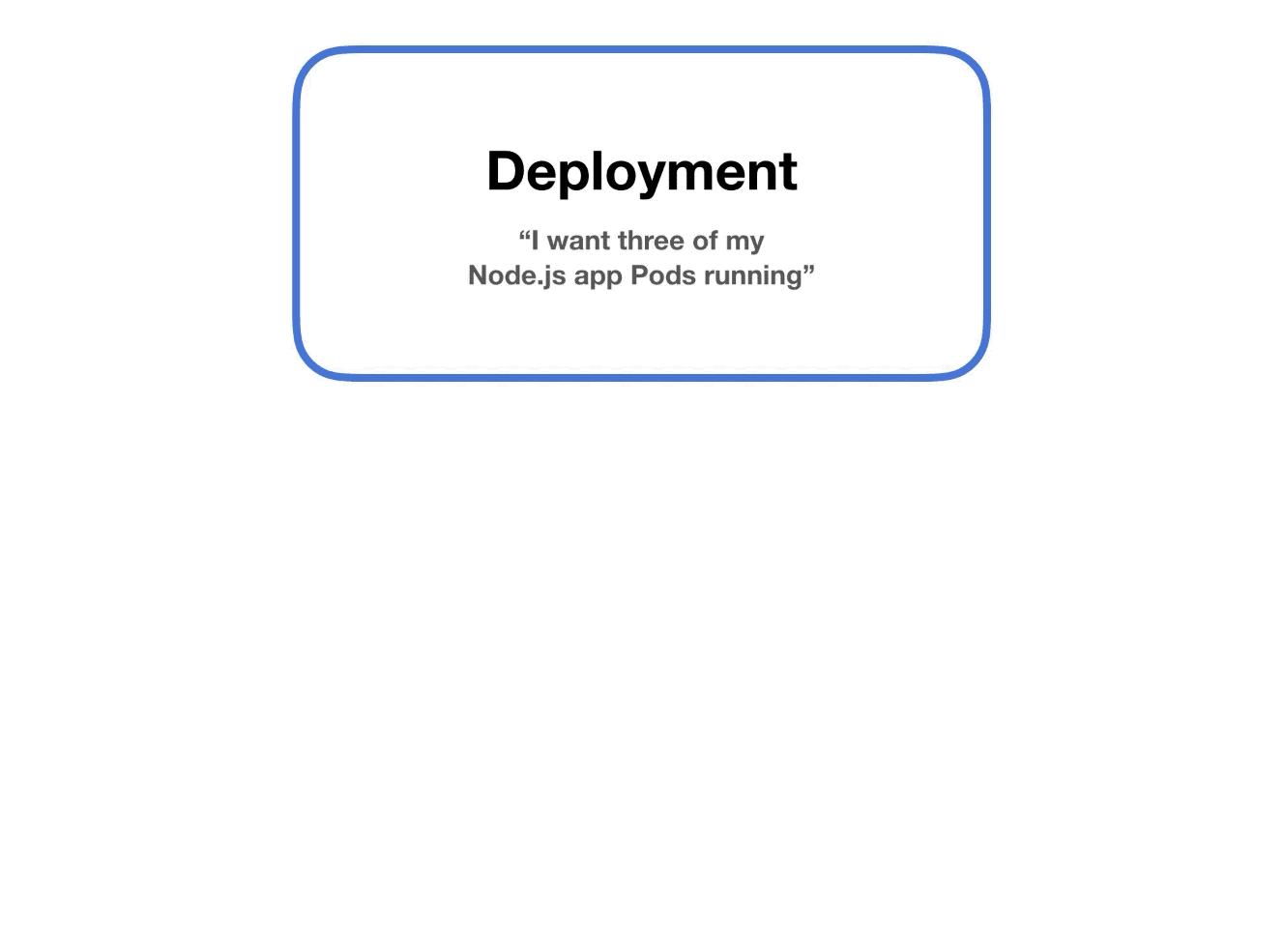
_From [https://matthewpalmer.net](https://matthewpalmer.net/kubernetes-app-developer/articles/what-is-a-pod-in-kubernetes.html)_
---
## Deployment manifest
```yaml
# nginx-deployment.yaml
apiVersion: apps/v1
kind: Deployment
metadata:
name: my-nginx # name 和 pod 沒關係,因為是不同 resource
spec:
selector: # ??? 試著用 kubectl explain 看看怎麼填寫
replicas: # ??? 試著用 kubectl explain 看看怎麼填寫
template: # 這裡就是 pod.spec 嗎???
metadata:
labels:
app: nginx
spec:
containers:
- name: nginx
image: nginx:1.17.2
ports:
- containerPort: 80
```
---
## 動手做
```bash
kubectl explain deploy.spec # 看看 spec 上面有什麼 欄位
# 建立 deployment 資源
kubectl apply -f nginx-deployment.yaml
# 觀察 deployment
kubectl delete pod my-nginx-xxxxxx
```
---
## 更新 deployment(scale、update image)
- deployment 可以透過更改 `deployment.spec.replicas` 更動數量
- 更動 `deployment.spec.template` 就會造成 rolling update
---
## 動手做
```bash
# 將數量改到三個 replicas
kubectl scale deploy my-nginx --replicas=3
# 檢查 rollout 的狀況
kubectl rollout status deploy my-nginx
# 查看 rollout 的歷史紀錄
kubectl rollout history deploy my-nginx
# rollback
kubectl rollout undo deployment my-nginx --to-revision=1
```
---
class: middle, center
# 建立第一個 service
---
## 何謂 service
<img src="https://d33wubrfki0l68.cloudfront.net/b964c59cdc1979dd4e1904c25f43745564ef6bee/f3351/docs/tutorials/kubernetes-basics/public/images/module_04_labels.svg" width="500px">
---
## 何謂 service
- 用來暴露 pod 到 pod 外部的世界
- 這個世界可能是 cluster 內部,或是 cluster 外
- service 會產生 static 的 DNS record 和 port
- 透過 label selector 選擇 pod
---
## 動手做
---
class: middle, center
# 綜合練習
---
TODO
---
## 動手做
---
# 補充資料
- [Kubernetes 官方網站(雖然零散但資源很多)](https://kubernetes.io)
- [Kubernetes API Reference(也可愛用 `kubectl explain`)](https://kubernetes.io/docs/reference/generated/kubernetes-api/v1.18/)
- []()
</textarea>
<script src="https://remarkjs.com/downloads/remark-latest.min.js" type="text/javascript">
</script>
<script type="text/javascript">
var slideshow = remark.create();
</script>
</body>
</html>