-
Notifications
You must be signed in to change notification settings - Fork 68
New issue
Have a question about this project? Sign up for a free GitHub account to open an issue and contact its maintainers and the community.
By clicking “Sign up for GitHub”, you agree to our terms of service and privacy statement. We’ll occasionally send you account related emails.
Already on GitHub? Sign in to your account
teams.microsoft.com - Option to join a meeting on web not available #37865
Comments
|
Thanks for the report, @setzor. Tested with: This is the web page displayed in Firefox Nightly: And this is the web page displayed in Chrome: |
|
If I spoof as Chrome, I can get past that page, but I get stuck at a "please allow so others can see or hear you in the meeting" page, even when I've allowed access to my mic: So they're relying on the experimental Permissions API to detect microphone support, which Firefox doesn't support yet. Based on the related Mozilla standards position issue on the subject, this is because of privacy concerns which have not yet been resolved. Microsoft Teams could likely fall back on using |
|
Yes, I've confirmed that if I spoof as Chrome and spoof the permissions API to get past that point, I can to a page saying "Hey test, someone in the meeting should let you in soon". I haven't tested further than that, but I still see weird errors in the console like this one: To me this implies that they might be designing to Chromium's non-standard WebRTC stack, which could mean further issues. I think our best bet would be to contact the Teams folks and see what they would need before Teams works with Firefox. |
|
I think this is a duplicate of #25070 |
|
This issue has been automatically locked since there has not been any recent activity after it was closed. Please open a new issue at https://webcompat.com/issues/new if you are experiencing a similar problem. |


URL: https://teams.microsoft.com/dl/launcher/launcher.html?url=%2f_%23%2fl%2fmeetup-join%2f19%3ameeting_MDY1YzgxYzQtOTk5ZC00NjQ2LTgzMmYtZmZiOTEwYzkzYTIz%40thread.v2%2f0%3fcontext%3d%257b%2522Tid%2522%253a%2522e4ba15d0-7fe2-4bd4-a3ef-a97a4378231e%2522%252c%2522Oid%2522%253a%2522af3a35c4-74b5-4418-890e-ff067dde6e45%2522%257d%26anon%3dtrue&type=meetup-join&deeplinkId=f1f9585b-750f-4166-a73a-5c6d096a4330&directDl=true&msLaunch=true&enableMobilePage=true&suppressPrompt=true
Browser / Version: Firefox 68.0
Operating System: Windows 10
Tested Another Browser: Yes
Problem type: Site is not usable
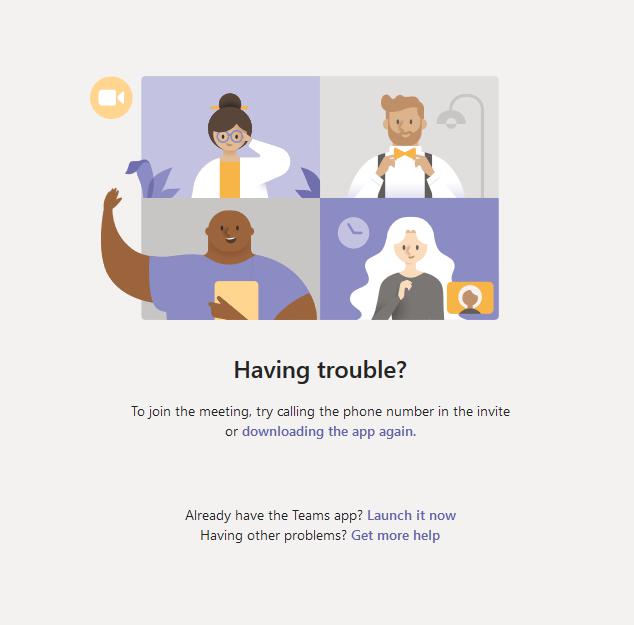
Description: Site allows joining meetings in Chrome, in Firefox it forces you to download the app to join the meeting.
Steps to Reproduce:
Click link to join meeting. Attendees using Chrome can join the meeting via browser, Firefox users need to download teams app
Browser Configuration
From webcompat.com with ❤️
The text was updated successfully, but these errors were encountered: