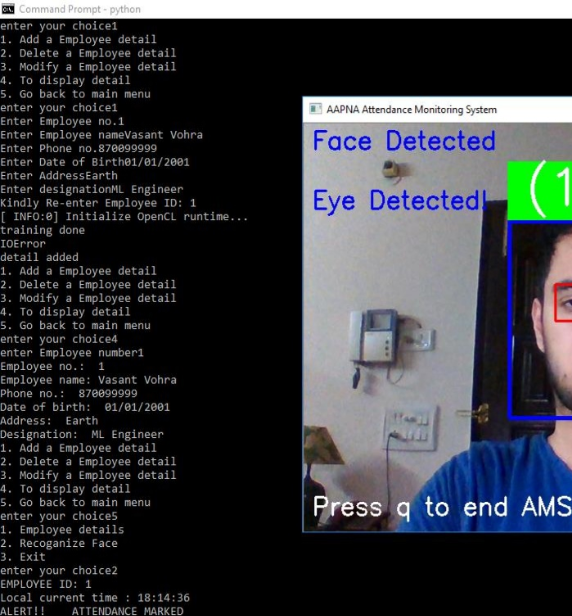| Features | Implementation | Scripts |
|---|---|---|
| Employee Database | File Processing System | Employee-detail.py |
| Face Capture | OpenCV, Captures the 10 faces and stores in dataset folder | newface.py |
| Features Extraction | LBP Recognizer extract FaceFeatures store it with ID into YML file | Training.py |
| Face Recognizer | predicts against the YML file using LBP | face_recognition.py |
| Additional | Description |
|---|---|
| Text to Speech | Pyttsx3 for greetings |
| Alert | Py Game used, Playsound could be used |
| Date Time | Date Time module |
| Eye blink | Liveliness Detection eyeHaarCascade |
- clone this repo
- git clone https://github.com/vasantvohra/Facial_Recognition-HAAR-LBP.git
- pip install -r requirements.txt
- Execute the menu.py
- follow the steps
1. Enter Employee database
2. let your face get captured
3. Training happens automatically
4. run the face_recognizer.py on raspberry pi at deployed area
- Upload CSV file directly to google sheets
- Automatically build individual employee attendance report
- Further data analysis on attendance reports