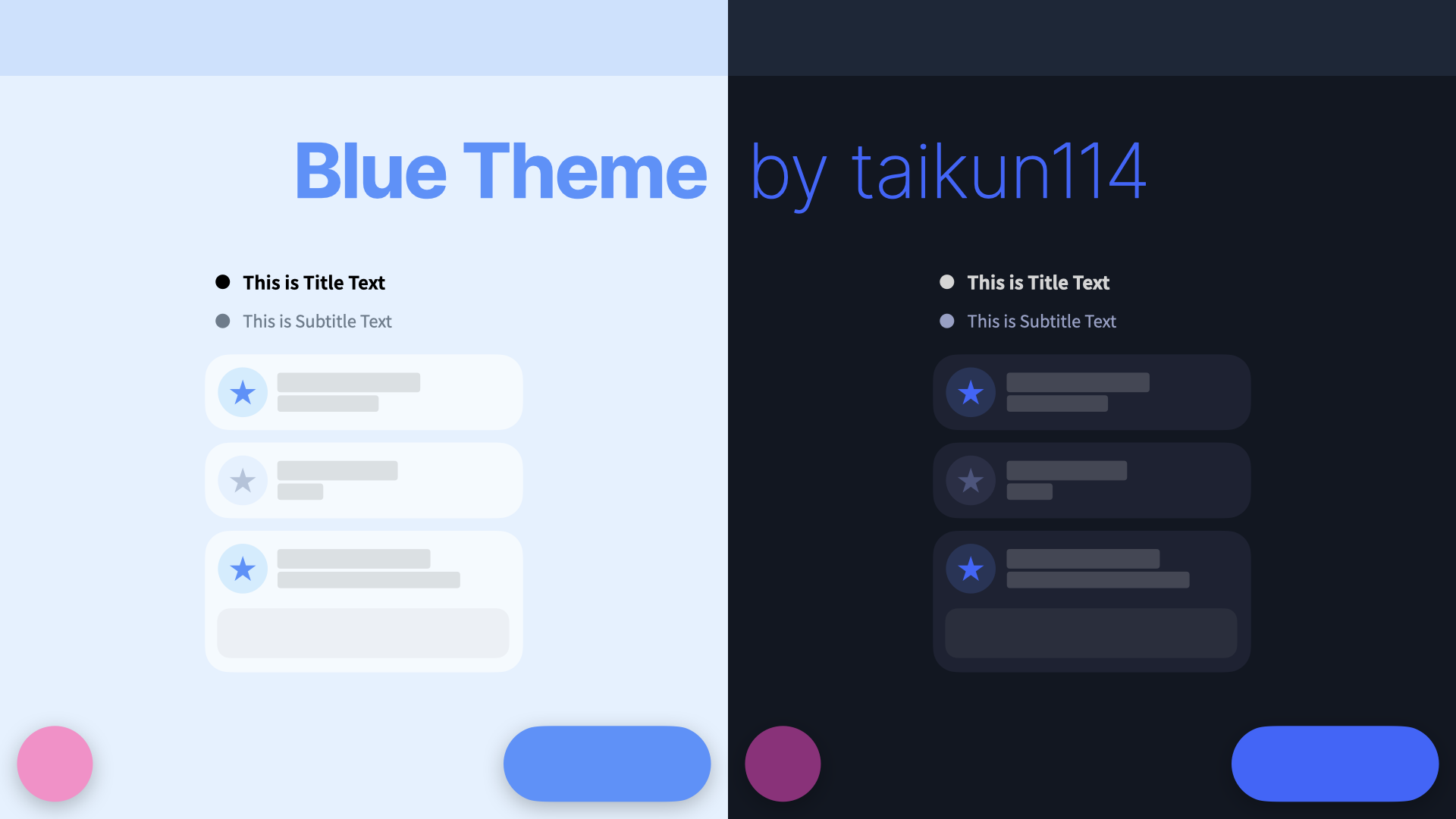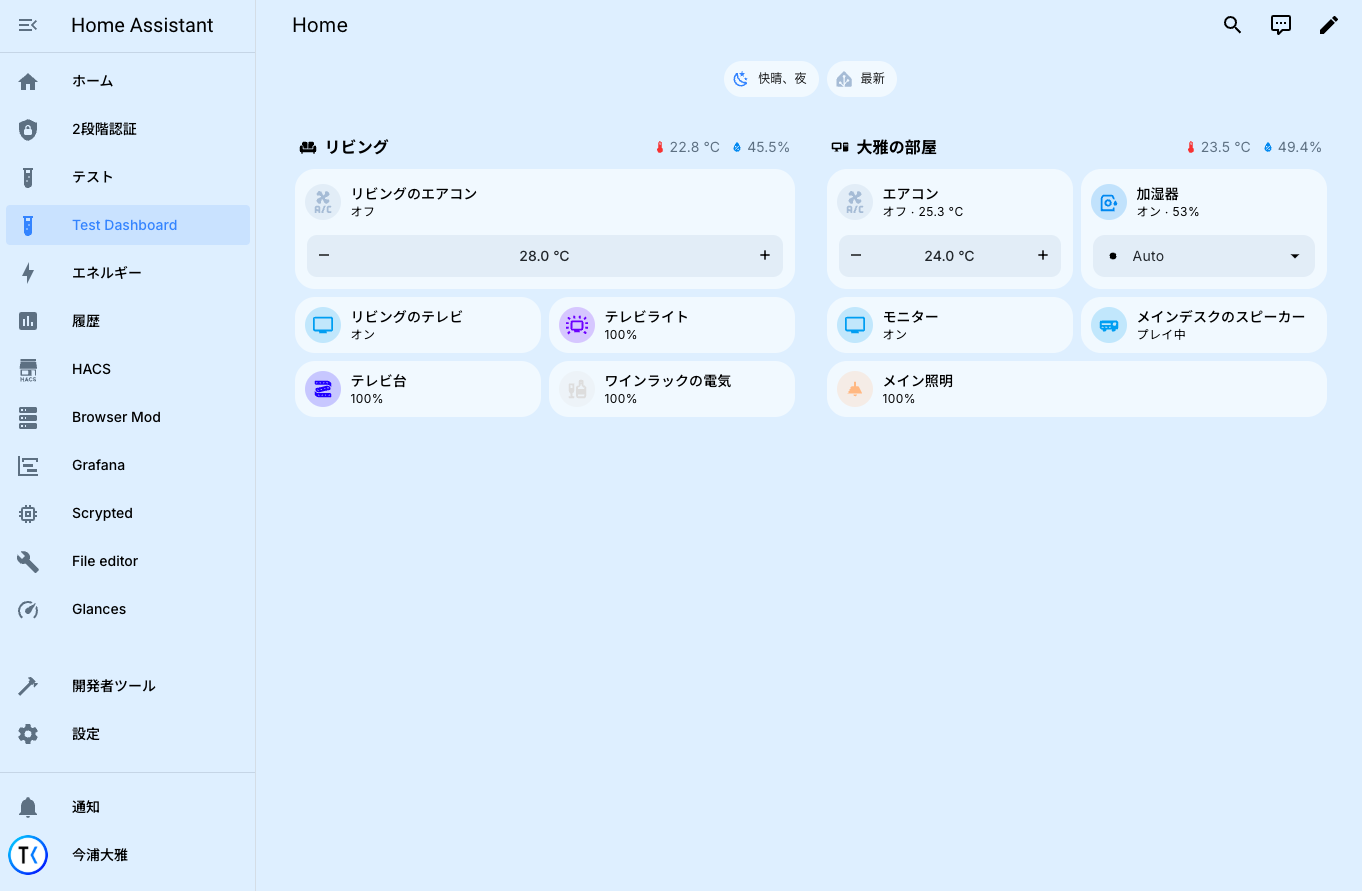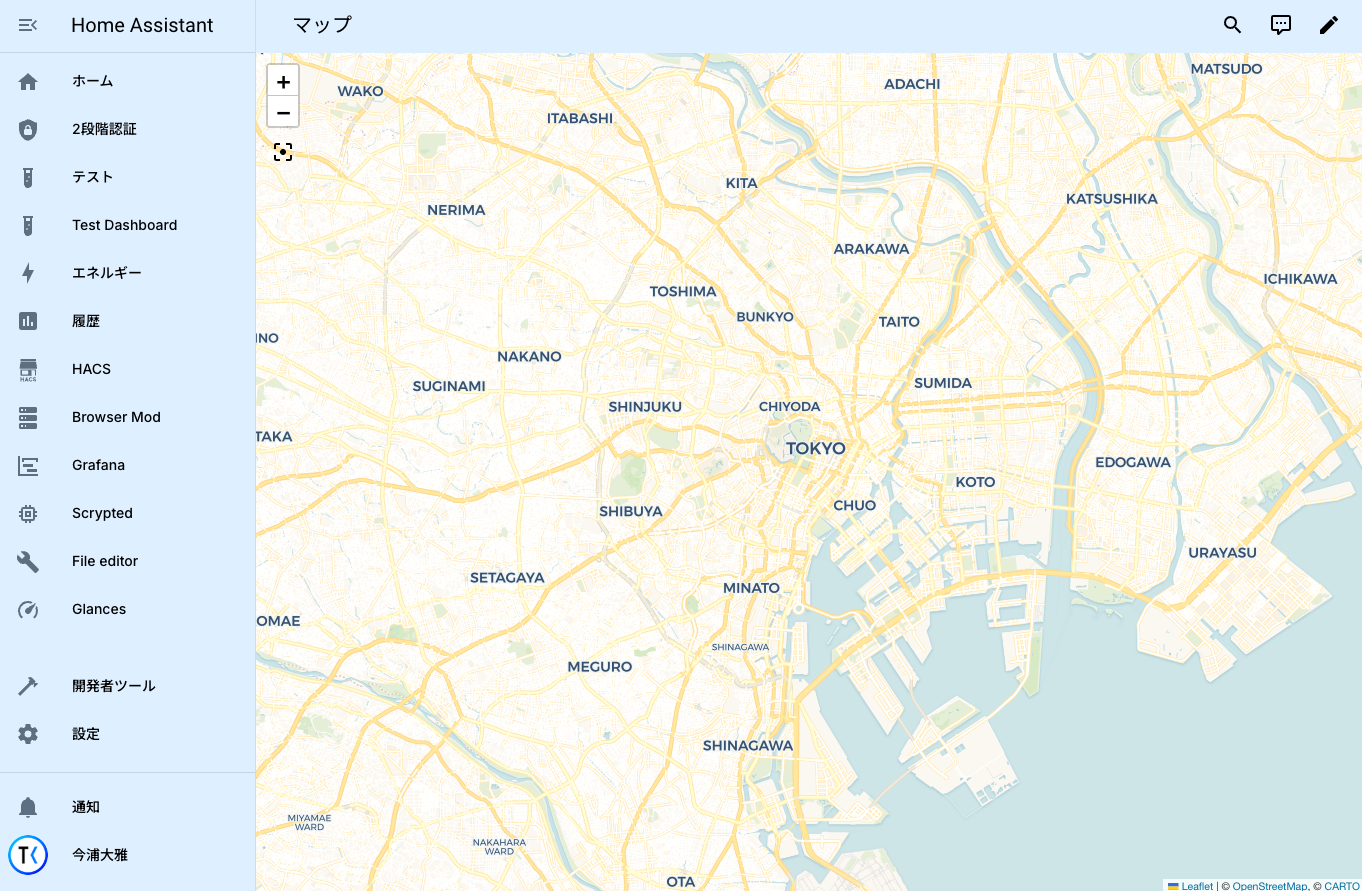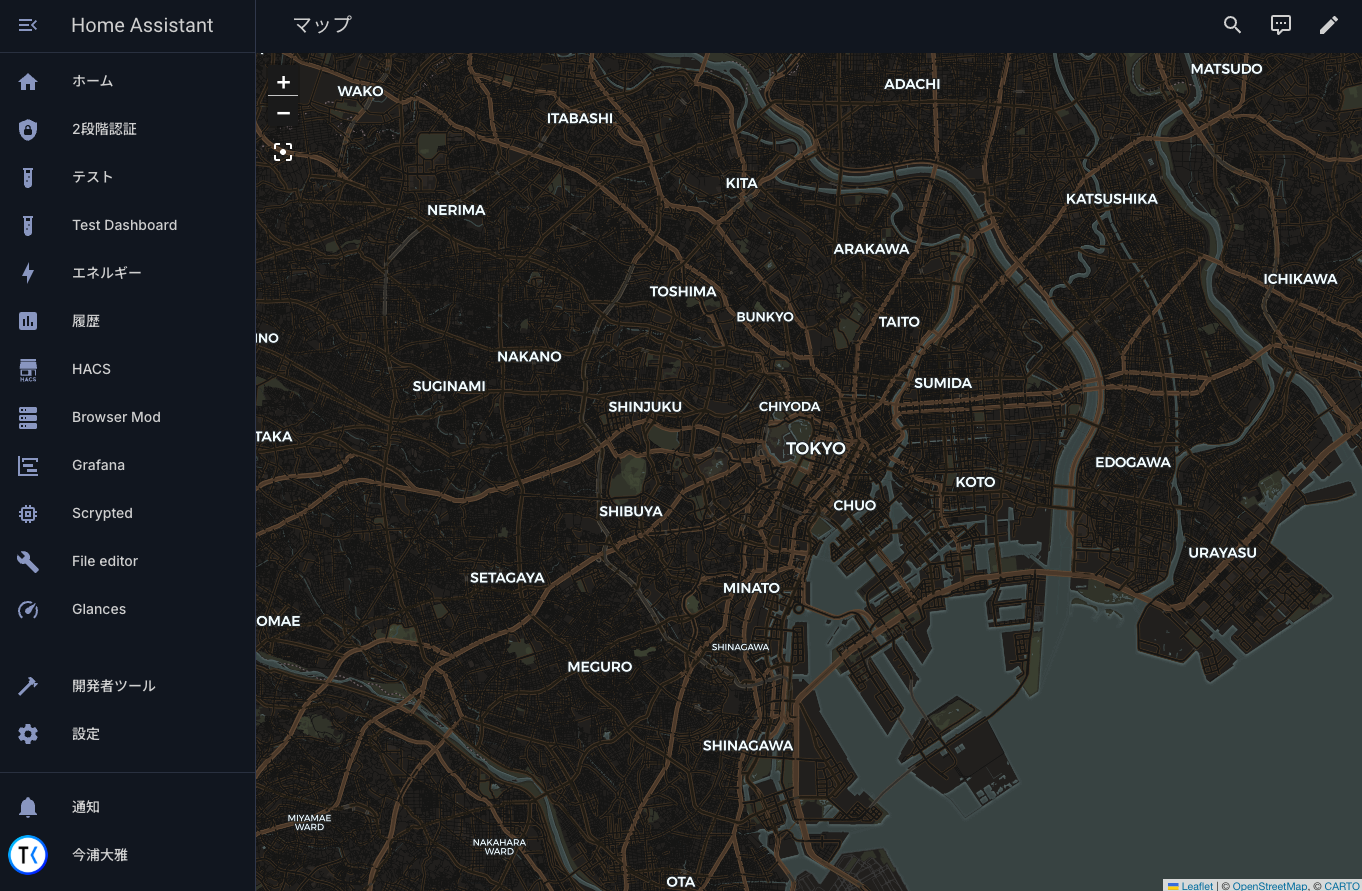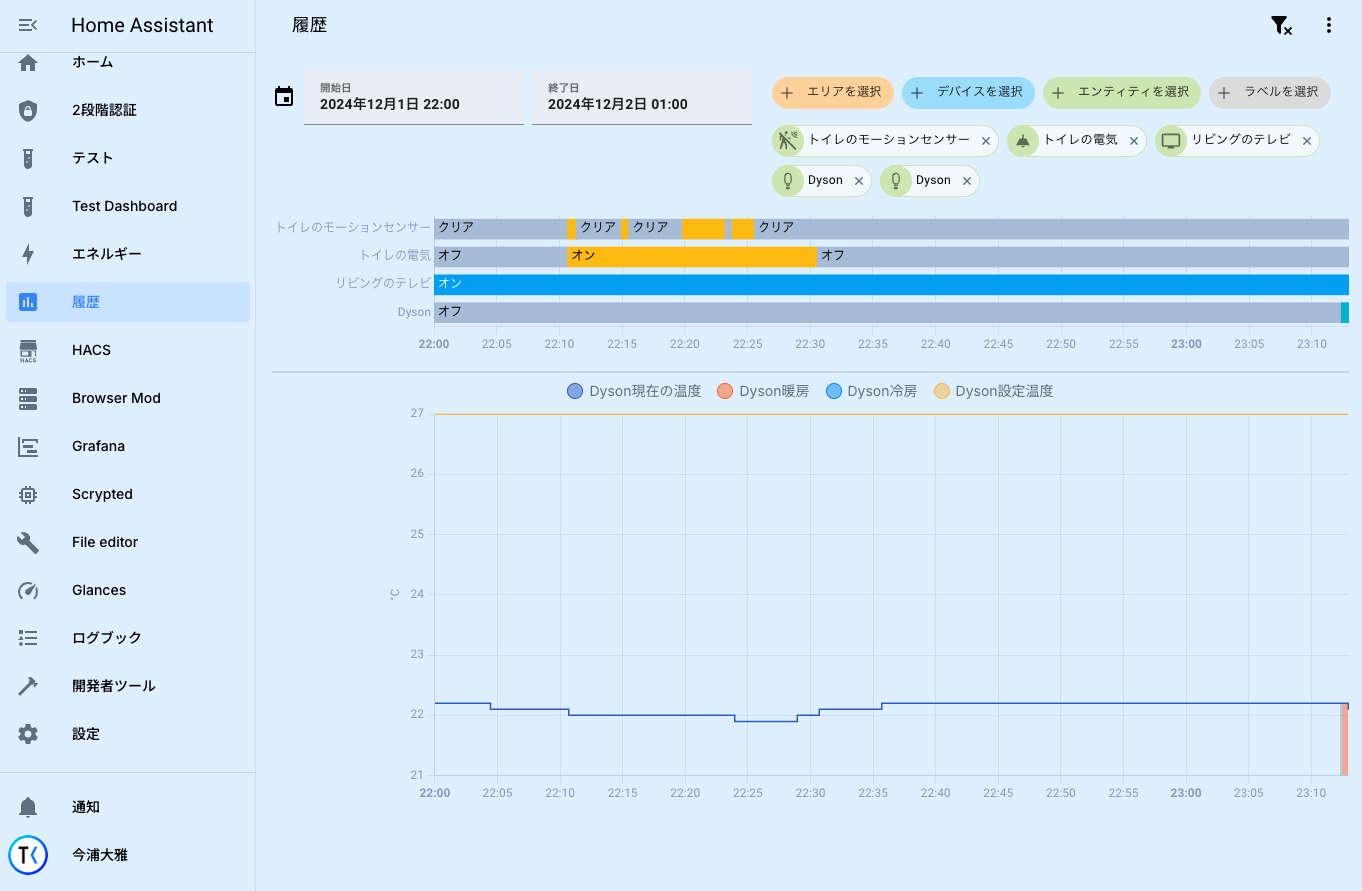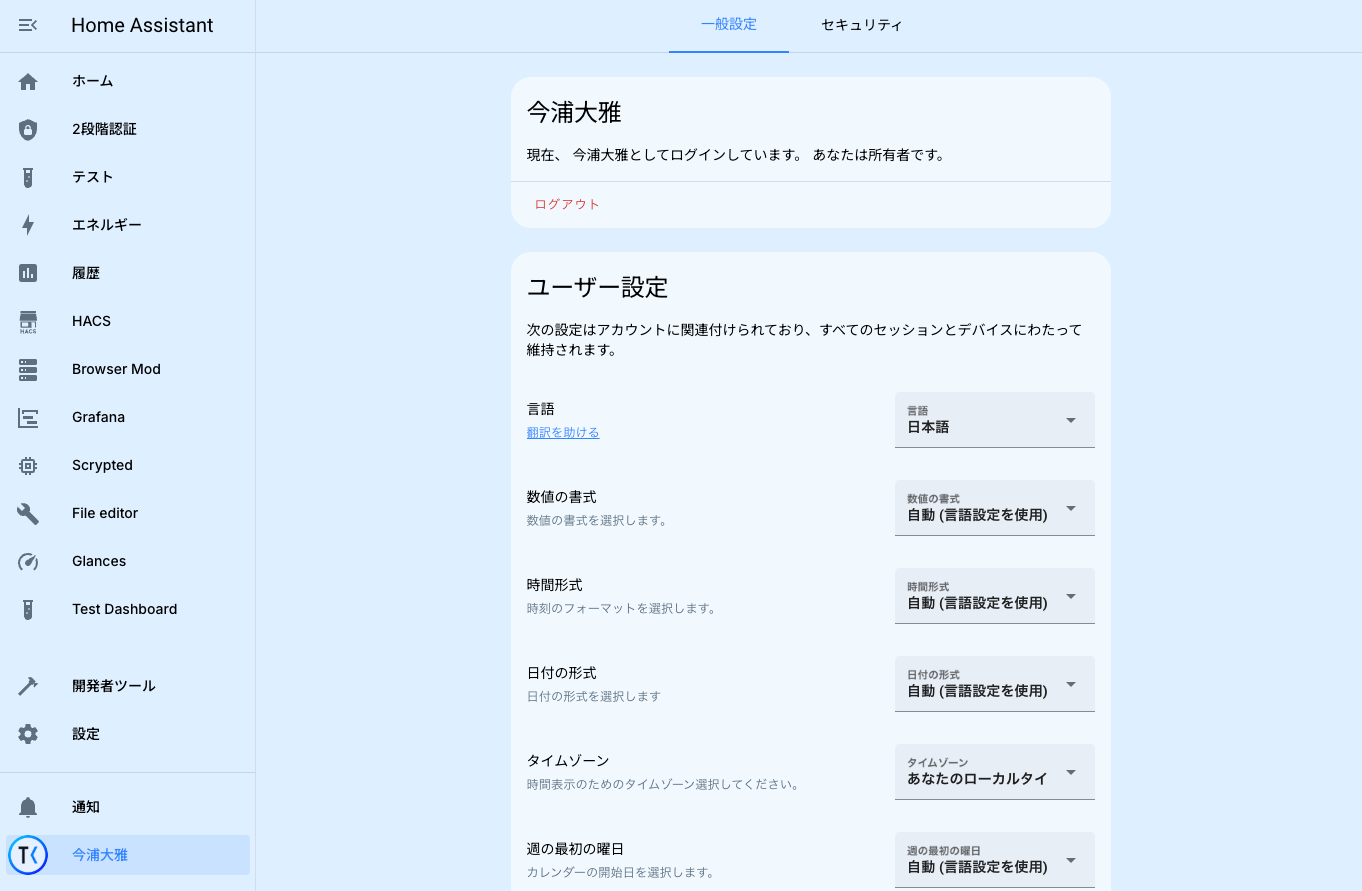Add the following code to your configuration.yaml file (reboot required).
frontend:
themes: !include_dir_merge_named themesIf it already exists, nothing needs to be done.
To use the fonts specified in this theme, you need to add a resource from the Dashboard Settings.
Go to Home Assistant Settings -> Dashboards -> Resources and add resources with the following settings:
https://fonts.googleapis.com/css2?family=Cousine:wght@400;700&family=Inter:ital,opsz,wght@0,14..32,100..900;1,14..32,100..900&family=Noto+Sans+JP:[email protected]
Select Stylesheet
- Go to the Community Store.
- Click on the icon in the upper right corner and open “Custom repositories”.
- In the
Repositorysection, add this:https://github.com/taikun114/Blue-Theme-by-taikun114 - In the
Typesection, selectThemethen clickADD - Click
Blue Theme by taikun114and clickDownload - Go to Profile Settings, change to the downloaded theme, and you're done!