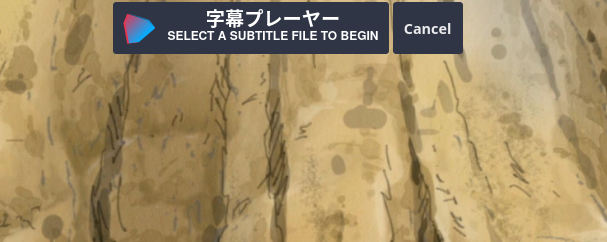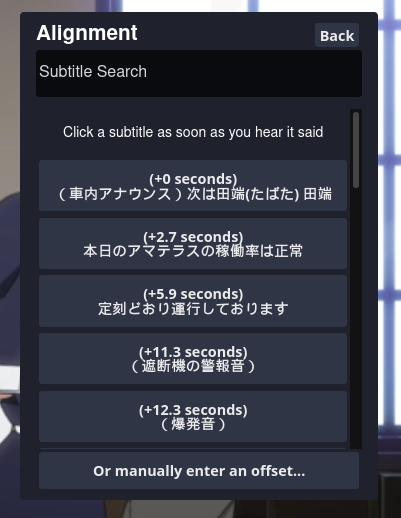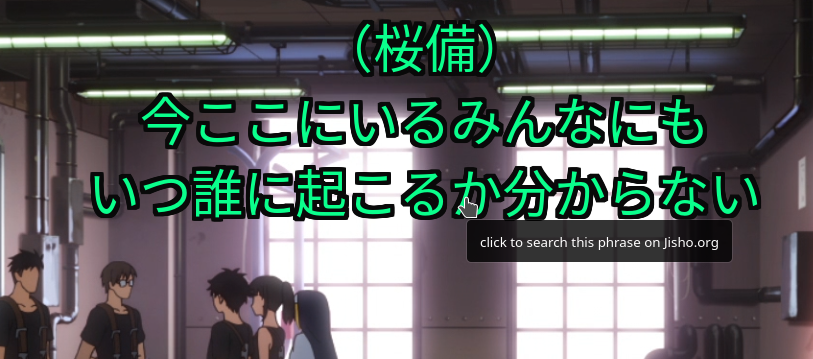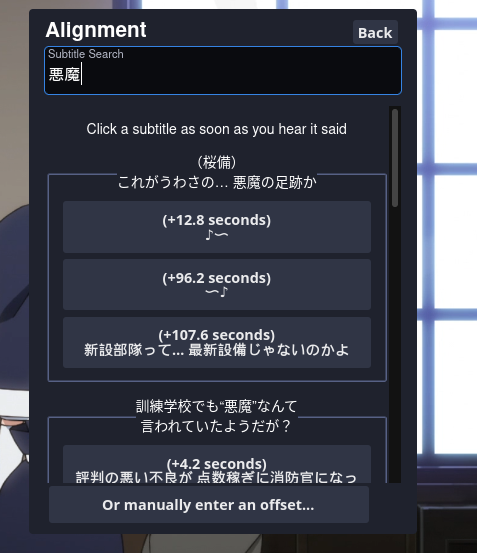This is a Tampermonkey userscript that lets you provide your own subtitles to play over anime on VRV or Crunchyroll, to help with learning Japanese.
Install (requires Tampermonkey)
If Tampermonkey is installed, clicking on the "Install" link above should present you with a Tampermonkey screen asking to confirm installation, just click "Install" again on that page and you're done!
- Easily choose a subtitle file to use as you start watching an episode, then align them however you need so timing shouldn't be an issue.
- Click on a subtitle to open a Jisho.org search for that line (the video will automatically pause, and resume when you return).
- Choose your own subtitle text color to use if the subtitles don't specify one.
- Hover over the right side of the video to see a tray with some options, buttons to select a different subtitle file or re-align the current file, and the last ten subtitles so you can look back at a line you might have missed without having to rewind.
Currently supported subtitle formats:
- .srt - supported
- .vtt - basic support (positioning, and some forms of alignment)
- .ass/.ssa - pretty good support (most general font styles like font family, size, colors, outlines, shadows, bold, italic, underline, strikethrough, etc), and many overrides are supported (position, outline/shadow colors and widths, fonts and sizing, bold, italic etc.)
If you would like support for other subtitle formats, please create an issue and I'll look into it. I would love to support more subtitle formats and features!
Click to open a file selection dialog for the episode's subtitles.
If you've aligned a show before, that'll be the first suggestion. Otherwise you're able to automatically adjust the alignment by pressing a button when a line is said. More info on alignment.
Hover over the right side of the screen to open a tray that shows the last few subtitles. You can click them to open a Jisho search if you missed something. You'll also find settings in here.
Sometimes subtitles might be timed differently than the actual anime you're watching, causing subtitles to show up at the wrong time. "Alignment" is the term Jimaku Player uses for compensating for these issues.
After selecting a subtitle file you're asked to align it. Generally you can assume the default timing is correct but if subtitles are mistimed that can be fixed.
To align your subtitles, from the "Alignment" menu (which shows automatically after selecting a subtitle file) you can
choose Choose a different alignment..., it will show you a few lines of dialog. Pay attention to what's said and as
soon as you hear the start of one of those subtitles press the corresponding button and Jimaku Player will figure out
the correct subtitle timing based on that.
Hint: If the subtitles you're hearing aren't an option you can search for part of a line of dialog you can hear, then click one of the subsequent lines. You can adjust your alignment at any time from the "Setup" tab in the tray.
If the alignment is just a little wrong, hover over the right side of the video player to open the tray, then go to "Session Options", then click "Almost Correct". This lets you make tiny adjustments to the alignment to while watching the video get it perfect.
There are also hotkeys if you find yourself doing this often! z will delay subtitles by 0.2 seconds, and x will hasten them by 0.2 seconds. Hold shift while pressing z or x to delay or hasten subtitles by one second at a time.
If you have any issues, please let me know! This has worked well for me for several anime, but are likely issues I don't know about with parsing, or lack of support for some extra formatting that can be present in an subtitle file. Please don't hesitate to create an issue!
Please read the contributing guide if you would like to help out!
I also made the site Context.Reviews, a site to help build Anki decks to study words and phrases you look up on Jisho.