GitHub Copilot for Business Administration and Security
Overview
GitHub Copilot is an AI-powered tool that assists developers in writing code. It analyzes the context in the file you are editing, as well as related files, and offers suggestions from within your text editor. GitHub Copilot also offers additional features such as Copilot Chat which can be used to ask and receive answers to coding-related questions.
In this course, GitHub’s experts will equip your team with the knowledge of GitHub Copilot’s Policies and Settings, Telemetry, Data Privacy, Troubleshooting, Integrations and frequently asked questions.
Offering level
- Intermediate [200]
Target Audience
- Developers
- Team Leads
- Engineering Managers
- Product Security teams
- DevSecOps teams
- Org & Enterprise Administrators
Key features and benefits
This offering provides the following key benefits to customers who wants to leverage GitHub Copilot in their own projects:
- Best Practices: Enable the best & recommended policies & settings at an Enterprise/ Organisation level
- Telemetry: Understand what all telemetry data can be fetched from the GitHub instance.
- Troubleshooting: Get insights into the standard enablement challenges seen & how to resolve them
- Data Privacy: Understand what all data is captured & how they are processed
- Integrations: Understand how the GitHub Copilot for Business specific events and License management can be fetched from the GitHub instance.
Delivery methods
Remote
- Unit of Delivery: class
- Participants: maximum 16 students
Syllabus
This engagement will consist of one session covering the following topics:
- GitHub Copilot Fundamentals Overview
- Overview
- Requirements
- Data Flow
- GitHub Copilot Intermediate
- Architecture
- GitHub Copilot Policies, Settings, and Features
- Enterprise & Organizational Access and Policies
- Organizational Features
- Knowledge Bases
- Content Exclusion
- Client Side Settings
- Network and Firewall Settings
- IDE Advanced Settings
- Telemetry
- REST API
- Audit Logs
- Integrations
- Rest API
- GitHub Marketplace Actions
- Usage
- User Management
- GitHub Copilot Metrics Viewer
- Audit Logs
- GitHub Copilot Extensions
- GitHub Copilot Models
- Data Privacy
- Personal Data Collection
- Aiding Secure Development
- FAQ
- Troubleshooting
- Common issues
- Diagnosing Network issues
- Cover questions from the customer
Learning outcomes/business outcomes
After this engagement, your Enterprise/ Organisation admins will be able to:
- Enable the best & recommended policies & settings at an Enterprise/Organisation level
- Fetch all possible telemetry data from the GitHub instance
- Resolve the identified standard enablement challenges
- Communicate effectively on what all data is captured & how they are processed by GitHub
- Retrieve the GitHub Copilot for Business specific events
- Take care of the License management leveraging the REST APIs endpoints provided by GitHub
Prerequisites
- GitHub Enterprise Cloud Account with Enterprise Owner/ Org Admin Access
- GitHub Copilot Enabled
- Visual Studio Code, Visual Studio, Neovim, and the JetBrains suite of integrated development environments (IDEs).
- GitHub Copilot extension installed on the IDE
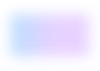
How can we help?
Let's build a customized solution that meets all of your needs.