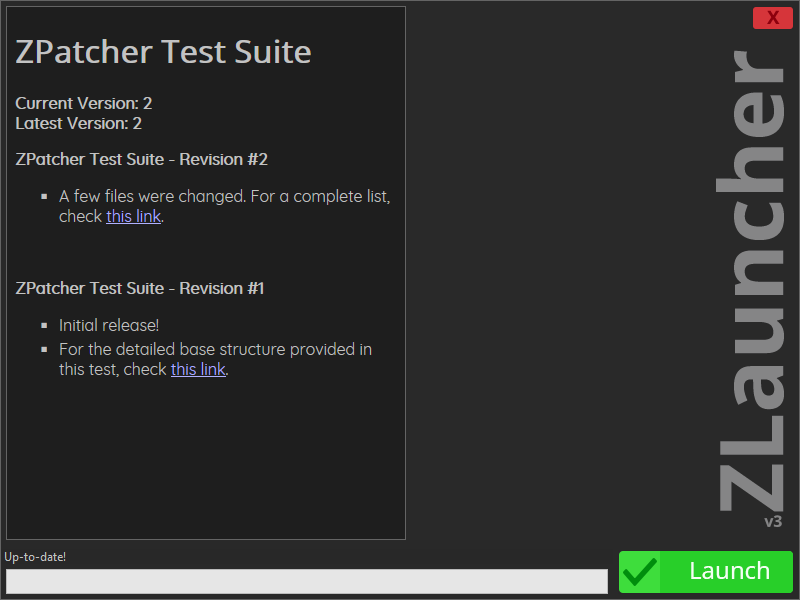The ZPatcher suite is a set of applications developed to Create and Apply patches to both applicatoin and games.
Features:
- Multiplatform, currently supporting Windows, OSX and Linux.
- Open Source
- Easy to Create patch files for your game/application
- Skinnable
- Command line tools available to be easily included in deployment scripts
- Client-Side automatic Download-and-Apply patching process
- File backup when applying a patch, reducing the chances of a broken build on clients
- (Launcher Only) Display the Change Log for your patches
There are two ways to setup the project dependencies on Windows, using a script to setup them automatically and manually.
Run the setup-external-dependencies.ps1 PowerShell script.
Keep in mind this script only works for Visual Studio 2015 right now.
This will download all the required wxWidgets files, put them in the appropriate directories and generate libcurl required project files.
- Run the file
.\libs\curl\projects\generate.batto generatelibcurlrequired files. - Download and add wxWidget required files to
.\libs\wxWidgetsdirectory. Please, note, wxWidgets subdirectories should be.\libs\wxWidgets\lib\vc140_x64_dlland.\libs\wxWidgets\lib\vc140_dll.
After libcurl project files are generated and wxWidgets required files are in place:
- Open
ZPatcher.slnsolution file and compile it. Make sure Configuration and Platform are correct! - The executables will be in the
_Output/directory.
- Install the required dependencies:
libcurlandwxWidgets. It's recommended to use homebrew to do that. - Run
make - The executables will be on the
out/directory.
Please note, the Makefile uses the wx-config utility to build the visual applications of the ZPatcher suite. Make sure this utility is available if you plan to build these applications.
- Install the requried dependencies using your favourite package manager:
libcurlandwxWidgets. - Run
make - The executables will be on the
out/directory.
Please note that the visual applications were developed with wxWidgets 3.1 and was not tested with older versions.
Also, the Makefile uses the wx-config utility to build the visual applications of the ZPatcher suite. Make sure this utility is available if you plan to build these applications.
Both CreatePatch and VisualCreatePatch can be used to create the patch files.
CreatePatchis better suited to create patches on batch files and scripts, being a command-line application.VisualCreatePatchis better suited to create a patch manually, since it displays a window with the patch creation process in a user friendly interface. It is also faster than the command-line counterpart.
To create a patch with CreatePatch, the usage is:
CreatePatch.exe <old version directory> <new version directory> <output patch file>
To create a patch with VisualCreatePatch, the usage is:
VisualCreatePatch.exe -o <old version directory> -n <new version directory> -p <output patch file>
The command line input is slightly different, since VisualCreatePatch uses wxWidgets tools to process the command line input.
Currently, both applications must be run using a command line, the VisualCreatePatch user interface is currently pending.
Note: You can always submit a pull request for it! Make the command line input optional and add dialogs for folder inputs.
Usage:
ApplyPatch.exe <Patch file> <Directory to be patched with trailing slash>
This utility receives a zpatch file as input and a directory to be patched. It is mandatory that the file structure is the same as the file used to create the patch. If a file is missing - even if it's supposed to be deleted during the patching process - it will fail.
If the patch applying process fails, it reverts all the changes processed until it fails.
Currently, ApplyPatch do not have a version tracking mechanism in place.
Command line tool to fetch the update information from an URL, download the required patches and apply them.
It is required to setup a webserver with a XML file containing the update data.
After it's configured, you will need to edit the necessary data in ZUpdater/main.cpp.
Compile and run it, the magic will happen.
It is possible to do a self-update on Windows, you just need to add an executable name with an extra "a" on it's name.
For example, to update ZUpdater.exe, add a file called ZUpdatera.exe on the same directory.
This file can be delivered using a .zpatch file.
Visual application that feches the update information from an URL, download the required patches and apply them.
The setup is exactly the same as the ZUpdater one, but this one will also display the changes for each patch.
A sample XML is included in the tests/ directory. You can see the structure of it there.
There is a very simple (and extremely verbose, for now), log system in the patcher. It will create a Logs/ folder on it's base directory and output all the operations (including failures) to it. Pull requests for improving the log system are welcome!
There are a number of planned, but missing features. These include, but are not limited to:
- Add hash check of the files to be updated by a patch.
- Add support for binary file deltas. Currently considering using minibsdiff, but suggestions are welcome.
- Patch merger (i.e. Given two incremental patch files, merge them in a single patch file).
- Update the file format so it includes the compressed block size, avoiding to use the "file ended" flag from LZMA.
Please note these features are not listed in order of priority. Also, there isn't a timeframe for those features to be added. Pull requests are welcome!
ZPatcher uses a few external libraries to aid in it's functions:
- libcurl
- Dirent interface for Windows for directory navigation under Windows
- LZMA SDK 16.02 provides the LZMA2 compression algorithm.
- TinyXML2 for XML parsing
- MD5 implementation by L. Peter Deutsch
CreatePatch and ApplyPatch uses ZPatcherLib, which uses Dirent and LZMA SDK.
ZUpdater also uses libcurl and TinyXML2.
It is my intent to make this project as platform independent as possible. As of this writing, both offline utilities are platform independent, and the online utility should follow soon. I'd love to have a visual patcher for this project, but my current available time doesn't allow
Contributions to the project are welcome! Get in touch if you want to contribute and be sure to send pull requests!
Last but not least, I'm not sure how to properly give credit to libraries used in this project. If it's done in a wrong way, I'd certainly appreciate some help on how to format and give credit in an appropriate way. :)