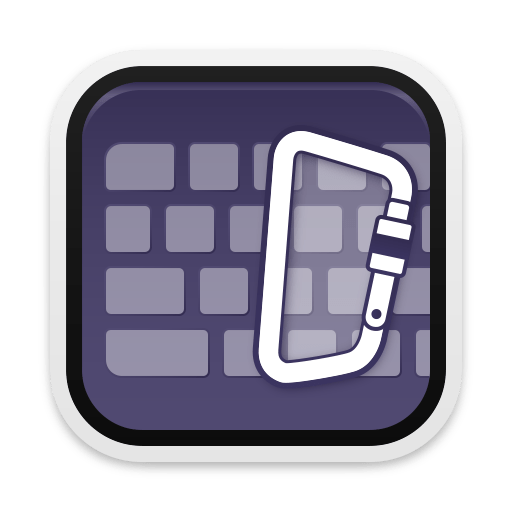When using Chinese in markdown and code, to speed the format switch of the halfwidth/fullwidth input, we can map each inputting punctuation to its halfwidth form by pressing function key fn.
当在markdown或者code中运用中文时,为了更快地转换半角/全角(港台:半形/全形)的符号输入,我们可以通过同时按着fn键把对应正在输入的符号变为半角形式。
Note: If you are a user of other fullwidth langauges (Japanese, Korean, etc.), you may need to modify both the json and shell script files for your need.
fn key +
,->,。->.;->;:->:‘->'“->"”->"·->`~->~!->!?->?(->()->)【->[】->]「->{」->}《-><》->>¥->$……->^——->_、->\|->|
Note: in the case of the multi-key values, we should press all the usual keys plus the fn key. For instance, when mapping …… to ^, we should press shift + fn + 6.
Download Link: https://pqrs.org/osx/karabiner/
Steps:
- Download them as zip file and then decompress [1]
- Copy
fn_halfwidth.jsonfile to ~/.config/karabiner/assets/complex_modifications - Copy
halfwidth_convertfile to ~/.config/karabiner/assets/complex_modifications/helpers [2] - Enable rule in the complex modifictaions tag in Karabiner, see the guide
[1] It's recommended that you doanwload as zip file to preserve the permission, otherwise you may need to chmod ug+x ~/.config/karabiner/assets/complex_modifications/helpers/halfwidth_convert in terminal to activate the shell script for the first time use
[2] you may need to create the helpers folder at first
Since we use the ruler pboard here, sometimes the pasted characters come in a weird way in some special environments (I haven't figured out the mechanism yet).
You may delete all the lines
,{
"shell_command": "pbpaste -pboard ruler | pbcopy"
}
in the json file to avoid this limitation, at the cost of messing up your general pboard.
I will fix this bug in the future once I have time.
There are lots of fancy text-replacement tools such as MacOS bulit-in keyboard text-replacement and Alfred 4 script.
However, for the markdown and coding scenes of fullwidth langauges, the just-in-time (JIT) halfwidth conversion is more efficient and intuitive. By using Karabiner, we can type the halfwidth punctuations just by holding a hotkey and then it would switch back to fullwidth input automatically and immediately, instead of typing a verbose replacement string each time.