-
Notifications
You must be signed in to change notification settings - Fork 107
New issue
Have a question about this project? Sign up for a free GitHub account to open an issue and contact its maintainers and the community.
By clicking “Sign up for GitHub”, you agree to our terms of service and privacy statement. We’ll occasionally send you account related emails.
Already on GitHub? Sign in to your account
React Native IOS not working - No podspec file was found #241
Comments
|
Same issue for me. did you found any solution for this ? |
|
Same issue for me any solutions for this? |
|
@tejas-freo: We are releasing a new version after few days, which will include the support for 0.60 and above. |
@Nautiyalsachin Do we have an ETA on this? |
|
Working fine thanks for help |
|
@naman101, I have integrated the changes into master. You can install this package from here. |
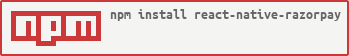
Version
React Native 0.61.2
react-native-razorpay 2.1.31
Steps Followed
npm install react-native-razorpay --save
react-native link react-native-razorpay
cd ios && pod install
Getting the following error
[!] use_native_modules! skipped the react-native dependency 'react-native-razorpay'. No podspec file was found.
- Check to see if there is an updated version that contains the necessary podspec file
- Contact the library maintainers or send them a PR to add a podspec. The react-native-webview podspec is a good example of a package.json driven podspec. See
https://github.com/react-native-community/react-native-webview/blob/master/react-native-webview.podspec
- If necessary, you can disable autolinking for the dependency and link it manually. See
https://github.com/react-native-community/cli/blob/master/docs/autolinking.md#how-can-i-disable-autolinking-for-unsupported-library
Working fine in android platform
The text was updated successfully, but these errors were encountered: