-
Notifications
You must be signed in to change notification settings - Fork 2k
New issue
Have a question about this project? Sign up for a free GitHub account to open an issue and contact its maintainers and the community.
By clicking “Sign up for GitHub”, you agree to our terms of service and privacy statement. We’ll occasionally send you account related emails.
Already on GitHub? Sign in to your account
dmg-File corrupted 20200203120000 #3602
Comments
|
Where did you download it from? |
|
Is this a problem with MacOS 10.9.5? I tried Prusa Slicer Version 2.2.0-alpha2 on a Mac 10.15.x of a friend. There it is starting. I hope, Prusa Slicer will stay compartible with 10.9.5 :o) |
|
This is still a BUG. |
|
I tried our latest build on 10.9.5, I got the following error: Got knows what is going on again. Thanks Apple. Maybe it has something to do with entitlements. |
|
|
Starting with 2.2.0-alpha1 we are using a new build server and new certificates. For some reason signing with these certificates seemed to work, but the signature was rejected by OSX 10.9.5, 10.10 and possibly by some other old OSX versions. We don't know what went wrong. Anyway, we have a yet new build server freshly set up and quite powerful, and this time the certificates seem to be applied correctly, so they are accepted even by OSX 10.9.5. I have updated the DMG archive at https://github.com/prusa3d/PrusaSlicer/releases/tag/version_2.2.0-alpha4, please download https://github.com/prusa3d/PrusaSlicer/releases/download/version_2.2.0-alpha4/PrusaSlicer-2.2.0-alpha4+-202002201411.dmg and test it. Closing. |
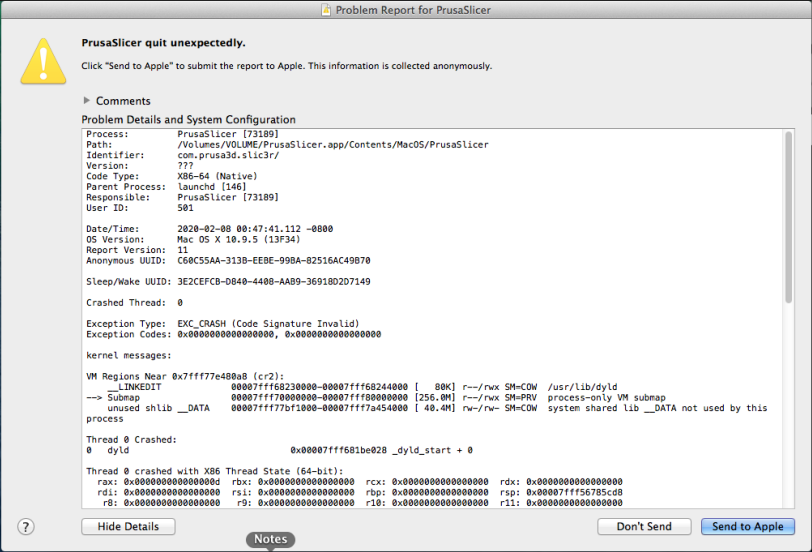
I tried the download two times at 03. Feb 2020 12:00 MEZ (UTC-1)
Version
Prusa Slicer 2x2x0Beta2
Operating system type + version
MacOS 10.9.5
Behavior
when I try to start the PrusaSlicer.app the following message occurs:
"PrusaSlicer.app" ist beschädigt und kann nicht geöffnet werden. Es empfiehlt sich das Objekt in den Papierkorb zu bewegen.
translated:
PrusaSlicer.app is corrupted and cannot be opened. It is recommended to move the object to the trash.
the size of the app-file is:
51.663.655 Byte
The text was updated successfully, but these errors were encountered: