-
Notifications
You must be signed in to change notification settings - Fork 33
New issue
Have a question about this project? Sign up for a free GitHub account to open an issue and contact its maintainers and the community.
By clicking “Sign up for GitHub”, you agree to our terms of service and privacy statement. We’ll occasionally send you account related emails.
Already on GitHub? Sign in to your account
[BUG] The label's position of the exclusiveGateway element is incorrect #2306
Comments
|
Hi @13322211021 Here is how Labels are supposed to be positioned at modeling time, so please consider the default positions as a fallback. Here are a comparison of default positions for large labels using gateway_label_default_positions_large_labels.bpmn.txt
|
|
The default position of gateway labels is defined here: bpmn-visualization-js/src/component/mxgraph/config/StyleConfigurator.ts Lines 213 to 225 in ba61b38
It is possible to change these defaults by overriding the mxGraph style applied to gateways // assuming that bpmnVisualization is the instance of bpmn-visualization in the application
// get the mxGraph stylesheet
const styleSheet = bpmnVisualization.graph.getStylesheet()
// let's apply the changes to all kind of gateways
ShapeUtil.gatewayKinds().forEach(kind => {
const style = styleSheet.styles[kind];
delete style['labelPosition'];
delete style['verticalLabelPosition'];
}See also https://github.com/process-analytics/bpmn-visualization-examples/blob/v0.27.1/examples/custom-bpmn-theme/custom-colors/index.js for more ways to customize styles. |
|
In conclusion, feel free to continue to open up these kinds of issues in the future. It is often difficult to understand why there are differences in rendering between BPMN tools, so it is always useful to ask or report a bug. Recently, another user opened one about the same topic: #2253. |
|
Thanks for your quick reply, I will try it. |
|
Closing as this is not a bug. |
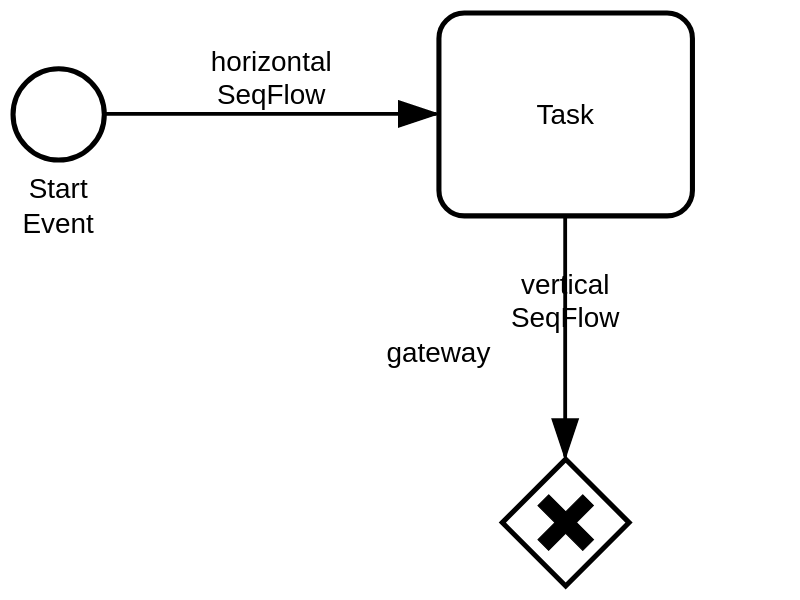


Describe the bug
The exclusiveGateway label is far from the exclusiveGateway element.
To Reproduce
Please render the the test.txt(please change the suffix to .bpmn).
Screenshots

bpmn-visualization screenshot
bpmn-io screenshot

Desktop (please complete the following information):
The text was updated successfully, but these errors were encountered: