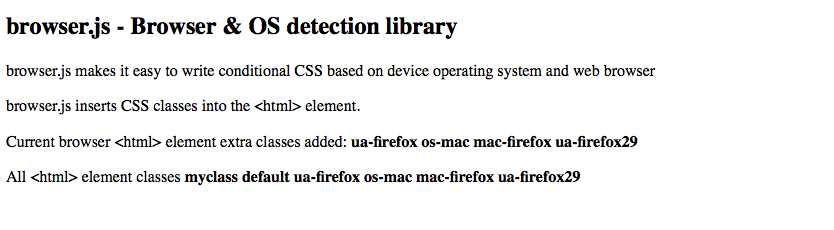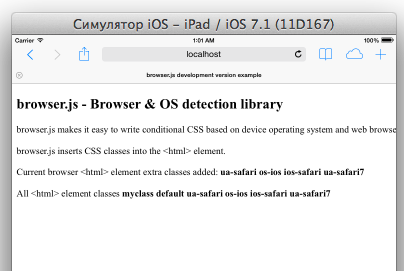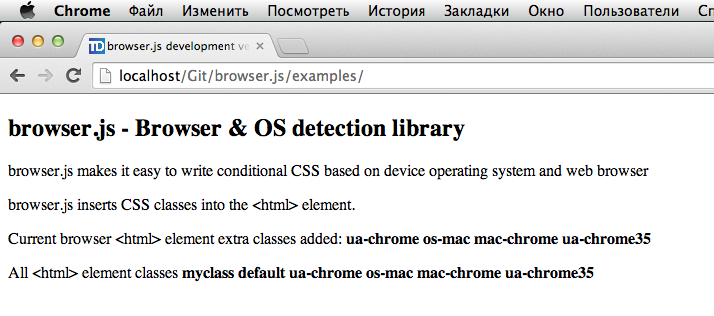browser.js v0.1.1
browser.js makes it easy to write conditional CSS based on device operating system and web browser.
You can go to online demo.
browser.js inserts css classes into <html> element.
Just include the script. The script then updates the <html> section with the appropriate classes based on os & browser names detected by platform.js.
<script src="lib/browser.min.js"></script>browser.js add classes to <html> element by masks
ua-#{ua}
os-#{os}
#{os}-#{ua}
ua-#{ua}#{version} (Major version number)
Example for Mac OS & firefox
ua-firefox
os-mac
mac-firefox
ua-firefox29
browser.js will remove no-js or nojs classes from <html> element.
Run browser.js in noConflict mode, returning the browser variable to its previous owner. Returns a reference to the browser object.
You can get browser detected classes by javascript api.
<script>
console.log(browser.classes());
</script>browser.js doesn't remove any extra classes added in <html> section.
In your CSS you can use added browser.js classes for making elegant hacks for selected browsers. For example you can make hacks for all IE and IE6.
.ua-ie .adv {
margin-top: 15px;
}
.ua-ie6 .adv {
margin-top: 17px;
}Alexandr Shurigin (aka phpdude)
platform.js used for browsers & OS detection capabilities.