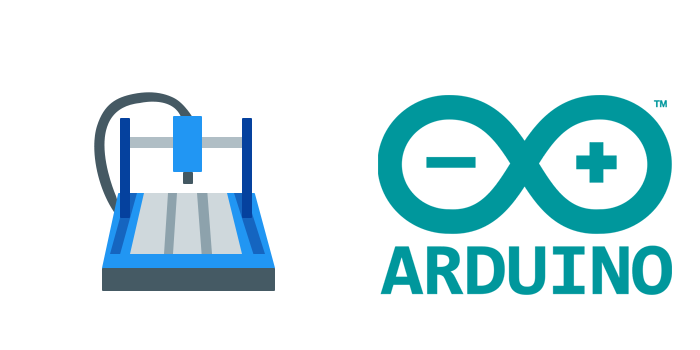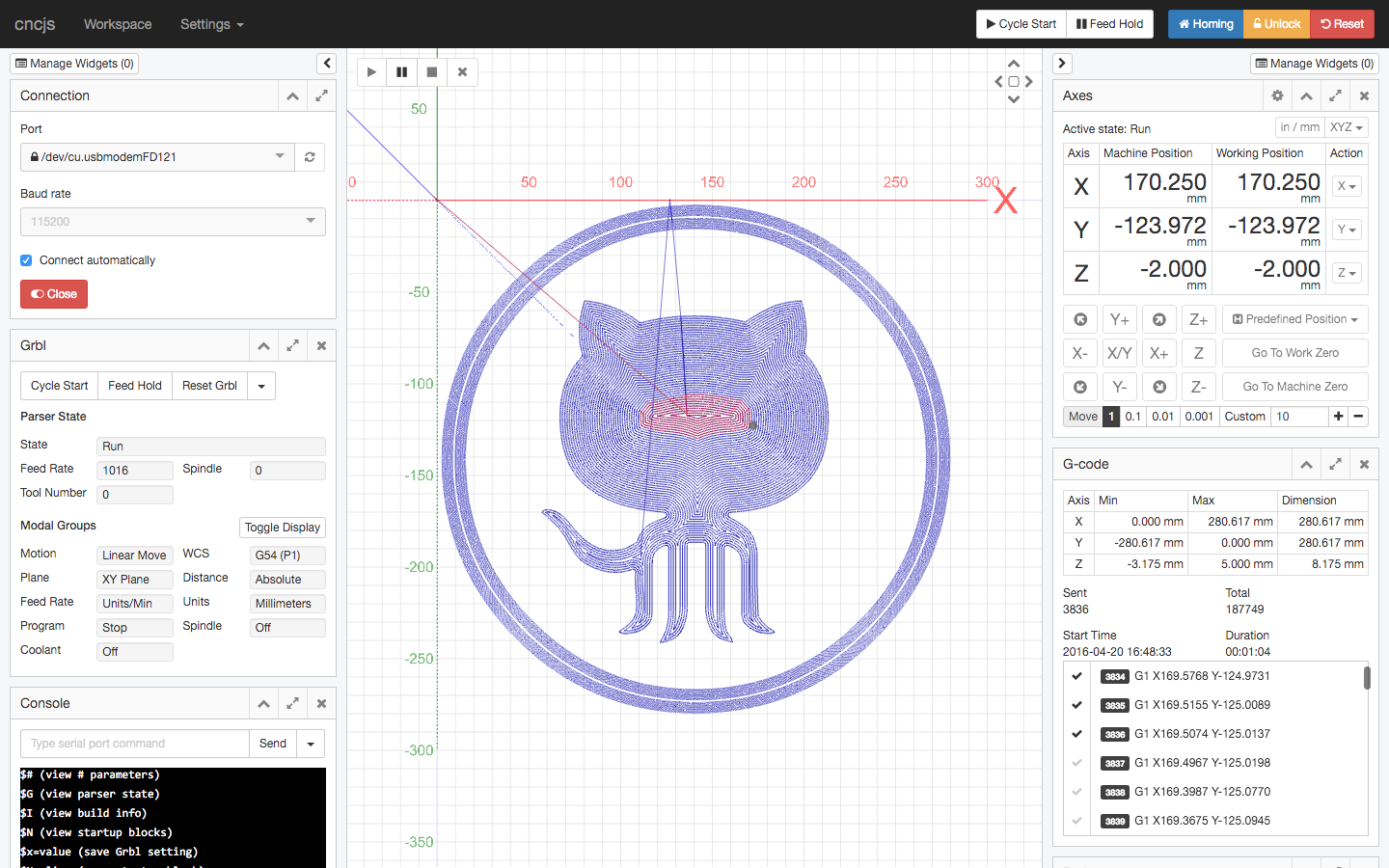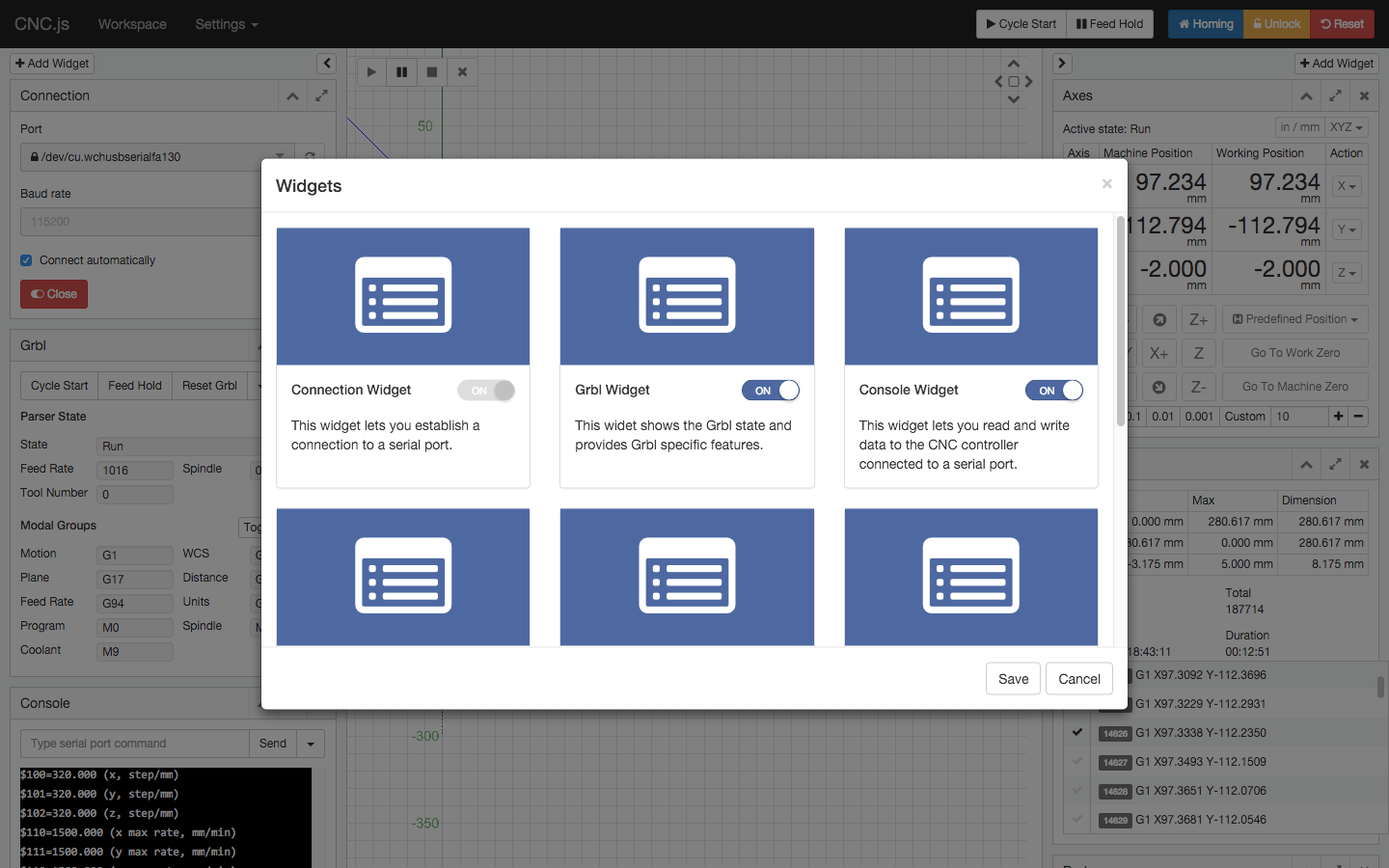CNC.js is a web-based CNC milling controller for the Arduino running Grbl. It runs on an Raspberry Pi or a laptop computer that you have Node.js installed, connecting to the Arduino over a serial connection using a USB serial port, a Bluetooth serial module, or a Serial-to-WiFi module like XBee or USR-WIFI232-T.
JSDC 2015 speech: http://cheton.github.io/jsdc2015/#/81
First, ensure you have prefix=~/.npm in ~/.npmrc. For example:
$ echo "prefix=~/.npm" >> ~/.npmrc
$ cat ~/.npmrc
prefix=~/.npmThen, install cncjs without sudo, or the serialport module may not install correctly on some platforms like Raspberry Pi.
$ npm install -g cncjsIf you want to run it on Raspberry Pi with Raspbian Wheezy, be sure to install gcc/g++ 4.8 before npm install.
Check out Git Installation and Docker Image Installation (x64 only) for other installation methods.
Run npm update -g cncjs to upgrade to a newer version.
Run cnc or ~/.npm/bin/cnc to start the server, and visit http://yourhostname:8000/ to view the web interface:
$ cncRun cnc with -h for detailed usage:
$ cnc -h
Usage: cnc [options]
Options:
-h, --help output usage information
-V, --version output the version number
-p, --port set listen port (default: 8000)
-l, --host set listen address or hostname (default: 0.0.0.0)
-b, --backlog set listen backlog (default: 511)
-c, --config <filename> set config file (default: ~/.cncrc)
-d, --debug run in debug mode
Check out wiki for other installation methods.
https://github.com/cheton/cnc.js/wiki
There are several *.gcode files in the examples directory. You can use the GCode widget to load a GCode file and make a trial run.
If you don't have a CAM software, try using jscut to create G-Code from *.svg. It's a simple CAM package that runs in the browser.
Check out a live demo at http://jscut.org/jscut.html.
Copyright (c) 2015-2016 Cheton Wu
Licensed under the MIT License.
If you would like to support this project, you can make a donation using PayPal. Thank you!