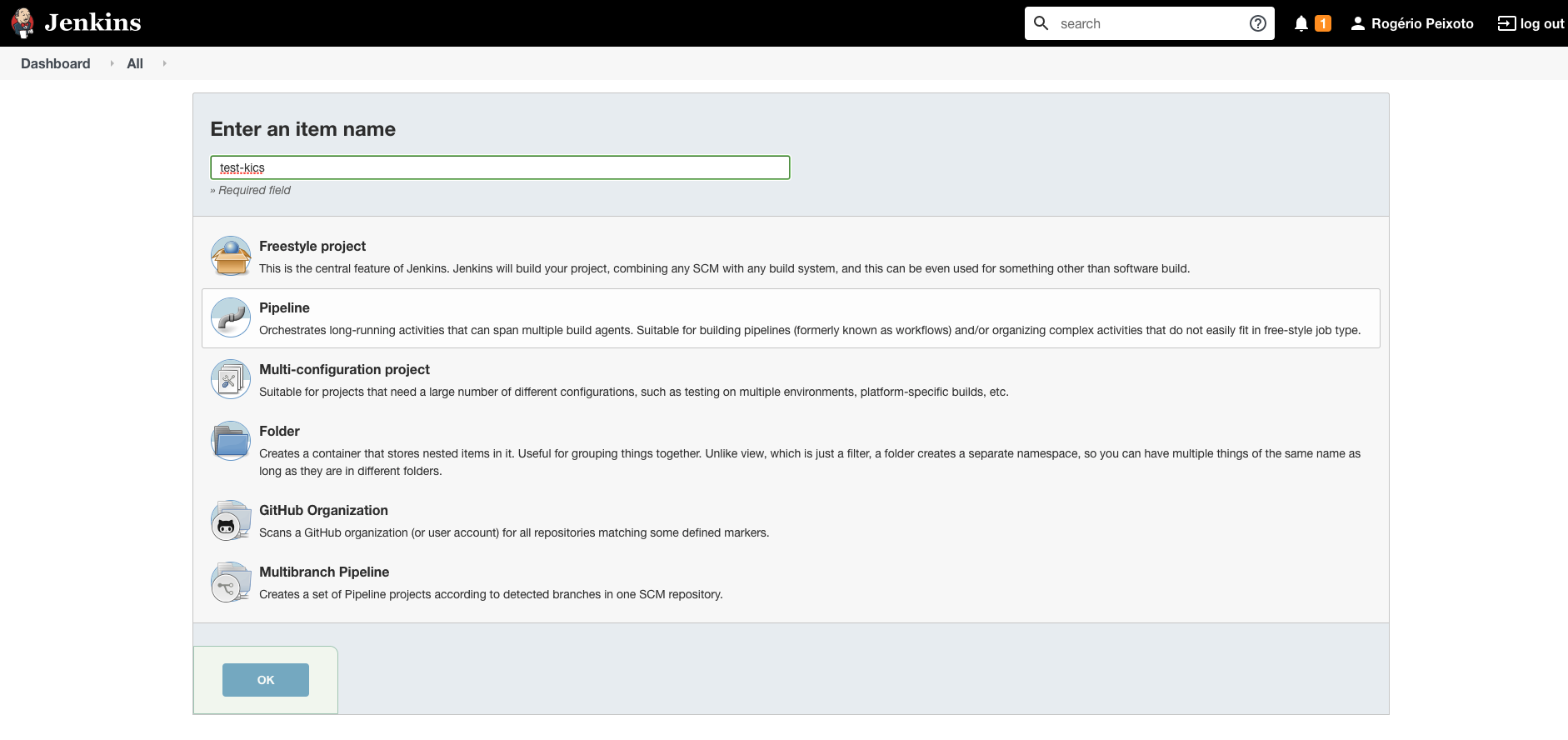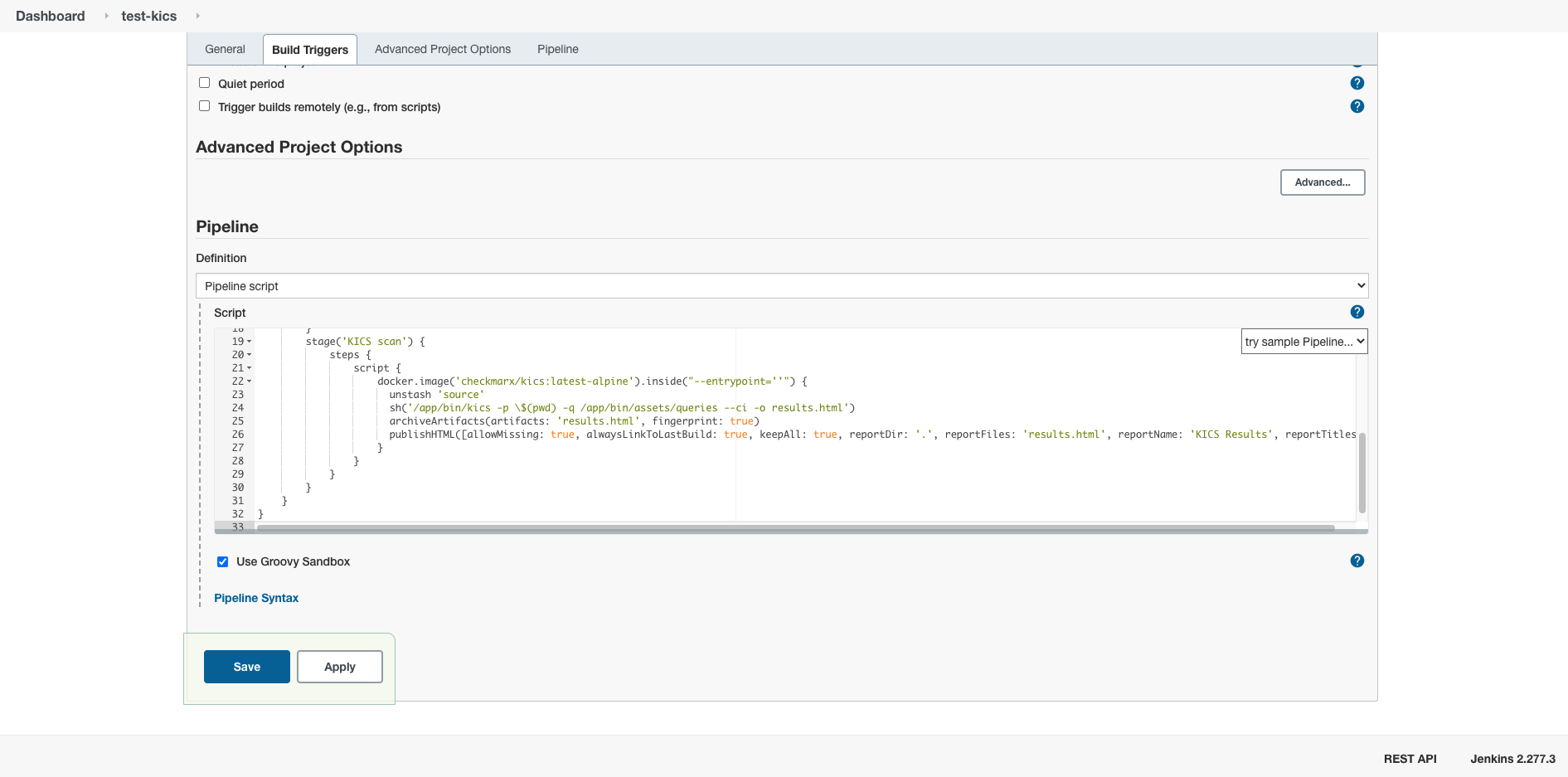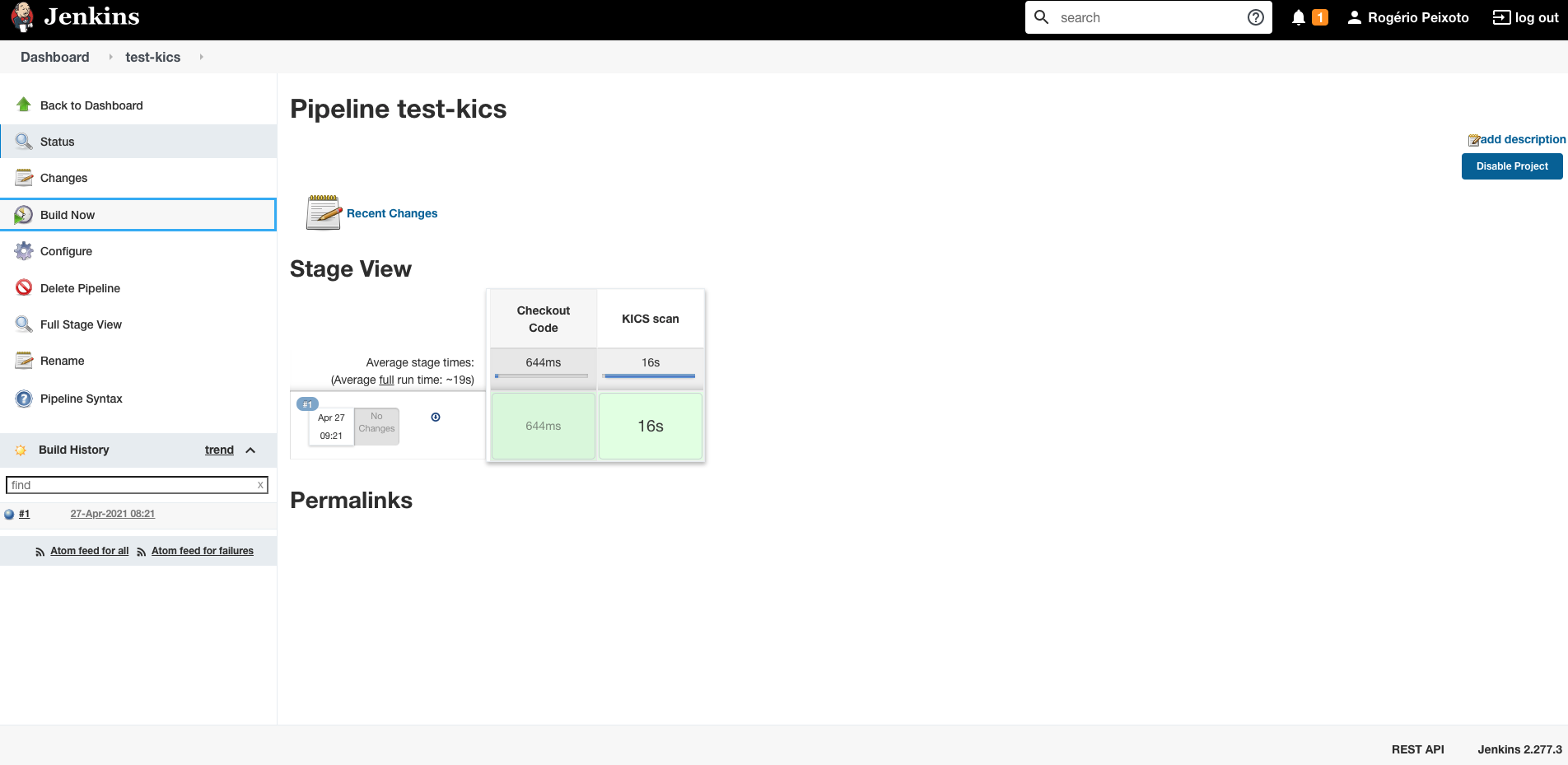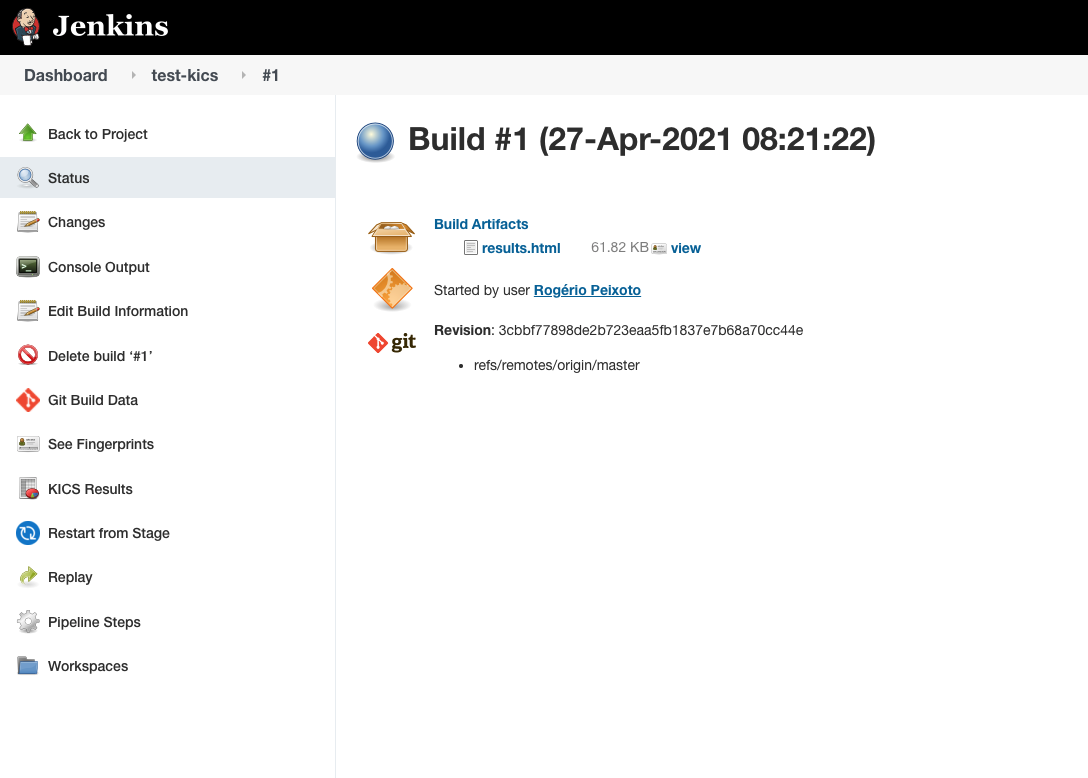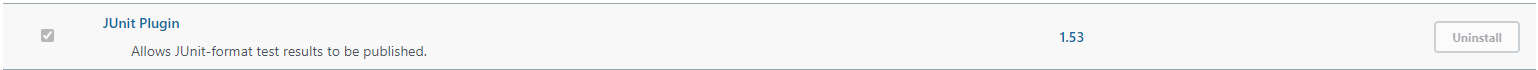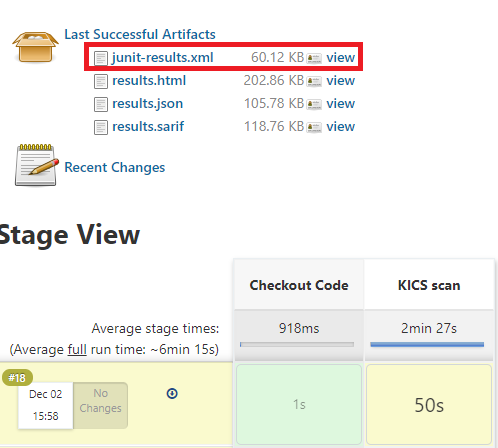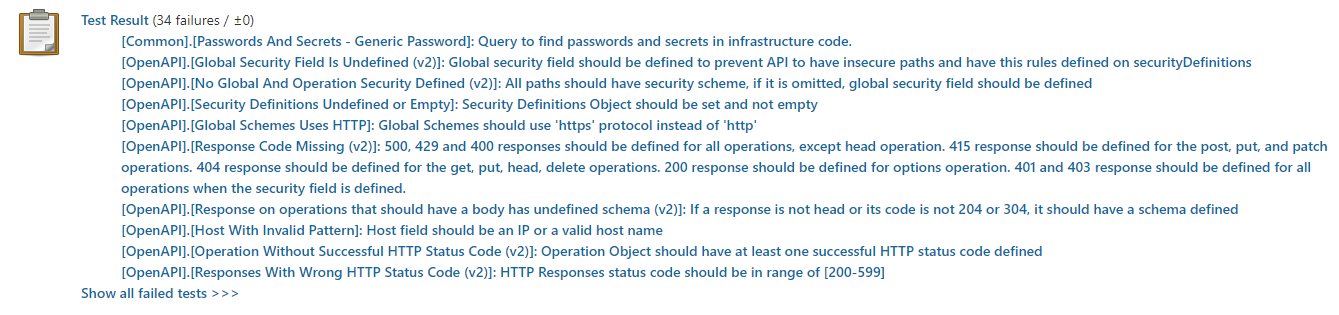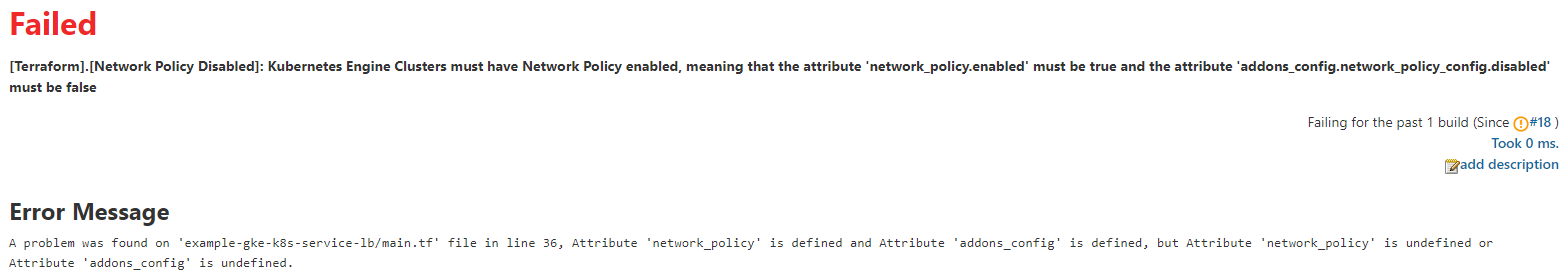You can integrate KICS into your Jenkins CI/CD pipelines.
This provides you the ability to run KICS scans as a stage in your pipeline.
Create a new pipeline by clicking on New Item on the left menu bar, then fill in the name of your pipeline and select the option "pipeline":
Paste one of the pipeline examples below:
Save and run your pipeline.
Click on the build number to download the reports stored as artifacts.
The following pipeline uses the KICS docker image to scan a project and publishes the HTML report in Jenkins.
Plugins required:
pipeline {
agent {
docker {
image 'ubuntu:latest'
}
}
options {
timeout(time: 30, unit: 'MINUTES')
buildDiscarder(logRotator(numToKeepStr: '30', artifactNumToKeepStr: '30'))
disableConcurrentBuilds()
}
stages {
stage('Checkout Code') {
steps {
git branch: 'master', url: 'https://github.com/GoogleCloudPlatform/terraform-google-examples'
stash includes: '**/*', name: 'source'
}
}
stage('KICS scan') {
steps {
script {
docker.image('checkmarx/kics:latest').inside("--entrypoint=''") {
unstash 'source'
sh('/app/bin/kics scan -p \'\$(pwd)\' --ci --report-formats html -o \'\$(pwd)\' --ignore-on-exit results')
archiveArtifacts(artifacts: 'results.html', fingerprint: true)
publishHTML([allowMissing: true, alwaysLinkToLastBuild: true, keepAll: true, reportDir: '.', reportFiles: 'results.html', reportName: 'KICS Results', reportTitles: ''])
}
}
}
}
}
}The report will be published in pure HTML by default, if you want to enable your browser to load css and javascript embedded in the report.html you'll have to configure a custom Content-Security-Policy HTTP header.
| 📝 WARNING |
|---|
| Only disable Jenkins security features if you know what you're doing |
Go to Manage Jenkins > Script Console
Paste the following script and run:
System.setProperty("hudson.model.DirectoryBrowserSupport.CSP", "sandbox allow-scripts; default-src *; style-src * http://* 'unsafe-inline' 'unsafe-eval'; script-src 'self' http://* 'unsafe-inline' 'unsafe-eval'");Jenkins will exhibit the following warning:
The default Content-Security-Policy is currently overridden using the hudson.model.DirectoryBrowserSupport.CSP system property, which is a potential security issue when browsing untrusted files. As an alternative, you can set up a resource root URL that Jenkins will use to serve some static files without adding Content-Security-Policy headers.
First of all you need to check if the JUnit plugin is installed:
If it is not installed, you can install it by clicking on Plugins on the left menu bar, then click on Install Plugin and select JUnit.
After that, you can add the following line to your pipeline script:
junit testResults: 'results/junit-results.xml', skipPublishingChecks: trueThe skipPublishingChecks option is important, otherwise the JUnit plugin will try to publish the results to GitHub in Jenkins. If you want to do this, you should check the JUnit plugin documentation for more information.
If you are using our example script, it will look like the following:
pipeline {
agent any
stages {
stage('Checkout Code') {
steps {
git(branch: 'master', url: 'https://github.com/GoogleCloudPlatform/terraform-google-examples')
}
}
stage('KICS scan') {
steps {
sh "mkdir -p results"
sh(script: '/usr/bin/kics scan --ci --no-color -p ${WORKSPACE} --output-path results --ignore-on-exit results --report-formats "json,sarif,html"')
junit testResults: 'results/junit-results.xml', skipPublishingChecks: true
archiveArtifacts(artifacts: 'results/*.html,results/*.sarif,results/*.json', fingerprint: true)
}
}
}
}This will publish the JUnit results in Jenkins as you can see in the next images: