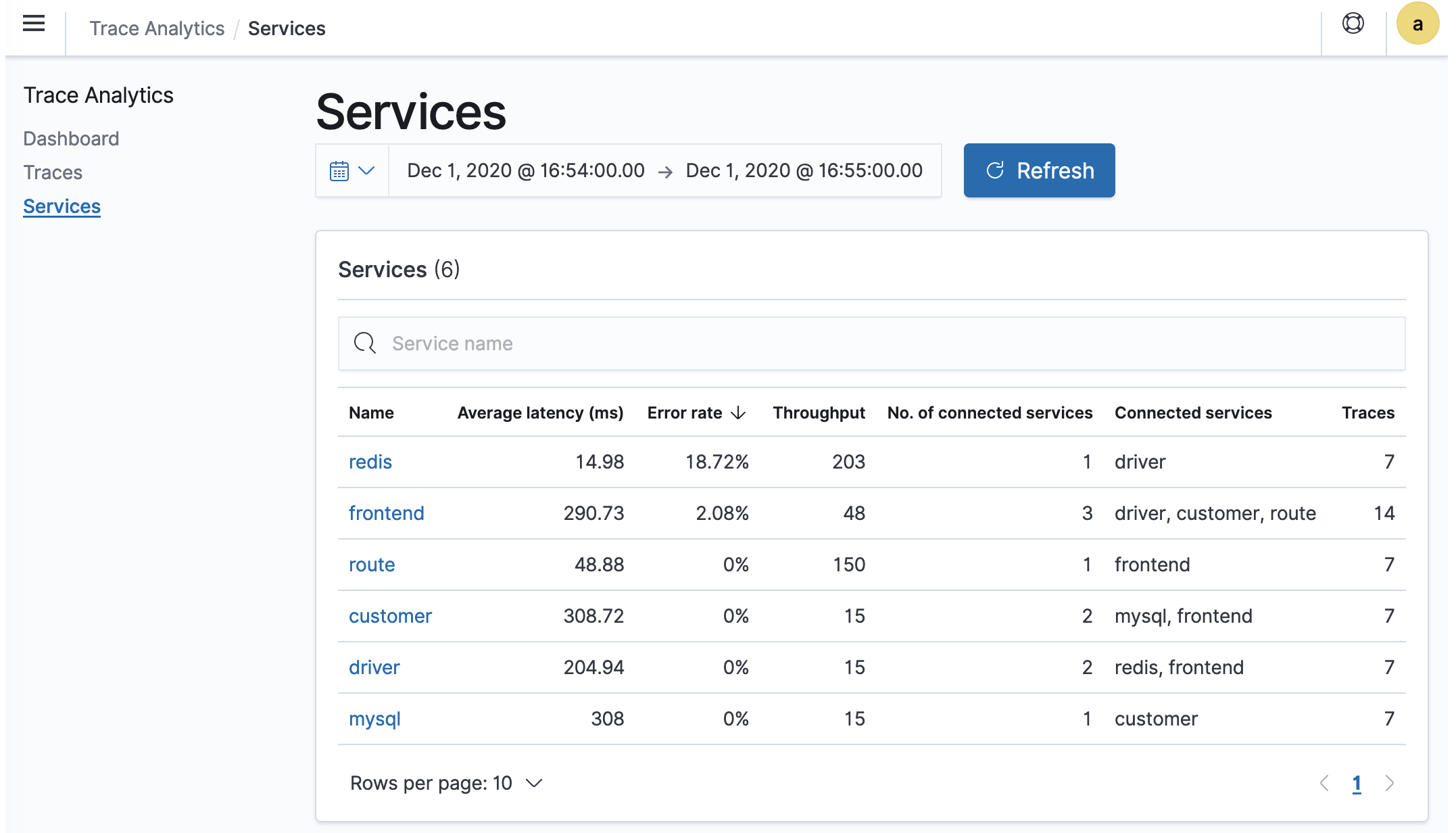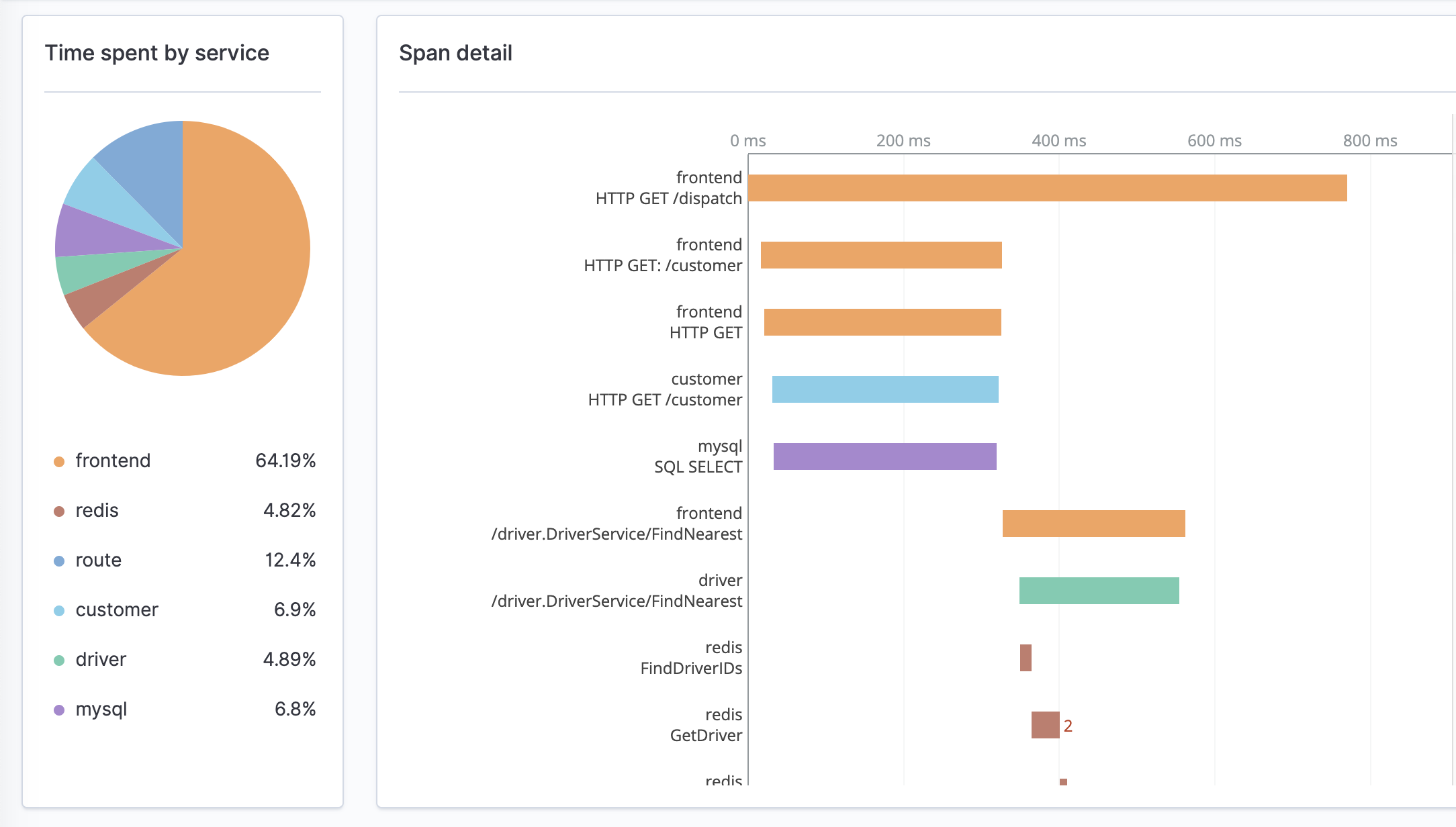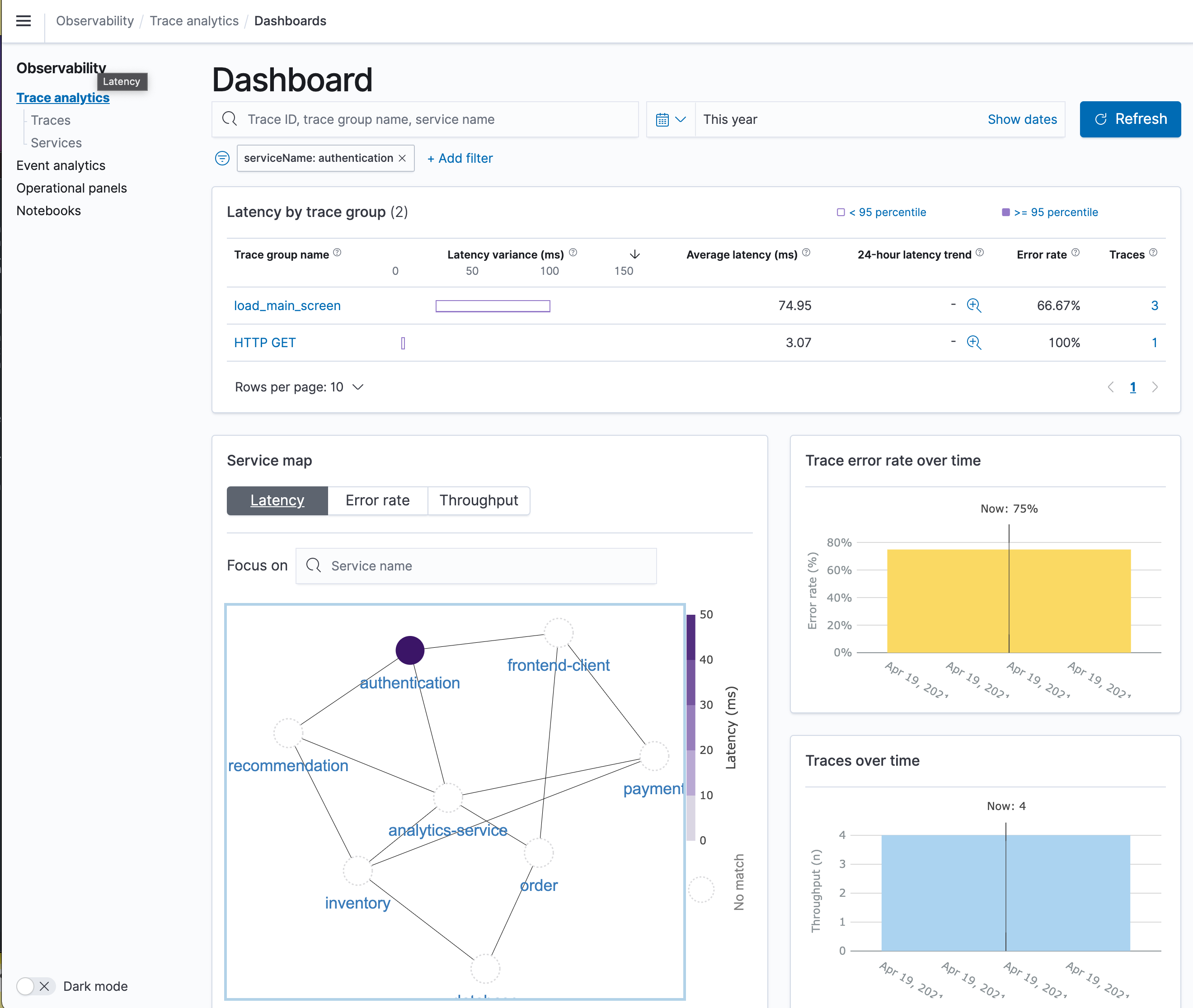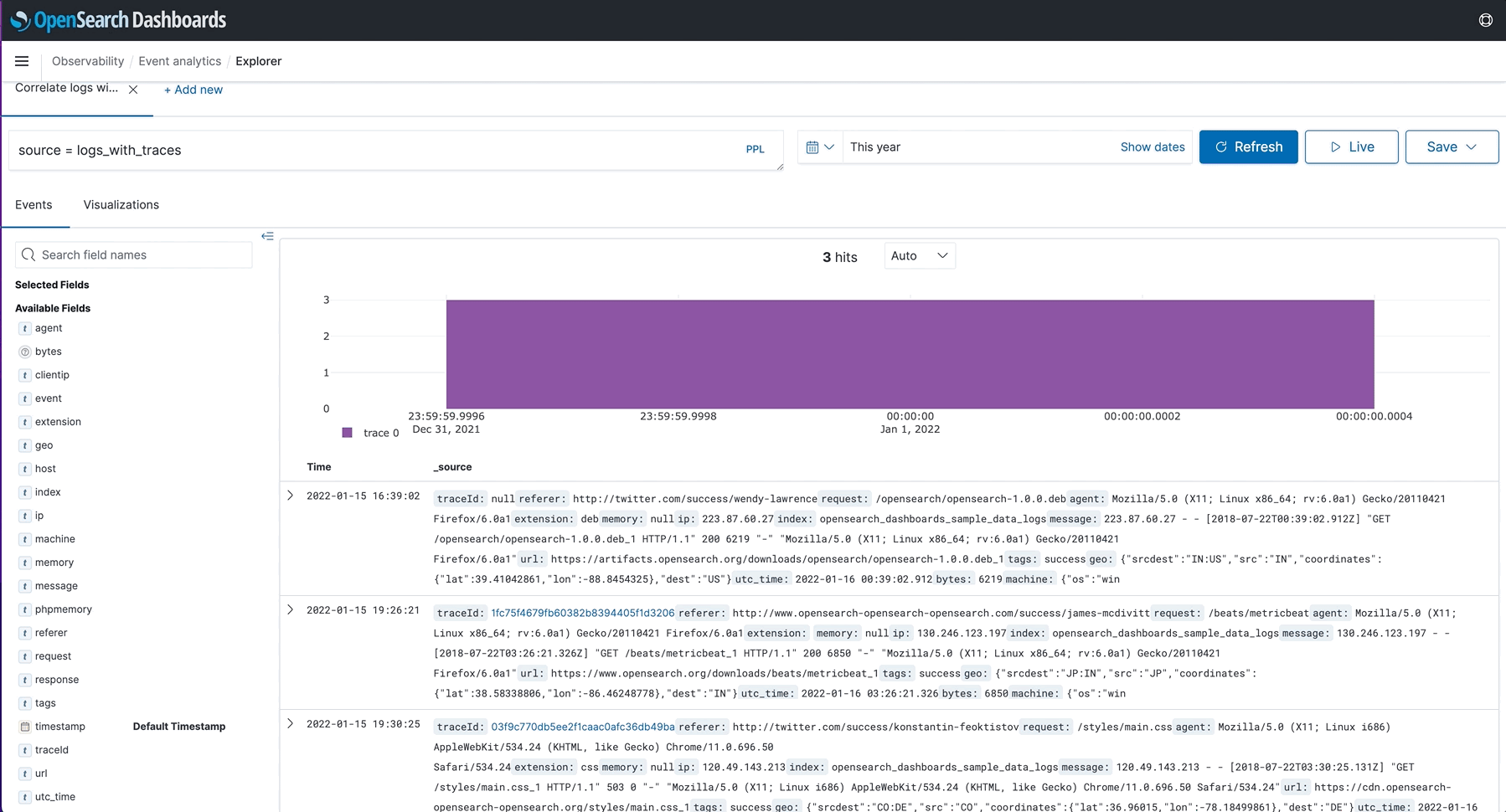The following guide describes how to setup the OpenTelemetry demo with OpenSearch Observability using Docker compose or Kubernetes.
- Docker
- Docker Compose v2.0.0+
- 4 GB of RAM for the application
git clone https://github.com/opensearch-project/opentelemetry-demo.git
cd opentelemetry-demo
docker compose up -dOnce the images are built and containers are started you can access:
- Webstore-Proxy (Via Nginx Proxy): http://nginx:90/ (
nginxDNS name needs to be added ) - Webstore: http://frontend:8080/ (
frontendDNS name needs to be added ) - Dashboards: http://dashboards:5061/ (
dashboardsDNS name needs to be added ) - Feature Flags UI: http://featureflag:8881/ (
featureflagDNS name needs to be added ) - Load Generator UI: http://loadgenerator:8089/ (
loadgeneratorDNS name needs to be added)
OpenSearch has documented the usage of the Observability plugin with jaeger as a trace signal source.
The next instructions are similar and use the same docker compose file.
- Start the demo with the following command from the repository's root directory:
docker compose up -d
Note: The docker compose --no-build flag is used to fetch released docker images from ghcr instead of building from source.
Removing the --no-build command line option will rebuild all images from source. It may take more than 20 minutes to build if the flag is omitted.
Review revised OpenSearch Observability Architecture